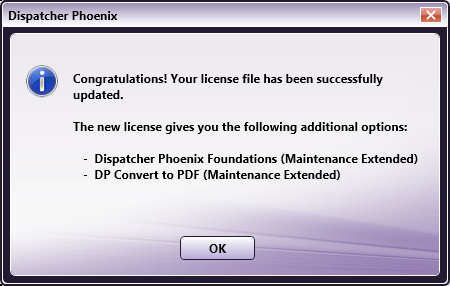Updating Maintenance
To update your Dispatcher Phoenix maintenance license, do the following:
-
Contact your Konica Minolta representative to purchase a maintenance update. A certificate will be shipped to you with a purchase code.
-
Open Dispatcher Phoenix, then open the License Manager. You can open the License Manager by going to the upper right hand corner, clicking on the Help icon, then clicking on License Manager.
-
Select the Software Maintenance tab and it will show that your status is expired, as shown in the illustration below:
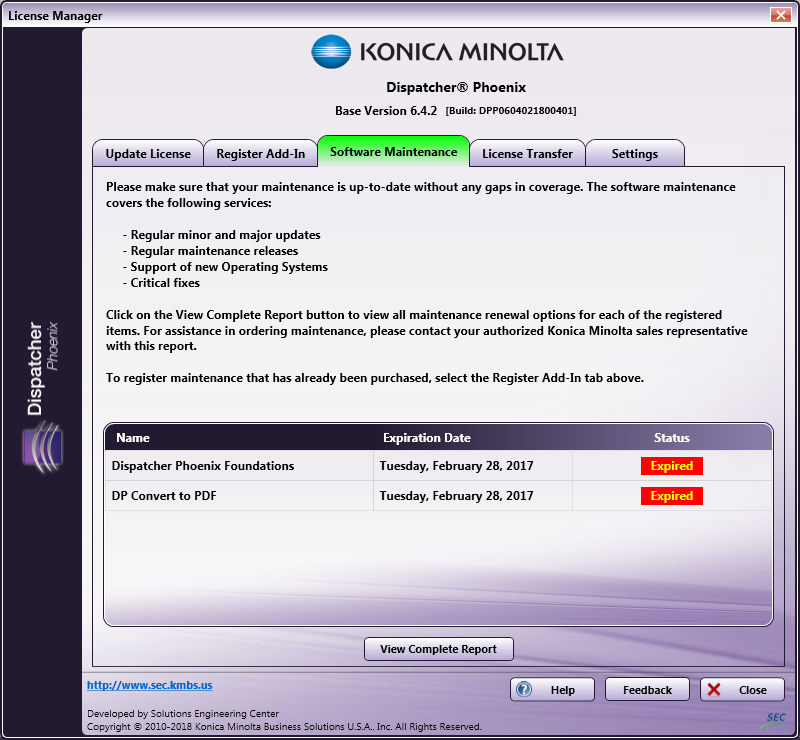
-
To view more details, click on View Complete Report. A page will open in your web browser, as shown in the following illustration:
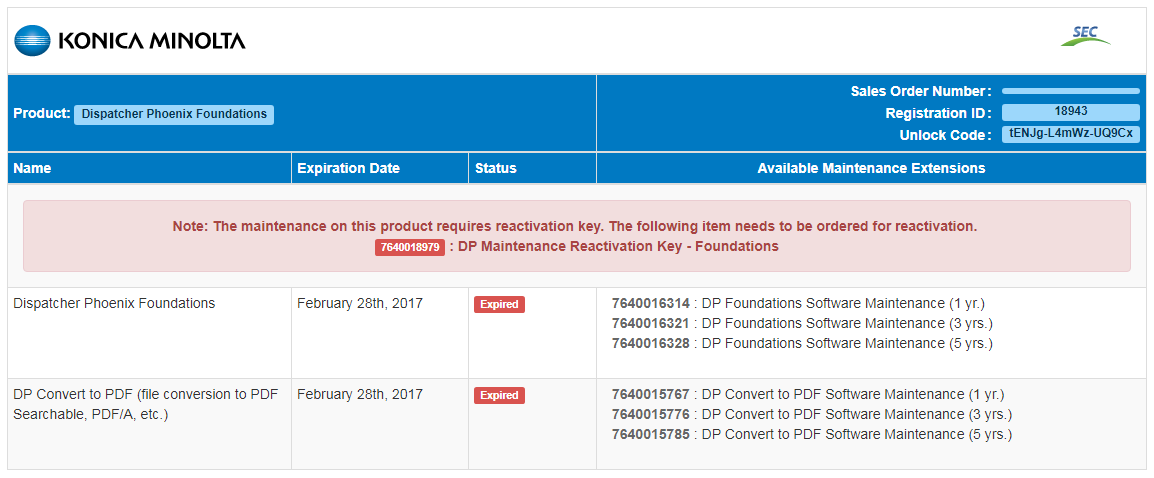
-
Select the Register Add-In tab. Select the Automatic Web Registration and Activation radio button, and then enter your purchase code in the Purchase Code field. Then, click on Activate.
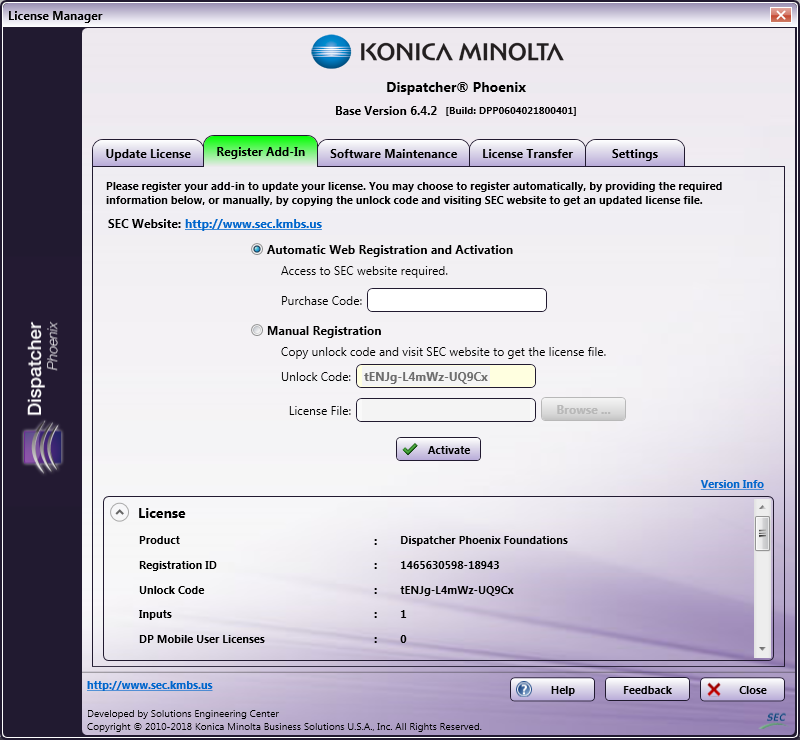
-
A congratulations pop-up will confirm that you have successfully updated your maintenance license.