Job Ticket Metadata Information
Click on the Metadata Key selection button to launch the Metadata Browser window. The window displays the pre-defined Job Ticket Metadata, system-defined variables (such as Date, File, System, and User info), and the metadata values from the active node.
The Metadata Browser includes the following functionality:
- Expand the List: click the plus (+) sign next to the metadata to expand the view. The following list opens:
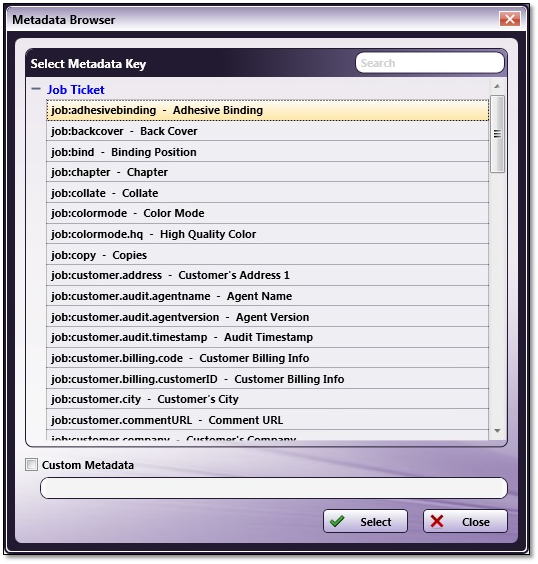
-
Collapse the List: Click the minus sign (-) next to the metadata and the list is collapsed.
-
Choose metadata: To add a new editable Metadata value, click on the metadata, and then click the Select button.
-
Custom Metadata: To add a custom metadata reference, click on the Custom Metadata checkbox then enter the correct syntax in the empty field.
-
Search for Metadata: In the Search field on the right-side of the menu, enter a text string. The Metadata Browser searches for the value.
-
Specifying Page-Level Metadata: The metadata for a specific page must be enclosed in square brackets ([]). For example: {job:paper.width[]}
Job Ticket Metadata
| Category | Parameter Name | Description | Metadata Key | Metadata Supported Values (NOT case-sensitive) |
JDF Job Ticket XPATH | JDF Value Range |
|---|---|---|---|---|---|---|
| Job Settings | Job Ticket Number | The Job Ticket Number created and assigned by the Job ticket table. | {job:ID} | Symbol, space, or alphanumeric characters allowed | /JDF/@kmbs:ConnectorJobID | Symbol, space, or alphanumeric characters allowed |
| Job Ticket Name | The Name of the job. | {job:name} | Symbol, space, or alphanumeric characters allowed | /JDF/CustomerInfo/@CustomerJobName | Symbol, space, or alphanumeric characters allowed | |
| Job Priority | The Priority of the job. | {job:priority} | /JDF/NodeInfo/@JobPriority | |||
| Due Date | The Due Date of the job. | {job:duedate} | The print job’s due date is noted using the following format: YYYY’-‘MM’-‘dd’T’HH’:‘mm’:‘ss (*). (*) indicates time zone. Example: 2017-02-13T13:03:30+05:30 |
/JDF/NodeInfo/@LastEnd | The print job’s due date is noted using the following format: YYYY’-‘MM’-‘dd’T’HH’:‘mm’:‘ss (*). (*) indicates time zone. Example: 2017-02-13T13:03:30+05:30 |
|
| Color Mode | The Color Mode of the job. | {job:colormode} | /JDF/ResourcePool/ColorantControl/@ProcessColorModel | |||
| High Quality Color | The High-Quality Color mode of the job. | {job:colormode.hq} | /JDF/ResourcePool/ColorantControl/@DescriptiveName | |||
| Job Description | The Description of the job. | {job:description} | Symbol, space, or alphanumeric characters allowed | /JDF/Comment | Symbol, space, or alphanumeric characters allowed | |
| Basic Settings | Copies | The Copy count of the job. | {job:copy} | 1-99999 | /JDF/ResourceLinkPool/ComponentLink/@Amount | 1-99999 |
| Collate | When multiple copies of a document are printed, one entire copy of the document is printed at a time. | {job:collate} | /JDF/ResourcePool/DigitalPrintingParams/@Collate | |||
| Offset | The Offset setting of the job. See 1 for limitation details. | {job:offset} | /JDF/ResourcePool/DigitalPrintingParams/Disjointing/@OffsetDirection | |||
| Offset Copies | The number of Copies in an Offset set. See 1 for limitation details. | {job:offset.copy} | 1-99999 | /JDF/ResourcePool/DigitalPrintingParams/Disjointing/@OffsetAmount | 1-99999 | |
| Offset Pages | The number of Pages in an Offset set. See 1 for limitation details. | {job:offset.pages} | 1-65535 | /JDF/ResourcePool/DigitalPrintingParams/Disjointing/@Number | 1-65535 | |
| Paper Catalog ID | The ID of an item in the Paper Catalog (Paper Catalog entries usually include pre-defined job ticket attributes like Paper Size, Type, Color, and Weight). | {job:paper.catalogID} | Symbol, space, or alphanumeric characters allowed. | /JDF/ResourcePool/Media/@ProductID | Symbol, space, or alphanumeric characters allowed | |
| Paper Name | The Paper Name assigned to a value stored in a Paper Catalog (Paper Catalog entries usually include pre-defined job ticket attributes like Paper Size, Type, Color, and Weight). | {job:paper.name} | Symbol, space, or alphanumeric characters allowed. | /JDF/ResourcePool/Media/@DescriptiveName | Symbol, space, or alphanumeric characters allowed | |
| Paper Source | The Paper Source for the job. | {job:paper.source} | /JDF/ResourcePool/Media/Location/@LocationName | |||
| Paper Weight | The Paper Weight of the job in g/m2. | {job:paper.weight} | JDF/ResourcePool/Media/@Weight | |||
| Paper Type | The Paper Type of the job. Custom Value: The user-defined value |
{job:paper.type} | Plain | /JDF/ResourcePool/Media/@MediaType | Paper | |
| CoatedA | /JDF/ResourcePool/Media/@MediaType /JDF/ResourcePool/Media/@FrontCoatings |
Paper Glossy |
||||
| CoatedB | /JDF/ResourcePool/Media/@MediaType /JDF/ResourcePool/Media/@FrontCoatings |
Paper Coated |
||||
| Fine | /JDF/ResourcePool/Media/@MediaType /JDF/ResourcePool/Media/@StockType |
Paper Bond |
||||
| Book | /JDF/ResourcePool/Media/@MediaType /JDF/ResourcePool/Media/@StockType |
Paper Offset |
||||
| Embossed | /JDF/ResourcePool/Media/@MediaType /JDF/ResourcePool/Media/@StockType |
Paper Embossed |
||||
| Embossed2 | /JDF/ResourcePool/Media/@MediaType /JDF/ResourcePool/Media/@StockType |
Paper Embossed2 |
||||
| USER | /JDF/ResourcePool/Media/@MediaType /JDF/ResourcePool/Media/@UserMediaType |
Paper User |
||||
| BlankInsert | /JDF/ResourcePool/Media/@UserMediaType | BlankInsert | ||||
| Transparency | /JDF/ResourcePool/Media/@MediaType | Transparency | ||||
| Thick1 | /JDF/ResourcePool/Media/@UserMediaType | Thick1 | ||||
| Thick2 | /JDF/ResourcePool/Media/@UserMediaType | Thick2 | ||||
| Thin | /JDF/ResourcePool/Media/@UserMediaType | Thin | ||||
| Recycled | /JDF/ResourcePool/Media/@StockType | Newsprint | ||||
| ExclusiveA | /JDF/ResourcePool/Media/@UserMediaType | ExclA | ||||
| ExclusiveB | /JDF/ResourcePool/Media/@UserMediaType | ExclB | ||||
| ExclusiveC | /JDF/ResourcePool/Media/@UserMediaType | ExclC | ||||
| ExclusiveD | /JDF/ResourcePool/Media/@UserMediaType | ExclD | ||||
| ExclusiveE | /JDF/ResourcePool/Media/@UserMediaType | ExclE | ||||
| ExclusiveF | /JDF/ResourcePool/Media/@UserMediaType | ExclF | ||||
| ExclusiveG | /JDF/ResourcePool/Media/@UserMediaType | ExclG | ||||
| ExclusiveH | /JDF/ResourcePool/Media/@UserMediaType | ExclH | ||||
| ExclusiveI | /JDF/ResourcePool/Media/@UserMediaType | ExclI | ||||
| ExclusiveJ | /JDF/ResourcePool/Media/@UserMediaType | ExclJ | ||||
| ExclusiveK | /JDF/ResourcePool/Media/@UserMediaType | ExclK | ||||
| ExclusiveL | /JDF/ResourcePool/Media/@UserMediaType | ExclL | ||||
| ExclusiveM | /JDF/ResourcePool/Media/@UserMediaType | ExclM | ||||
| Seal | /JDF/ResourcePool/Media/@UserMediaType | Seal | ||||
| Trace | /JDF/ResourcePool/Media/@UserMediaType | Trace | ||||
| ColorSpecific | /JDF/ResourcePool/Media/@UserMediaType | ColorSpecific | ||||
| HighQuality | /JDF/ResourcePool/Media/@UserMediaType | HighQuality | ||||
| CoatedGlossLaser | /JDF/ResourcePool/Media/@UserMediaType | CoatedGlossLaser | ||||
| CoatedGlossOffset | /JDF/ResourcePool/Media/@UserMediaType | CoatedGlossOffset | ||||
| CoatedMatteLaser | /JDF/ResourcePool/Media/@UserMediaType | CoatedMatteLaser | ||||
| CoatedMatteOffset | /JDF/ResourcePool/Media/@UserMediaType | CoatedMatteOffset | ||||
| Envelope | /JDF/ResourcePool/Media/@MediaType /JDF/ResourcePool/Media/@MediaTypeDetails |
Paper Envelope |
||||
| PrePrinted | /JDF/ResourcePool/Media/@MediaType /JDF/ResourcePool/Media/@PrePrinted |
Paper true |
||||
| Custom Value | /JDF/ResourcePool/Media/@MediaType | Custom Value | ||||
| Paper Color | The Paper Color of the job. See 2 for limitation details. Custom Value: The user defined value |
{job:paper.color} | JDF/ResourcePool/Media/@MediaColorName | |||
| Paper User Color | User Defined Paper Color. See 2 for limitation details. |
{job:paper.usercolor} | Symbol, space, or alphanumeric characters allowed. | /JDF/ResourcePool/Media/@MediaColorName /JDF/ResourcePool/Media/@MediaColorNameDetails |
kmbs:UserDefine Custom Value |
|
| Use Perforated Paper | Use to indicate whether an output tray contains Perforated Paper. | {job:paper.useperforated} | /JDF/ResourcePool/Media/@HoleType | |||
| Paper Width | The Paper Width of the job in points. This value is determined by value set for Basic Settings > Paper Unit Example: If Job Ticket has an 8.50(Letter) inch value, then the value is converted into 612 points in metadata. |
{job:paper.w} | 255.096 – 936 | /JDF/ResourcePool/Media/@Dimension | 255.096 – 936 | |
| Paper Height | The Paper Height of the job in points. This value is determined by value set for Basic Settings > Paper Unit Example: If Job Ticket has 11(Letter) inch value, then the value is converted into 792 points in metadata. |
{job:paper.h} | 374.184 – 3401.568 | /JDF/ResourcePool/Media/@Dimension | 374.184 – 3401.568 | |
| Paper Unit | The measurement standard used for Paper Size. See 3 for limitation details. | {job:paper.unit} | Not Applicable | Not Applicable | ||
| Orientation | The Orientation of the original document. | {job:orientation} | Not Applicable | Not Applicable | ||
| Layout Settings | Imposition | Imposition (No Reduction) enables printing 2 pages of a document onto a single sheet of paper. This can only be done when the output paper is double the size of the original. For example, two A4 sheets will print on a single A3 sheet. | {job:imposition} | OFF | /JDF/ResourcePool/LayoutPreparationParams/@NumberUp | Absence of NumberUp attribute |
| 2In1 | /JDF/ResourcePool/LayoutPreparationParams/@NumberUp | 2 1 | ||||
| 2In1Repeat | /JDF/ResourcePool/LayoutPreparationParams/@NumberUp /JDF/ResourcePool/LayoutPreparationParams/@StepRepeat |
2 1 1 0 0 |
||||
| 2In1RepeatReverse1 | /JDF/ResourcePool/LayoutPreparationParams/@NumberUp /JDF/ResourcePool/LayoutPreparationParams/@StepRepeat /JDF/ResourcePool/LayoutPreparationParams/@PartIDKeys /JDF/ResourcePool/LayoutPreparationParams/LayoutPreparationParams/@CellIndex /JDF/ResourcePool/LayoutPreparationParams/LayoutPreparationParams/PageCell/@Rotate |
2 1 1 0 0 CellIndex 1 Rotate180 |
||||
| 2In1RepeatReverse2 | /JDF/ResourcePool/LayoutPreparationParams/@NumberUp /JDF/ResourcePool/LayoutPreparationParams/@StepRepeat /JDF/ResourcePool/LayoutPreparationParams/@PartIDKeys /JDF/ResourcePool/LayoutPreparationParams/LayoutPreparationParams/@CellIndex /JDF/ResourcePool/LayoutPreparationParams/LayoutPreparationParams/PageCell/@Rotate |
2 1 1 0 0 CellIndex 0 Rotate180 |
||||
| 2In1RepeatReverse3 | /JDF/ResourcePool/LayoutPreparationParams/@NumberUp /JDF/ResourcePool/LayoutPreparationParams/@StepRepeat /JDF/ResourcePool/LayoutPreparationParams/@PartIDKeys /JDF/ResourcePool/LayoutPreparationParams/LayoutPreparationParams/@CellIndex /JDF/ResourcePool/LayoutPreparationParams/LayoutPreparationParams/PageCell/@Rotate |
1 2 0 1 0 CellIndex 0 Rotate180 |
||||
| 2In1RepeatReverse4 | /JDF/ResourcePool/LayoutPreparationParams/@NumberUp /JDF/ResourcePool/LayoutPreparationParams/@StepRepeat /JDF/ResourcePool/LayoutPreparationParams/@PartIDKeys /JDF/ResourcePool/LayoutPreparationParams/LayoutPreparationParams/@CellIndex /JDF/ResourcePool/LayoutPreparationParams/LayoutPreparationParams/PageCell/@Rotate |
1 2 0 1 0 CellIndex 1 Rotate180 |
||||
| Printing Type | The print type of the job. One-Sided: Prints on one side of the paper. Double-Sided: Prints on both sides of the paper. Booklet: Prints on both sides of the paper. Gathers the printed pages and folds them in half so they appear in their original order. Adhesive Binding: Prints on both sides of the paper. Folds each sheet in half after printing so the sheets appear in their original page order. Normally, this setting is used in conjunction with the Center Fold Out setting. |
{job:printtype} | One-Sided | /JDF/ResourcePool/LayoutPreparationParams/@Sides | OneSidedFront | |
| Double-Sided | /JDF/ResourcePool/LayoutPreparationParams/@Sides | TwoSidedFlipY | ||||
| Booklet | /JDF/ResourcePool/LayoutPreparationParams/@PageOrder | Booklet | ||||
| AdhesiveBinding | /JDF/ResourcePool/LayoutPreparationParams/@Sides /JDF/ResourcePool/GluingParams/Glue/GlueApplication/@GluingTechnique |
TwoSidedFlipY SpineGluing |
||||
| Cover Settings | Front Cover | Print instructions for the Front Cover of the document. Blank: Nothing is printed on the Front Cover. Print: The first page of the document is printed onto the Front Cover. |
{job:frontcover} | Blank | /JDF/ResourcePool/LayoutPreparationParams/LayoutPreparationParams/@RunIndex /JDF/ResourcePool/LayoutPreparationParams/*LayoutPreparationParams/InsertSheet/@SheetFormat /JDF/ResourcePool/LayoutPreparationParams/*LayoutPreparationParams/InsertSheet/@SheetType /JDF/ResourcePool/LayoutPreparationParams/*LayoutPreparationParams/InsertSheet/@SheetUsage |
0 Blank InsertSheet Header |
| /JDF/ResourcePool/RunList/*RunList/@Run /JDF/ResourcePool/RunList/*RunList/@Pages /JDF/ResourcePool/RunList/*RunList/@RunTag /JDF/ResourcePool/RunList/*RunList/InsertSheet/@SheetType /JDF/ResourcePool/RunList/*RunList/InsertSheet/@SheetUsage /JDF/ResourcePool/RunList/*RunList/InsertSheet/@SheetFormat /JDF/ResourcePool/RunList/@Pages |
[cumulative number] 0 FrontCovers FillSheet FillForceFront Blank 0 ~ -1 |
|||||
| Front Cover Paper Name | The Name of the Paper Catalog value that is used for the Front Cover. | {job:frontcover.paper.name} | Symbol, space, or alphanumeric characters allowed. | /JDF/ResourcePool/LayoutPreparationParams/LayoutPreparationParams/Media/@DescriptiveName | Symbol, space, or alphanumeric characters allowed | |
| Back Cover | Print instructions for the Back Cover of the document. Blank: Nothing is printed on the Back Cover. Print: The first page of the document is printed onto the Back Cover. |
{job:backcover} | Blank | /JDF/ResourcePool/LayoutPreparationParams/LayoutPreparationParams/@RunIndex /JDF/ResourcePool/LayoutPreparationParams/*LayoutPreparationParams/InsertSheet/@SheetFormat /JDF/ResourcePool/LayoutPreparationParams/*LayoutPreparationParams/InsertSheet/@SheetType /JDF/ResourcePool/LayoutPreparationParams/*LayoutPreparationParams/InsertSheet/@SheetUsage |
-1 Blank InsertSheet Trailer |
|
| /JDF/ResourcePool/RunList/*RunList/@Run /JDF/ResourcePool/RunList/@Pages JDF/ResourcePool/RunList/*RunList/@RunTag /JDF/ResourcePool/RunList/*RunList/@Pages /JDF/ResourcePool/RunList/*RunList/InsertSheet/@SheetType /JDF/ResourcePool/RunList/*RunList/InsertSheet/@SheetUsage /JDF/ResourcePool/RunList/*RunList/InsertSheet/@SheetFormat |
[cumulative number] 0 ~ -1 BackCovers -1 FillSheet FillForceBack Blank |
|||||
| Back Cover Paper Name | The Name of the Paper Catalog value that is used for the Back Cover. | {job:backcover.paper.name} | Symbol, space, or alphanumeric characters allowed. | /JDF/ResourcePool/RunList/*RunList/InsertSheet/Media/@DescriptiveName | Symbol, space, or alphanumeric characters allowed | |
| Finishing Settings | Binding Position | Specifies the Binding Position for the document. | {job:bind} | /JDF/ResourceLinkPool/ComponentLink/@Orientation | ||
| Saddle Stitch | Selects an installed Saddle-Stitcher. | {job:saddlestitch} | JDF/ResourcePool/StitchingParams/@StitchType | |||
| Trim | Cuts the edges of Saddle Stitched and Center-Folded paper. This setting is active when Booklet is selected as the Print Type. | {job:trim} | /JDF/ResourcePool/TrimmingParams/@NoOp | |||
| Staple | The Staple setting for the job. The staple position can be changed with the Binding Position setting. Single Left and Single Right are active when the Binding Position is Top. |
{job:staple} | SingleLeft | /JDF/ResourcePool/StitchingParams/@NumberOfStitches /JDF/ResourcePool/StitchingParams/@ReferenceEdge |
1 Left |
|
| SingleRight | /JDF/ResourcePool/StitchingParams/@NumberOfStitches /JDF/ResourcePool/StitchingParams/@ReferenceEdge |
1 Right |
||||
| 1 | /JDF/ResourcePool/StitchingParams/@NumberOfStitches | 1 | ||||
| 2 | /JDF/ResourcePool/StitchingParams/@NumberOfStitches | 2 | ||||
| Narrow | /JDF/ResourcePool/StitchingParams/@NumberOfStitches /JDF/ResourcePool/StitchingParams/@StitchPositions |
2 198 198 |
||||
| Narrow+ | /JDF/ResourcePool/StitchingParams/@NumberOfStitches /JDF/ResourcePool/StitchingParams/@StitchPositions |
2 170 170 |
||||
| Punch | The number of Punch holes that are applied to the job. | {job:punch} | /JDF/ResourcePool/HoleMakingParams/@HoleType | |||
| Folding | The Fold setting for the job. | {job:folding} | Z-Fold (A3, B4, 11x17, 8K) | /JDF/ResourcePool/FoldingParams/@FoldCatalog /JDF/ResourcePool/ResourceLinkPool/ComponentLink/@Orientation |
F6-6 Flip0 |
|
| Z-Fold (8.5 x 14) | /JDF/ResourcePool/FoldingParams/@FoldCatalog | F6-6 | ||||
| CenterFold | /JDF/ResourcePool/FoldingParams/@FoldCatalog /JDF/ResourcePool/ResourceLinkPool/ComponentLink/@Orientation |
F4-1 Flip180 |
||||
| CenterFoldOut | /JDF/ResourcePool/FoldingParams/@FoldCatalog | F4-1 | ||||
| LetterFold | /JDF/ResourcePool/FoldingParams/@FoldCatalog /JDF/ResourcePool/ResourceLinkPool/ComponentLink/@Orientation |
F6-4 Flip180 |
||||
| LetterFoldOut | /JDF/ResourcePool/FoldingParams/@FoldCatalog | F6-4 | ||||
| ZigZag | /JDF/ResourcePool/FoldingParams/@FoldCatalog /JDF/ResourcePool/ResourceLinkPool/ComponentLink/@Orientation |
F6-2 Flip180 |
||||
| ZigZagOut | /JDF/ResourcePool/FoldingParams/@FoldCatalog | F6-2 | ||||
| DoubleParallel | /JDF/ResourcePool/FoldingParams/@FoldCatalog | F12-2 | ||||
| DoubleParallelOut | /JDF/ResourcePool/FoldingParams/@FoldCatalog /JDF/ResourcePool/ResourceLinkPool/ComponentLink/@Orientation |
F12-2 Rotate180 |
||||
| GateFold | /JDF/ResourcePool/FoldingParams/@FoldCatalog /JDF/ResourcePool/ResourceLinkPool/ComponentLink/@Orientation |
F8-5 Flip180 |
||||
| GateFoldOut | /JDF/ResourcePool/FoldingParams/@FoldCatalog | F8-5 | ||||
| MultiLetterFold | /JDF/ResourcePool/FoldingParams/@FoldCatalog | MultiLetterFold | ||||
| MultiLetterFoldOut | /JDF/ResourcePool/FoldingParams/@FoldCatalog | MultiLetterFoldOut | ||||
| MultiCenterFold | /JDF/ResourcePool/FoldingParams/@FoldCatalog | MultiCenterFold | ||||
| Perfect Binding | Perfect Binding settings. | {job:perfectbinding} | JDF/ResourcePool/CoverApplicationParams/@NoOp | |||
| Perfect Binding Mode | The mode applied for Perfect Binding. | {job:perfectbinding.mode} | JDF/ResourcePool/DigitalPrintingParams/kmbs:PerfectBinding/kmbs:Mode | |||
| Perfect Binding Tray | The Perfect Binding Tray. | {job:perfectbinding.tray} | /JDF/ResourcePool/DigitalPrintingParams/kmbs:PerfectBinding/kmbs:Tray | |||
| Perfect Binding Duplex | The Perfect Binding Duplex setting. | {job:perfectbinding.duplex} | /JDF/ResourcePool/DigitalPrintingParams/kmbs:PerfectBinding/kmbs:Duplex | |||
| Perfect Binding Spine | The Perfect Binding Spine value in points. This value is determined by the value set for Basic Settings > Paper Unit. Example: If a Job Ticket has a value of 0.04 inches, then the value is converted to 2.88 points in metadata. |
{job:perfectbinding.spine} | 2.88 - 84.96 | /JDF/ResourcePool/DigitalPrintingParams/kmbs:PerfectBinding/kmbs:Spine | 2.88 - 84.96 | |
| Perfect Binding Cover Width | The Perfect Binding Cover Width in points. This value is determined by the value set for Basic Settings >Paper Unit. Example: If a Job Ticket has a value of 5.47 inches, then the value is converted to 393.84 points in metadata. |
{job:perfectbinding.cover.w} | 393.84 – 870.48 | /JDF/ResourcePool/DigitalPrintingParams/kmbs:PerfectBinding/kmbs:MediaDimension | 393.84 – 870.48 | |
| Perfect Binding Cover Height | The Perfect Binding Cover Height in points. This value is determined by the value set for Basic Settings > Paper Unit. Example: If a Job Ticket has a value of 10.98 inches, then the value is converted to 790.56 points in metadata. |
{job:perfectbinding.cover.h} | 790.56 – 1337.76 | /JDF/ResourcePool/DigitalPrintingParams/kmbs:PerfectBinding/kmbs:MediaDimension | 790.56 – 1337.76 | |
| Perfect Binding Cover Weight | The Perfect Binding Paper’s Cover Weight in g/m2. | {job:perfectbinding.cover.weight} | /JDF/ResourcePool/DigitalPrintingParams/kmbs:PerfectBinding/kmbs:MediaWeight | |||
| Ring Binding | Use to indicate when Ring Binding is active. | {job:ringbinding} | /JDF/ResourcePool/RingBindingParams/@NoOp | |||
| Ring Binding Front Cover | The Ring Binding Front Cover Side setting. | {job:ringbinding.frontcover} | /JDF/ResourcePool/RingBindingParams/@kmbs:FrontCoverPrintSide | |||
| Ring Binding Back Cover | The Ring Binding Back Cover Side setting. | {job:ringbinding.backcover} | /JDF/ResourcePool/RingBindingParams/@kmbs:BackCoverPrintSide | |||
| Inter Sheet Settings | PPS Print Type | The Print Type of the page exception sheet. One-Sided: Prints on one side of the paper. Double-Sided: Prints on both sides of the paper. Blank: Insert blank sheet. BlankBeforeFirst: Insert blank sheet before first page. |
{job:printtype[]} | One-Sided | /JDF/ResourcePool/LayoutPreparationParams/*LayoutPreparationParams/@Sides | OneSidedFront |
| Double-Sided | /JDF/ResourcePool/LayoutPreparationParams/*LayoutPreparationParams/@Sides | TwoSidedFlipY | ||||
| Blank | /JDF/ResourcePool/LayoutPreparationParams/*LayoutPreparationParams/@Sides /JDF/ResourcePool/LayoutPreparationParams/*LayoutPreparationParams/InsertSheet/@SheetFormat /JDF/ResourcePool/LayoutPreparationParams/*LayoutPreparationParams/InsertSheet/@SheetType /JDF/ResourcePool/LayoutPreparationParams/*LayoutPreparationParams/InsertSheet/@SheetUsage |
OneSidedFront Blank InsertSheet Header |
||||
| BlankBeforeFirst | /JDF/ResourcePool/LayoutPreparationParams/*LayoutPreparationParams/@Sides /JDF/ResourcePool/LayoutPreparationParams/*LayoutPreparationParams/InsertSheet/@SheetFormat /JDF/ResourcePool/LayoutPreparationParams/*LayoutPreparationParams/InsertSheet/@SheetType /JDF/ResourcePool/LayoutPreparationParams/*LayoutPreparationParams/InsertSheet/@SheetUsage /JDF/ResourcePool/LayoutPreparationParams/*LayoutPreparationParams/RunIndex |
OneSidedFront Blank InsertSheet Header -1 0 |
||||
| PPS Binding | The Binding Positon of the inter sheets sheet. | {job:bind[]} | /JDF/ResourceLinkPool/ComponentLink/@Orientation | |||
| PPS Paper Catalog ID | The ID of the item stored in the Paper Catalog (Paper Catalog entries usually include pre-defined job ticket attributes like Paper Size, Type, Color, and Weight). | {job:paper.catalogID[]} | Symbol, space, or alphanumeric characters allowed. | /JDF/ResourcePool/LayoutPreparationParams/*LayoutPreparationParams/Media/@ProductID | Symbol, space, or alphanumeric characters allowed | |
| PPS Paper Name | The Paper Name assigned to a value stored in a Paper Catalog (Paper Catalog entries usually include pre-defined job ticket attributes like Paper Size, Type, Color, and Weight). | {job:paper.name[]} | Symbol, space, or alphanumeric characters allowed. | /JDF/ResourcePool/LayoutPreparationParams/*LayoutPreparationParams/Media/@DescriptiveName | Symbol, space, or alphanumeric characters allowed | |
| PPS Paper Source | The paper source of the inter sheet. | {job:paper.source[]} | /JDF/ResourcePool/LayoutPreparationParams/*LayoutPreparationParams/Media/Location/@LocationName | |||
| PPS Paper Type | The Paper Type of the inter sheet. Custom Value: The user-defined value |
{job:paper.type[]} | Plain | /JDF/ResourcePool/LayoutPreparationParams/*LayoutPreparationParams/Media@MediaType | Paper | |
| CoatedA | /JDF/ResourcePool/LayoutPreparationParams/*LayoutPreparationParams/Media/@MediaType /JDF/ResourcePool/LayoutPreparationParams/*LayoutPreparationParams/Media/@FrontCoatings |
Paper Glossy |
||||
| CoatedB | /JDF/ResourcePool/LayoutPreparationParams/*LayoutPreparationParams/Media/@MediaType /JDF/ResourcePool/LayoutPreparationParams/*LayoutPreparationParams/Media/@FrontCoatings |
Paper Coated |
||||
| Fine | /JDF/ResourcePool/LayoutPreparationParams/*LayoutPreparationParams/Media/@MediaType /JDF/ResourcePool/LayoutPreparationParams/*LayoutPreparationParams/Media/@StockType |
Paper Bond |
||||
| Book | /JDF/ResourcePool/LayoutPreparationParams/*LayoutPreparationParams/Media/@MediaType /JDF/ResourcePool/LayoutPreparationParams/*LayoutPreparationParams/Media/@StockType |
Paper Offset |
||||
| Embossed | /JDF/ResourcePool/LayoutPreparationParams/*LayoutPreparationParams/Media/@MediaType /JDF/ResourcePool/LayoutPreparationParams/*LayoutPreparationParams/Media/@StockType |
Paper Embossed |
||||
| Embossed2 | /JDF/ResourcePool/LayoutPreparationParams/*LayoutPreparationParams/Media/@MediaType /JDF/ResourcePool/LayoutPreparationParams/*LayoutPreparationParams/Media/@StockType |
Paper Embossed2 |
||||
| USER | /JDF/ResourcePool/LayoutPreparationParams/*LayoutPreparationParams/Media/@MediaType /JDF/ResourcePool/LayoutPreparationParams/*LayoutPreparationParams/Media/@UserMediaType |
Paper User |
||||
| BlankInsert | /JDF/ResourcePool/LayoutPreparationParams/*LayoutPreparationParams/Media/@UserMediaType | BlankInsert | ||||
| Transparency | /JDF/ResourcePool/LayoutPreparationParams/*LayoutPreparationParams/Media/@MediaType | Transparency | ||||
| Thick1 | /JDF/ResourcePool/LayoutPreparationParams/*LayoutPreparationParams/Media/@UserMediaType | Thick1 | ||||
| Thick2 | /JDF/ResourcePool/LayoutPreparationParams/*LayoutPreparationParams/Media/@UserMediaType | Thick2 | ||||
| Thin | /JDF/ResourcePool/LayoutPreparationParams/*LayoutPreparationParams/Media/@UserMediaType | Thin | ||||
| Recycled | /JDF/ResourcePool/LayoutPreparationParams/*LayoutPreparationParams/Media/@StockType | Newsprint | ||||
| ExclusiveA | /JDF/ResourcePool/LayoutPreparationParams/*LayoutPreparationParams/Media/@UserMediaType | ExclA | ||||
| ExclusiveB | /JDF/ResourcePool/LayoutPreparationParams/*LayoutPreparationParams/Media/@UserMediaType | ExclB | ||||
| ExclusiveC | /JDF/ResourcePool/LayoutPreparationParams/*LayoutPreparationParams/Media/@UserMediaType | ExclC | ||||
| ExclusiveD | /JDF/ResourcePool/LayoutPreparationParams/*LayoutPreparationParams/Media/@UserMediaType | ExclD | ||||
| ExclusiveE | /JDF/ResourcePool/LayoutPreparationParams/*LayoutPreparationParams/Media/@UserMediaType | ExclE | ||||
| ExclusiveF | /JDF/ResourcePool/LayoutPreparationParams/*LayoutPreparationParams/Media/@UserMediaType | ExclF | ||||
| ExclusiveG | /JDF/ResourcePool/LayoutPreparationParams/*LayoutPreparationParams/Media/@UserMediaType | ExclG | ||||
| ExclusiveH | /JDF/ResourcePool/LayoutPreparationParams/*LayoutPreparationParams/Media/@UserMediaType | ExclH | ||||
| ExclusiveI | /JDF/ResourcePool/LayoutPreparationParams/*LayoutPreparationParams/Media/@UserMediaType | ExclI | ||||
| ExclusiveJ | /JDF/ResourcePool/LayoutPreparationParams/*LayoutPreparationParams/Media/@UserMediaType | ExclJ | ||||
| ExclusiveK | /JDF/ResourcePool/LayoutPreparationParams/*LayoutPreparationParams/Media/@UserMediaType | ExclK | ||||
| ExclusiveL | /JDF/ResourcePool/LayoutPreparationParams/*LayoutPreparationParams/Media/@UserMediaType | ExclL | ||||
| ExclusiveM | /JDF/ResourcePool/LayoutPreparationParams/*LayoutPreparationParams/Media/@UserMediaType | ExclM | ||||
| Seal | /JDF/ResourcePool/LayoutPreparationParams/*LayoutPreparationParams/Media/@UserMediaType | Seal | ||||
| Trace | /JDF/ResourcePool/LayoutPreparationParams/*LayoutPreparationParams/Media/@UserMediaType | Trace | ||||
| ColorSpecific | /JDF/ResourcePool/LayoutPreparationParams/*LayoutPreparationParams/Media/@UserMediaType | ColorSpecific | ||||
| HighQuality | /JDF/ResourcePool/LayoutPreparationParams/*LayoutPreparationParams/Media/@UserMediaType | HighQuality | ||||
| CoatedGlossLaser | /JDF/ResourcePool/LayoutPreparationParams/*LayoutPreparationParams/Media/@UserMediaType | CoatedGlossLaser | ||||
| CoatedGlossOffset | /JDF/ResourcePool/LayoutPreparationParams/*LayoutPreparationParams/Media/@UserMediaType | CoatedGlossOffset | ||||
| CoatedMatteLaser | /JDF/ResourcePool/LayoutPreparationParams/*LayoutPreparationParams/Media/@UserMediaType | CoatedMatteLaser | ||||
| CoatedMatteOffset | /JDF/ResourcePool/LayoutPreparationParams/*LayoutPreparationParams/Media/@UserMediaType | CoatedMatteOffset | ||||
| Envelope | /JDF/ResourcePool/LayoutPreparationParams/*LayoutPreparationParams/Media/@MediaType /JDF/ResourcePool/LayoutPreparationParams/*LayoutPreparationParams/Media/@MediaTypeDetails |
Paper Envelope |
||||
| PrePrinted | /JDF/ResourcePool/LayoutPreparationParams/*LayoutPreparationParams/Media/@MediaType /JDF/ResourcePool/LayoutPreparationParams/*LayoutPreparationParams/Media/@PrePrinted |
Paper true |
||||
| Custom Value | /JDF/ResourcePool/LayoutPreparationParams/*LayoutPreparationParams/Media/@MediaType | Custom Value | ||||
| PPS Paper Width | The Paper Width of the inter sheet in points. This value is determined by the value set for Basic Settings > Paper Unit. Example: If Job Ticket has a value of 8.5 inches (Letter), then the value is converted to 612 points in metadata. |
{job:paper.w[]} | 255.096 – 936 | /JDF/ResourcePool/LayoutPreparationParams/*LayoutPreparationParams/Media/@Dimension | 255.096 – 936 | |
| PPS Paper Height | The Paper Height of the inter sheet in points. This value is determined by the value set for Basic Settings > Paper Unit. Example: If Job Ticket has a value of 11 inches (Letter), then the value is converted to 792 points in metadata. |
{job:paper.h[]} | 374.184 – 3401.568 | /JDF/ResourcePool/LayoutPreparationParams/*LayoutPreparationParams/Media/@Dimension | 374.184 – 3401.568 | |
| PPS Paper Weight | The Paper Weight of the inter sheet in g/m2. | {job:paper.weight[]} | /JDF/ResourcePool/LayoutPreparationParams/*LayoutPreparationParams/Media/@Weight | |||
| PPS Paper Color | The Paper Color of the inter sheet. See 4 for limitation details. Custom Value: The user-defined value |
{job:paper.color[]} | /JDF/ResourcePool/LayoutPreparationParams/*LayoutPreparationParams/Media/@MediaColorName | |||
| PPS Paper User Color | User-defined Paper Color. See 4 for limitation details. | {job:paper.usercolor[]} | Symbol, space, or alphanumeric characters allowed. | /JDF/ResourcePool/LayoutPreparationParams/*LayoutPreparationParams/Media/@MediaColorName /JDF/ResourcePool/LayoutPreparationParams/*LayoutPreparationParams/Media/@MediaColorNameDetails |
kmbs:UserDefine Custom Value |
|
| PPS Use Perforated Paper | Use to indicate whether an output tray contains Perforated Paper. | {Job:paper.useperforated[]} | JDF/ResourcePool/LayoutPreparationParams/*LayoutPreparationParams/Media/@HoleType | |||
| PPS Paper Tab Type | The number of Tabs in a Tab set. A Tab set is a series of sequential tabs printed in a specified order (based on the document’s Orientation). A Tab set may be repeated multiple times for a single print job. | {job:paper.tabtype[]} | JDF/ResourcePool/LayoutPreparationParams/*LayoutPreparationParams/Media/@MediaSetCount | |||
| PPS Number of Inserts | The number of blank inserts. | {job:paper.copies[]} | 1-500 | JDF/ResourcePool/LayoutPreparationParams/*LayoutPreparationParams/InsertSheet/RunList/@PageCopies | 1-500 | |
| PPS Staple | The Staple setting for the inter sheet. The staple position can be changed with the Binding Position setting. SameAsBody: This value is determined by the value set for Finishing Settings > Staple. |
{job:staple[]} | SameAsBody | /JDF/ResourcePool/StitchingParams/*StitchingParams | Absence of StitchingParams | |
| OFF | /JDF/ResourcePool/StitchingParams/*StitchingParams/@NoOp | true | ||||
| 1 | /JDF/ResourcePool/StitchingParams/*StitchingParams/@NumberOfStitches | 1 | ||||
| 2 | /JDF/ResourcePool/StitchingParams/*StitchingParams/@NumberOfStitches JDF/ResourcePool/StitchingParams/*StitchingParams/@StitchPositions |
2 234 234 |
||||
| Narrow | /JDF/ResourcePool/StitchingParams/*StitchingParams/@NumberOfStitches /JDF/ResourcePool/StitchingParams/*StitchingParams/@StitchPositions |
2 198 198 |
||||
| Narrow+ | /JDF/ResourcePool/StitchingParams/*StitchingParams/@NumberOfStitches /JDF/ResourcePool/StitchingParams/*StitchingParams/@StitchPositions |
2 170 170 |
||||
| PPS Punch Setting | The punch settings for the inter sheet. SameAsBody: This value is determined by the value set for Finishing Settings > Punch. |
{job:punch.setting[]} | SameAsBody | /JDF/ResourcePool/HoleMakingParams/*HoleMakingParams | Absence of HoleMakingParams | |
| ON | /JDF/ResourcePool/HoleMakingParams/HoleMakingParams/@NoOp | false | ||||
| OFF | /JDF/ResourcePool/HoleMakingParams/HoleMakingParams/@NoOp | true | ||||
| PPS Punch | The number of Punch holes that are applied to the inter sheet. | {job:punch[]} | /JDF/ResourcePool/HoleMakingParams/*HoleMakingParams/@HoleType | R2_generic R3_generic R4_generic Explicit |
||
| PPS Finish Stapling | The finish stapling settings of the inter sheets. | {job:staple.finishstapling[]} | JDF/ResourcePool/StitchingParams/*StitchingParams/@kmbs:FinishStapling | |||
| Image Quality Settings | Resolution | The print Resolution of the job. | {job:resolution} | JDF/ResourcePool/InterpretingParams/ObjectResolution/@Resolution | ||
| Customer Information | CommentURL | Can be used as a link to an MIS or to any other system. Example: http://127.0.0.1 |
{job:customer.commentURL} | URL | /JDF/@CommentURL | URL |
| Customer’s First Name | Customer’s First Name | {job:customer.firstname} | Symbol, space, or alphanumeric characters allowed. | /JDF/CustomerInfo/Contact/Person/@FirstName | Symbol, space, or alphanumeric characters allowed | |
| Customer’s Last Name | Customer’s Last Name | {job:customer.familyname} | Symbol, space, or alphanumeric characters allowed. | /JDF/CustomerInfo/Contact/Person/@FamilyName | Symbol, space, or alphanumeric characters allowed | |
| Customer’s Address 1 | Customer’s Address | {job:customer.address} | Symbol, space, or alphanumeric characters allowed. | /JDF/CustomerInfo/Contact/Address/@Street | Symbol, space, or alphanumeric characters allowed | |
| Customer’s Address 2 | {job:customer.extendedaddress} | Symbol, space, or alphanumeric characters allowed. | /JDF/@kmbs:Address2 (or) /JDF/CustomerInfo/Contact/Address/@ExtendedAddress |
Symbol, space, or alphanumeric characters allowed | ||
| Customer’s City | Customer’s City | {job:customer.city} | Symbol, space, or alphanumeric characters allowed. | /JDF/Customerinfo/Contact/Address/@City | Symbol, space, or alphanumeric characters allowed | |
| Customer’s State | Customer’s State | {job:customer.state} | Symbol, space, or alphanumeric characters allowed. | /JDF/CustomerInfo/Contact/Address/@Region | Symbol, space, or alphanumeric characters allowed | |
| Customer’s Zip Code | Customer’s Postal Code | {job:customer.postalcode} | Symbol, space, or alphanumeric characters allowed. | /JDF/CustomerInfo/Contact/Address/@PostalCode | Symbol, space, or alphanumeric characters allowed | |
| Customer’s Country | Customer’s Country | {job:customer.country} | Symbol, space, or alphanumeric characters allowed. | /JDF/CustomerInfo/Contact/Address/@Country | Symbol, space, or alphanumeric characters allowed | |
| Customer’s Company | Company details of the customer | {job:customer.company} | Symbol, space, or alphanumeric characters allowed. | /JDF/CustomerInfo/Company/@OrganizationName | Symbol, space, or alphanumeric characters allowed | |
| Customer’s Phone | Customer’s Phone Number | {job:customer.phone} | Symbol, space, or alphanumeric characters allowed. | /JDF/CustomerInfo/Contact/ComChannel/@ChannelType /JDF/CustomerInfo/Contact/ComChannel/@Locator |
Phone [Phone number] |
|
| Customer’s Fax | Customer’s Fax Number | {job:customer.fax} | Symbol, space, or alphanumeric characters allowed. | /JDF/CustomerInfo/Contact/ComChannel/@ChannelType /JDF/CustomerInfo/Contact/ComChannel/@Locator |
Fax [Fax number] |
|
| Customer’s Email | Customer’s Email Address | {job:customer.email} | Symbol, space, or alphanumeric characters allowed. | /JDF/CustomerInfo/Contact/ComChannel/@ChannelType /JDF/CustomerInfo/Contact/ComChannel/@Locator |
Email [Email address] |
|
| JobCreatedBy | The name of the person who created or is responsible for the job. | {job:createdby} | Symbol, space, or alphanumeric characters allowed. | JDF/AuditPool/Created/@Author | Symbol, space, or alphanumeric characters allowed |
1 If {job:offset} is ON then, {job:offset.copy} and {job:offset.pages} are supported, and values for both may be set for a single Job Ticket within the following limits:
- Both values may be set to 1.
- If one value is set at 2 or higher, the second value MUST be set to 1.
2 Both {job:paper.color} and {job:paper.usercolor} are supported, and values for both may be set for a single Job Ticket.
3 If a workflow contains a Job Ticket Parser node and a Job Ticket Generator node, the metadata value {job:paper.unit} is handled as follows. The Job Ticket Parser node takes the {job:paper.unit} value and converts the Job Ticket Paper Size from its user-defined value (in or mm) to points. Downstream in the workflow, the Job Ticket Generator node converts point value back to the {job:paper.unit} original value (either in or mm).
4 Both {job:paper.color[]} and {job:paper.usercolor[]} are supported and values for both may be set for a single Job Ticket.
Tab Settings Metadata
The metadata used in Tab and Bleed Tab nodes are described in the table that follows:
| Category | Parameter Name | Description | Metadata Key | Metadata Supported Values (NOT case-sensitive) |
JDF Job Ticket XPATH | JDF Value Range |
|---|---|---|---|---|---|---|
| Tab Settings | Tab Paper Width | Tab Paper Width in points. This value is determined by the value set for Basic Settings >Paper Unit. Example: If Job Ticket has a value of 9 inches (LetterTab), then the value is converted into 648 points in metadata. |
{job:tab.paper.w} | 255.096 – 936 | /JDF/kmbs:TabSettings/Media/@Dimension | 255.096 – 936 |
| Tab Paper Height | Tab Paper Height in points. This value is determined by the value set for Basic Settings >Paper Unit. Example: If Job Ticket has a value of 11 inches (LetterTab), then the value is converted into 792 points in metadata. |
{job:tab.paper.h} | 374.184 – 3401.568 | /JDF/kmbs:TabSettings/Media/@Dimension | 374.184 – 3401.568 | |
| Tab Paper Weight | Tab Paper Weight in g/m2. | {job:tab.paperweight} | /JDF/kmbs:TabSettings/Media/@Weight | |||
| Tab Text | Text displayed in the Tab Area/Chapter Name. | {job:tab.text} | Symbol, space, or alphanumeric characters allowed | /JDF/kmbs:TabSettings/*kmbs:SheetParams/@kmbs:TabText | Symbol, space, or alphanumeric characters allowed | |
| Tab Sheet Page Number | List of Page Numbers to which the Tab is applied. | {job:tab.page} | Array of positive integers | /JDF/kmbs:TabSettings/*kmbs:SheetParams/@kmbs:Page | positive integers | |
| File Order | List of Files or the File Path to be merged. | {job:file.order} | Array of PDF file paths. | /JDF/kmbs:FileOrderInformation/*Order/@File | PDF file paths | |
| Number of Tabs | The number of Tabs in a Tab set. A Tab set is a series of sequential tabs printed in a specified order (based on the document’s Orientation). A Tab set may be repeated multiple times for a single print job. | {job:tab.amount} | /JDF/kmbs:TabSettings/Media/@MediaSetCount |
Tabs: Inch to Point Conversion Table
For Tabs to print as expected, the Tab Paper Size metadata values submitted to a node must be modified to correspond to the Expected Tab Paper Width and Expected Tab Paper Height point values. The conversion details are provided below:
| Paper Size | PDF Document Paper Width in points | PDF Document Paper Height in points | Expected Tab Paper Width in points | Expected Tab Paper Height in points |
|---|---|---|---|---|
| Letter | 612 | 792 | 648 | 792 |
| Half Letter | 396 | 612 | 432 | 612 |
| Tabloid | 792 | 1224 | 828 | 1224 |
| A3 | 842 | 1191 | 878 | 1191 |
| A4 | 595 | 842 | 631 | 842 |
| A5 | 420 | 595 | 456 | 595 |
| B4 | 729 | 1032 | 765 | 1032 |
| B5 | 516 | 729 | 552 | 729 |

