Using a Credit Balance to Print and Copy and Scan at Konica Minolta Device Native
Displaying the Current Credit Balance
Log into the embedded terminal and navigate to the Dispatcher Paragon print or scan application or to the native copy application.
The current credit balance is written in the upper left-hand side of the copy, print, and scan menu.
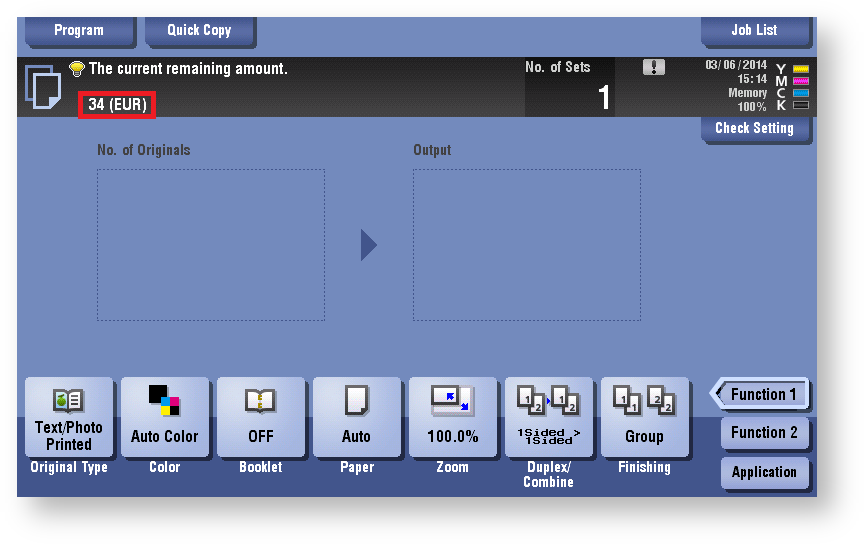
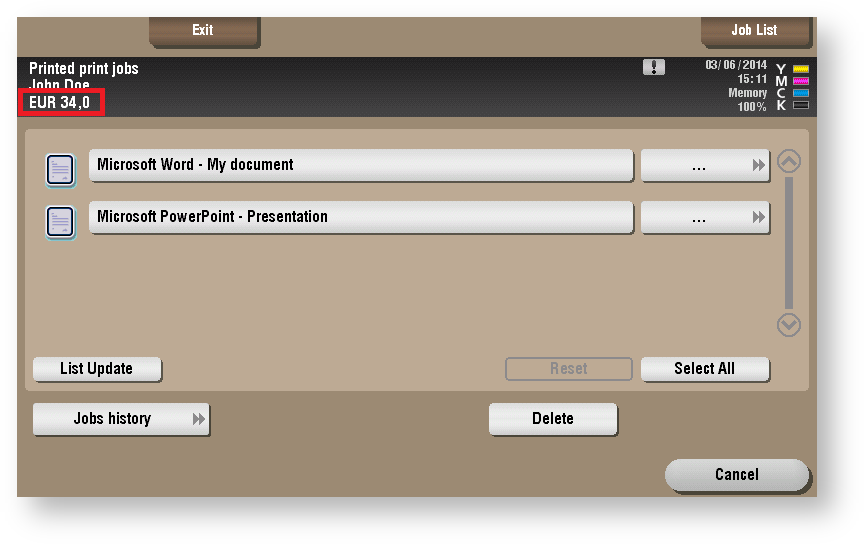
The available balance consists of your personal balance and virtual balance minus the minimum balance set for your money account. If you are in debt, zero is displayed.
Printing with a Credit Balance
Select the jobs you want to print and start printing.

Only print jobs you have enough credit balance for will be printed.
The credit balance decreases.
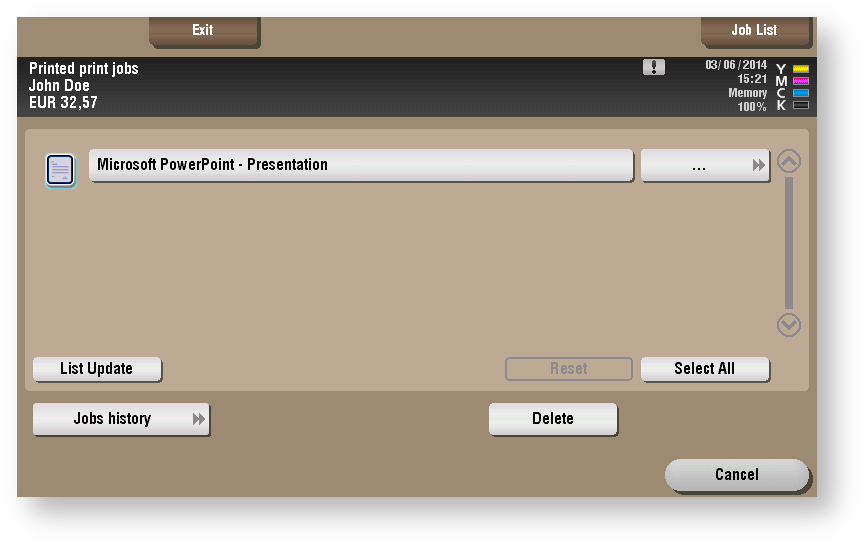
The credit balance does not automatically refresh after performing a print job. Exit the job list and enter it again to refresh the credit balance.
When you try to print jobs you don't have enough credit balance for, printing is refused. When you have a credit balance for only a few pages of a print job, only those pages are printed and the rest of the print job is not printed. Depending on the system's configuration, you will see one of the following screens:

A negative account balance can be enabled. Contact your Dispatcher Paragon administrator for more details.
When you do not have enough credit and attempt to use the Print All function from the authentication screen, you will see the following warning message. Tap OK or Cancel to confirm.
Copying with a Credit Balance
Enter the copy menu and start copying.
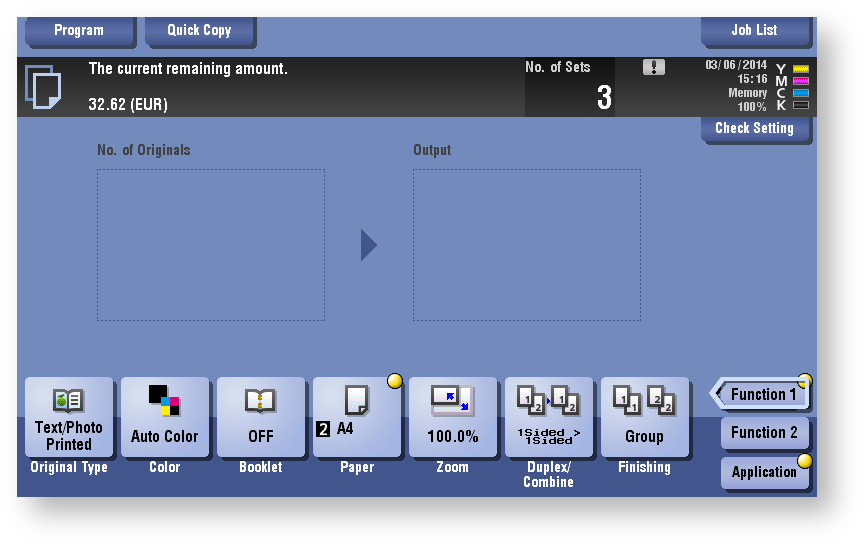
The current credit balance automatically refreshes.
When you try to copy a job you don't have enough credit balance for, the copy job is refused. When you have enough credit balance for only a few copies, then only those copies are performed and the rest of the copy job is refused. In both cases, you have two options:
Deposit a credit balance and continue copying by pressing the Continue button.
Finish copying by pressing the Job Finished button.
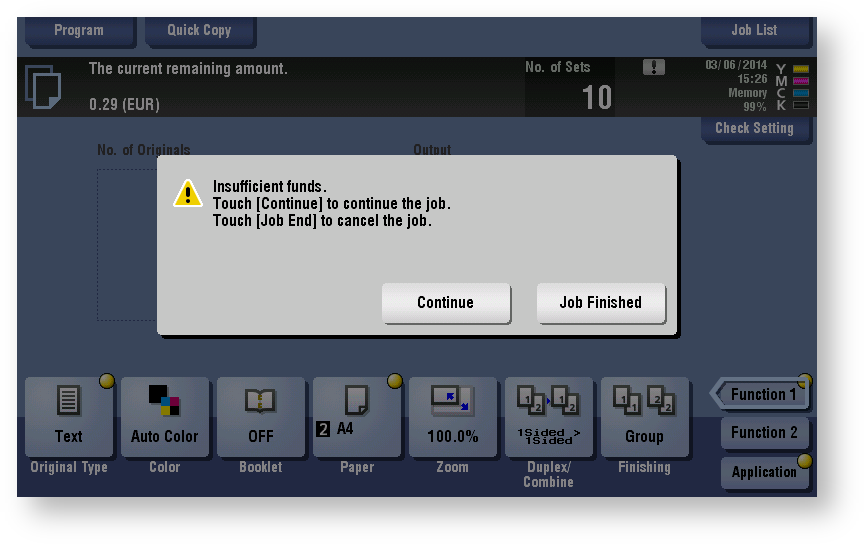
A negative account balance can be enabled. Contact your Dispatcher Paragon administrator for more details.
Scanning with a Credit Balance
Select the scan workflow you want to use and start scanning. After performing the scan job, your credit balance decreases.

The current credit balance does not automatically refresh.
When you try to scan a job you don't have enough credit balance for, the scan job is refused. In this case, you have two options:
Deposit a credit balance and continue scanning by pressing the Start button.
Finish scanning by pressing the Job Finished button.

A negative account balance can be enabled. Contact your Dispatcher Paragon administrator for more details.