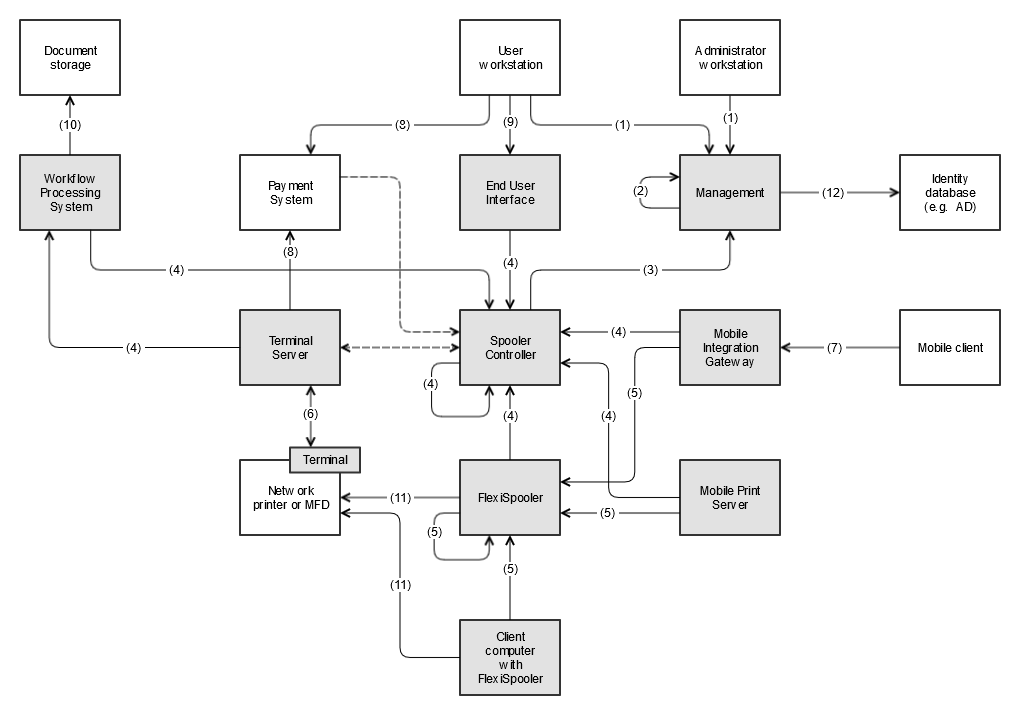The scheme below contains communication paths which are secured by default or securable using the System communication hardening guide.
Color coding:
- Grey color - internal component, part of Dispatcher Paragon solution
- White color - external system
Communication paths:
- Full line - the communication link can be secured
- Dashed line - the communication link cannot be secured
|
| Purpose | Not secured | Secured |
|---|---|---|---|---|
(1) | Configuring SSL/TLS for Dispatcher Paragon Management Service | Administrator access to SafeQ management interface | HTTP | TLS (HTTPS) |
(2) | Communication between nodes in a cluster | Proprietary [default] | TLS (proprietary) | |
(3) | Setting secured communication between Management Service and Spooler Controller | SafeQ Inter server communication | Proprietary [default] | TLS (proprietary) |
(4) | Authentication data | Proprietary [default] | Proprietary (proprietary) | |
(5) | Print from client computer, far roaming | HTTP | TLS (HTTPS) [default] | |
(6) | Configuring secured connection between terminals and Terminal Server | Authentication data from terminal to Dispatcher Paragon server | n/a | TLS (proprietary or SOAP) [default] |
(7) | (6.0.105) Setting custom certificate on Dispatcher Paragon Mobile Integration Gateway web interface | Print from mobile phone | n/a | TLS (IPP over SSL) [default] |
(8) | Access to Payment System web interface | HTTP | TLS (HTTPS) [default] | |
(9) | Access to End User Interface | HTTP | TLS (HTTPS) [default] | |
(10) | (6.0.105) Getting certificate for setting up SharePoint 2013 add-in environment | Scanned document to SharePoint | HTTP | TLS (HTTPS) [default] |
(11) |
| Release of the print job | RAW TCP, IPP | TLS (IPPSSL) |
(12) | User information | LDAP | TLS (LDAPS) | |
(13) | Receiving document by the server | POP3/IMAP | TLS (POP3S/IMAPS) | |
(14) | Notifications, scanned document to email | SMTP | TLS (SMTPS) |