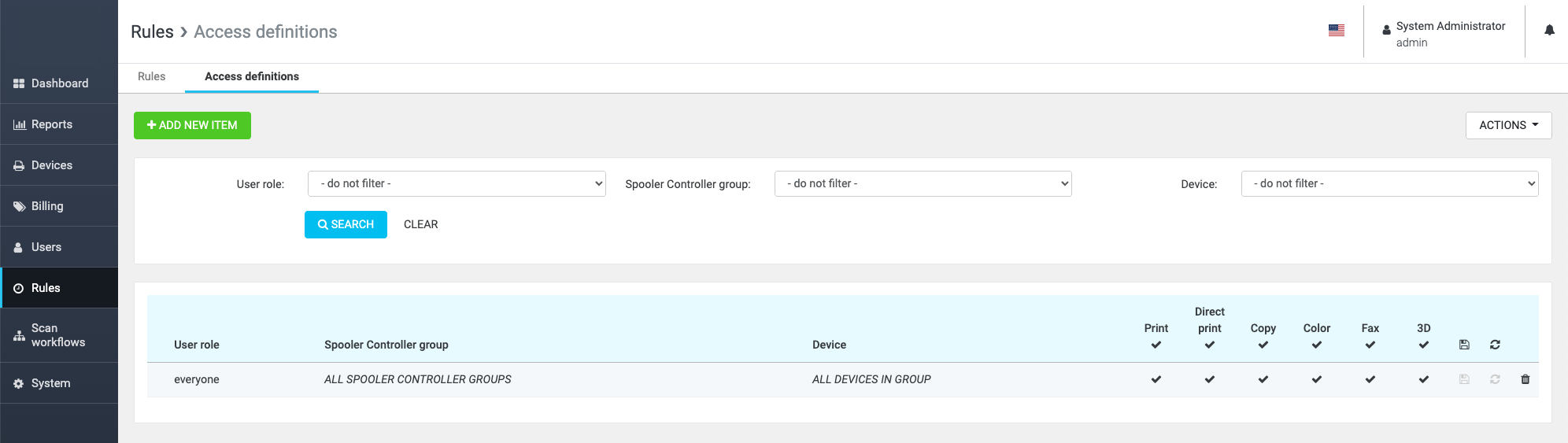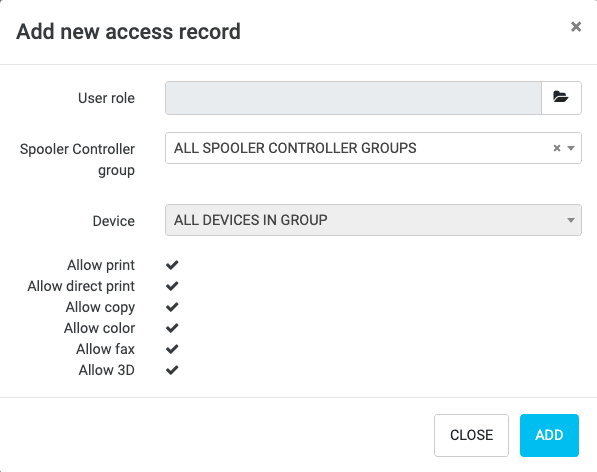About Access Definitions
In order for users to be able to use devices to print or perform other operations, you must assign the specific user role access for the appropriate operation.
Access definitions are assigned for specific user roles and for devices in the Spooler Controller group. For example, by giving printing rights to a role named role1 and to the Spooler Controller group RemoteServer1, users assigned to role1 will be able to print on devices that are part of the Spooler Controller group RemoteServer1.
More details about inheritance and competition among roles can be found in the article Inheritance and Competition Among Roles.
Displaying the List of Access Definitions
In the Dispatcher Paragon management interface, click Rules and then the Access definition tab.
On this page, you can manage the Access definitions.
The Rules page allows you to define the Rule-Based Engine rules.
There is a list of existing rules defined in the system.
Each access definition is represented with the following information:
- User role – the role for which the access definition is configured
- Spooler Controller group – the Spooler Controller group for which the access definition is configured
- Device – the device for which the access definition is configured
The following restrictions are available:
- Print – allows printing for the given user role (when disabled Direct print gets also disabled)
- Direct print - allows printing on direct queues for the given role (when disabled, job delivered to direct queues will get redirected to secure queues)
- Copy – allows copying for the given user role
- Color – allows color operations (color printing/copying) for the given user role
- Fax – allows fax operations for the given user role
- 3D – allows printing 3d print jobs for the given user role
There are also additional options to:
- Save changes in the access definition
- Revert to unsaved changes made in the definition
- Delete the access definition
Actions:
Update data on Spooler Controller – Use the Update data on Spooler Controller action to immediately replicate all changes to all remote Spooler Controller servers or only on the selected Spooler Controller server. This function is for use only with a distributed architecture.
Page setting – Allows defining the behavior of the Access definition page.
To add a new access definition, click the ADD NEW ITEM button.
Adding a New Rule
Once you select ADD NEW ITEM, the access definition screen appears.
Option | Description |
|---|---|
User role | The defined user roles. To set up access rights for all users, select everyone. |
Spooler Controller group | The Spooler Controller group to set up access to. To enable the selected role to access all devices, select ALL DEVICES GROUP. |
Device | The device to set up access to. To enable the selected role to access all the devices in the group, select ALL DEVICES IN GROUP. |
Allow print Allow direct print Allow copy Allow color Allow fax Allow 3D | Rights settings for the currently selected role. |
Once you have configured the desired behavior, click SAVE CHANGES, and the rule will be saved.