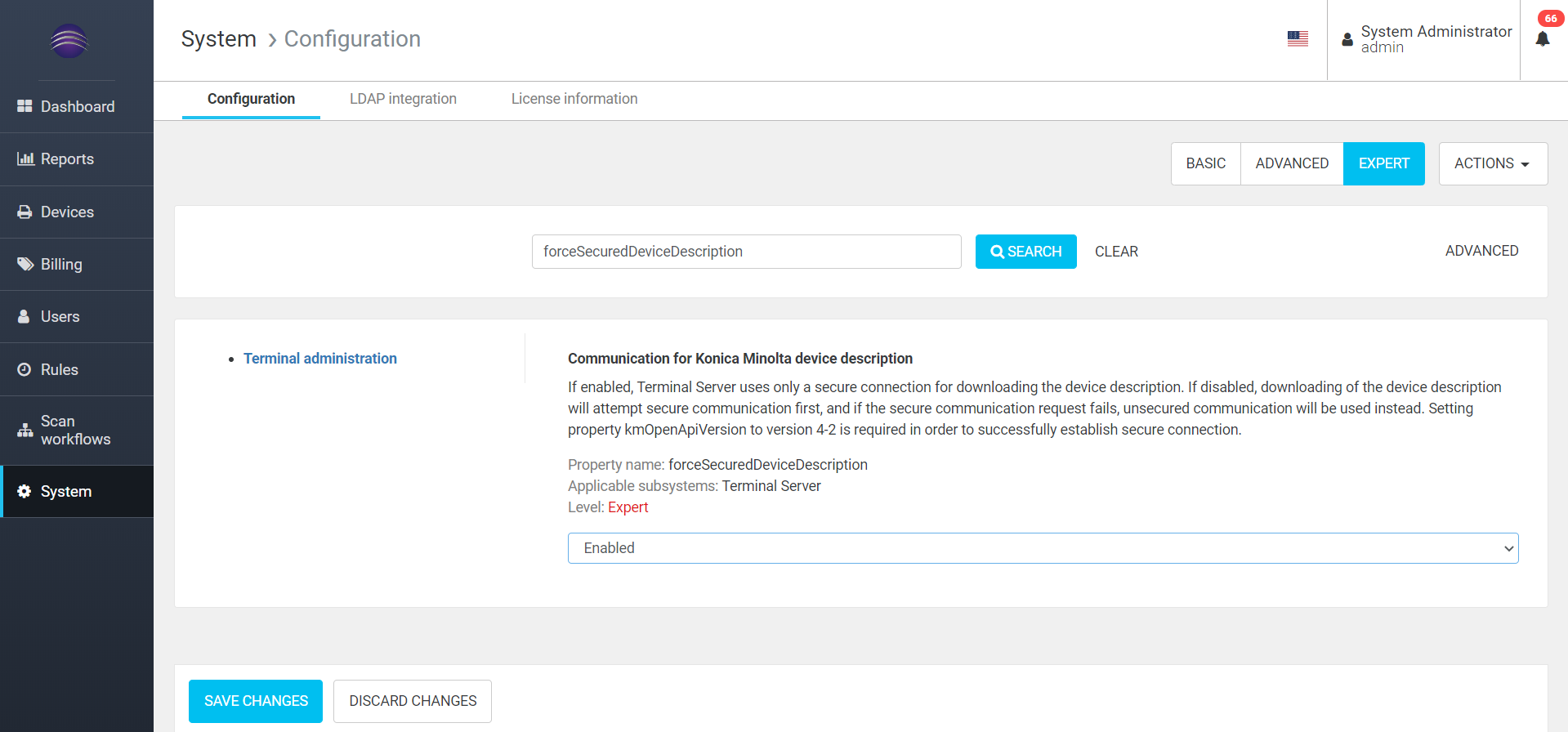Requirements
The correct Konica Minolta firmware that allows downloading a device description via an SSL must be installed on the device, otherwise, the installation fails. Setting property kmOpenApiVersion to version 4.2 is required in order to successfully establish secure connection.
How It Works
A part of the Konica Minolta installation is downloading the description of the installed device. By default, Terminal Server uses secured communication to download the device description, and if the secured communication fails, an unsecured communication is used.
You can change the default behavior to use only secured communication, so if the secured communication fails, the installation process fails.
How to Enable
- Log into Dispatcher Paragon web administration as an administrator.
- Go to System > Configuration
- Make sure Expert view is enabled and you are in the tenant configuration.
- Search for forceSecuredDeviceDescription.
- Change value to Enabled
- SAVE CHANGES
- Restart Terminal Server.