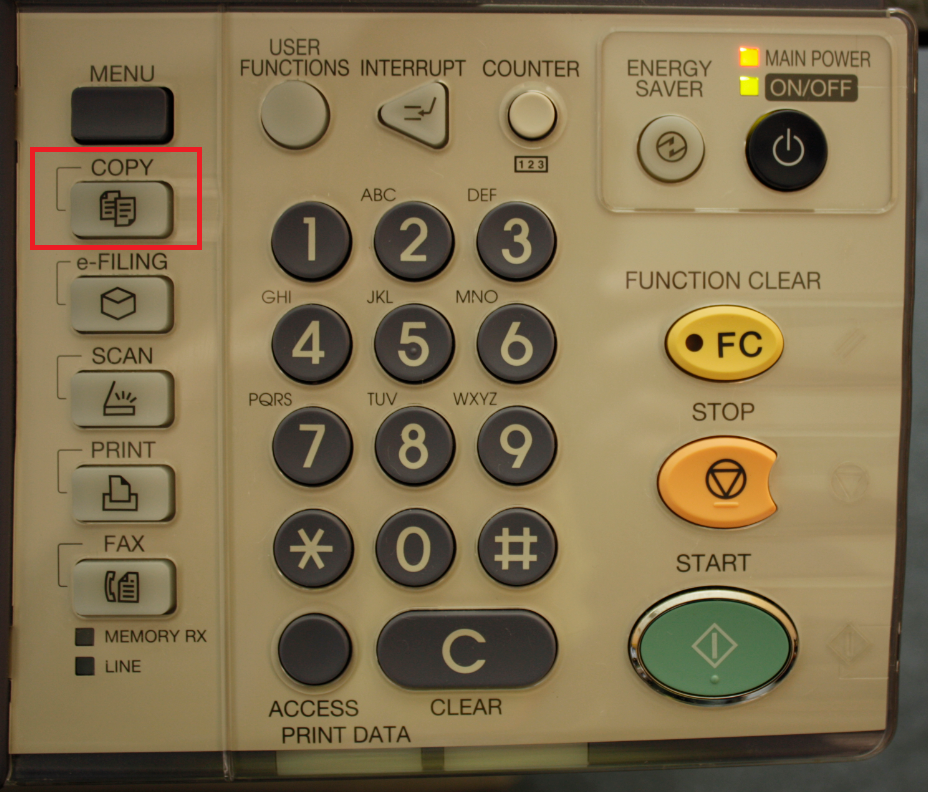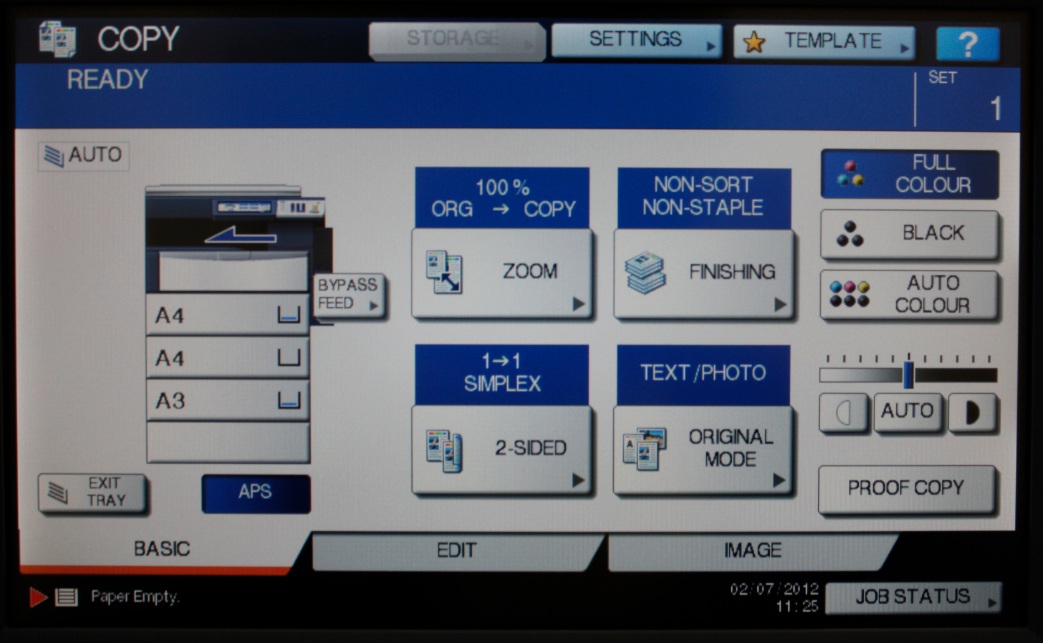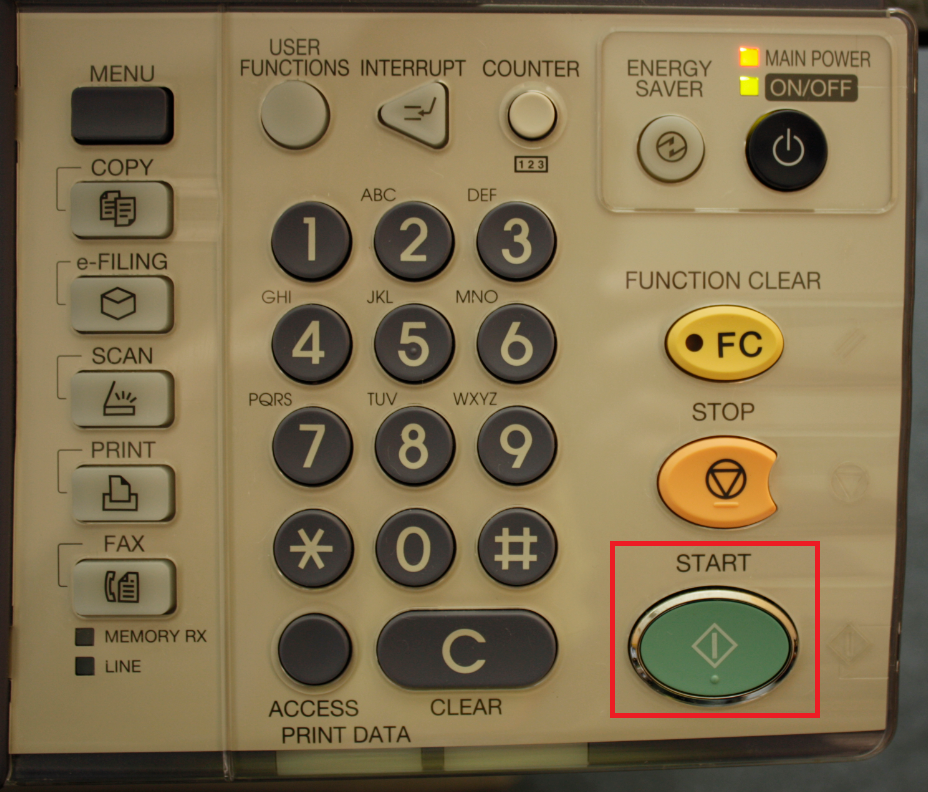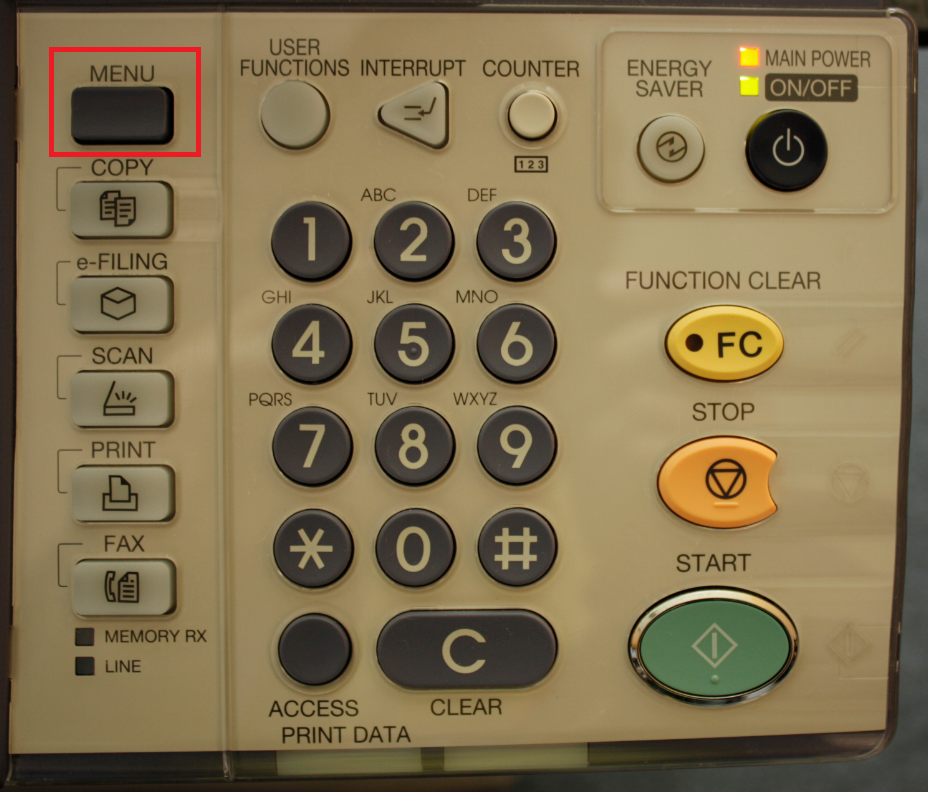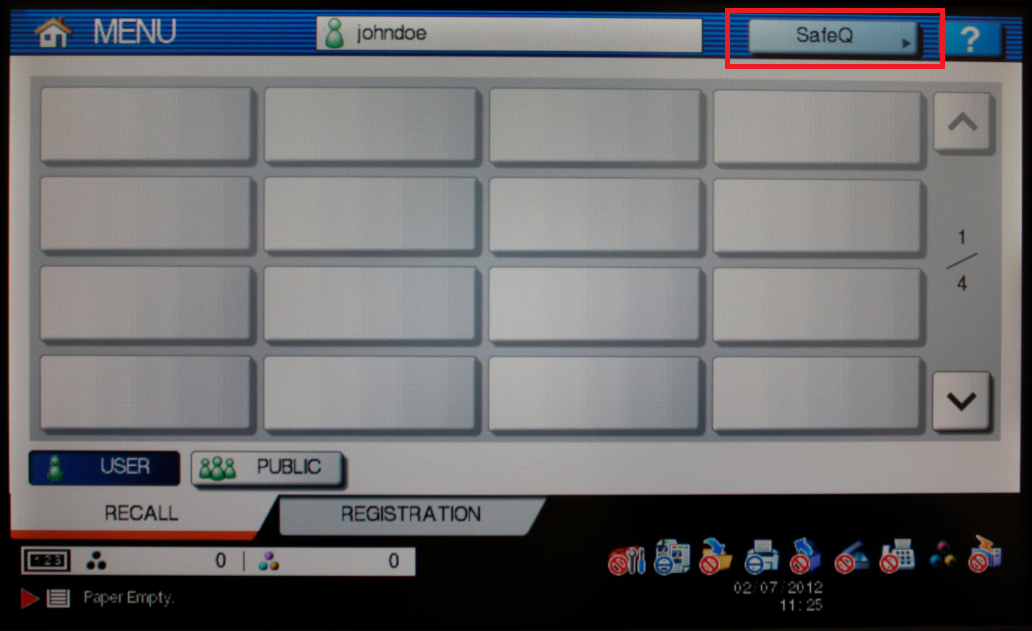If your system allows you to make copies, follow these instructions.
If you have questions about whether or not you can make copies, contact your system administrator.
Copying at a Toshiba device
- Log in at the device.
- Press the COPY button on the device panel.
- Select the options you need.
- Press START on the device panel.
- If you want to navigate back to the Dispatcher Paragon application, press the MENU button.
- And tap SafeQ button to navigate back to the Dispatcher Paragon application.