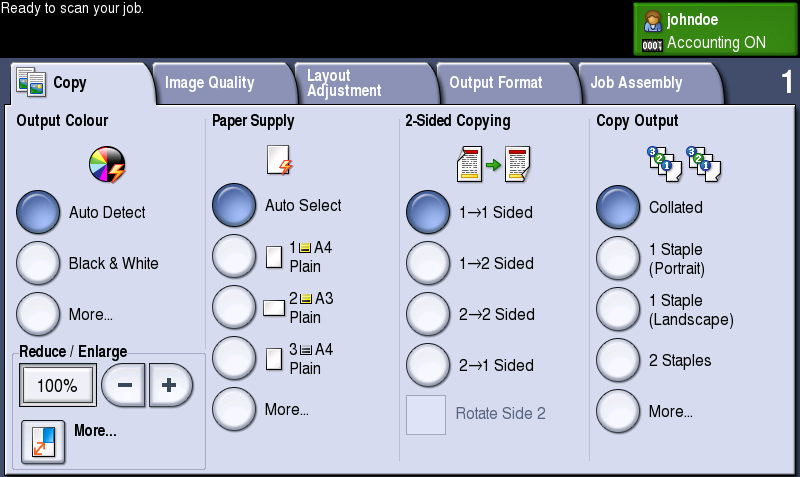If your system allows you to make copies, follow these instructions.
If you have any questions about whether or not you can make copies, contact your system administrator.
Copying at a Xerox Device
- Log into the embedded terminal.
On the Main Menu screen, tap Copy.
You may need to press the Home button to access the Main Menu screen.
- Select the number of copies by entering the number on the keypad and select the copy settings by tapping the available options. Then press Start (typically a green button) on the device panel to start copying.