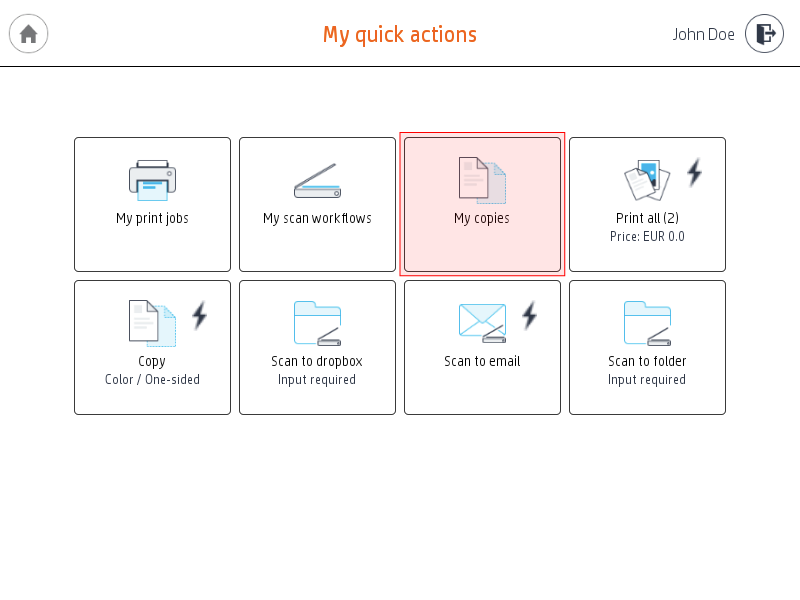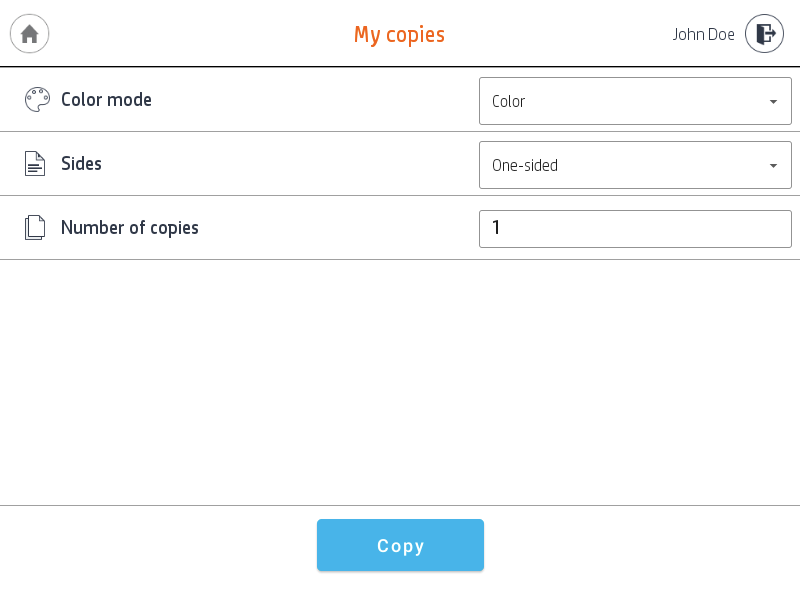Copying at an HP Cloud terminal
- Tap the Cloud Terminal on the MFD panel.
- Log in with your Card or username/password.
Open My Copies.
- Select the copy settings by tapping the available options.
Select the number of copies by entering the number in the parameter field.
- Tap the Copy button to start copying.