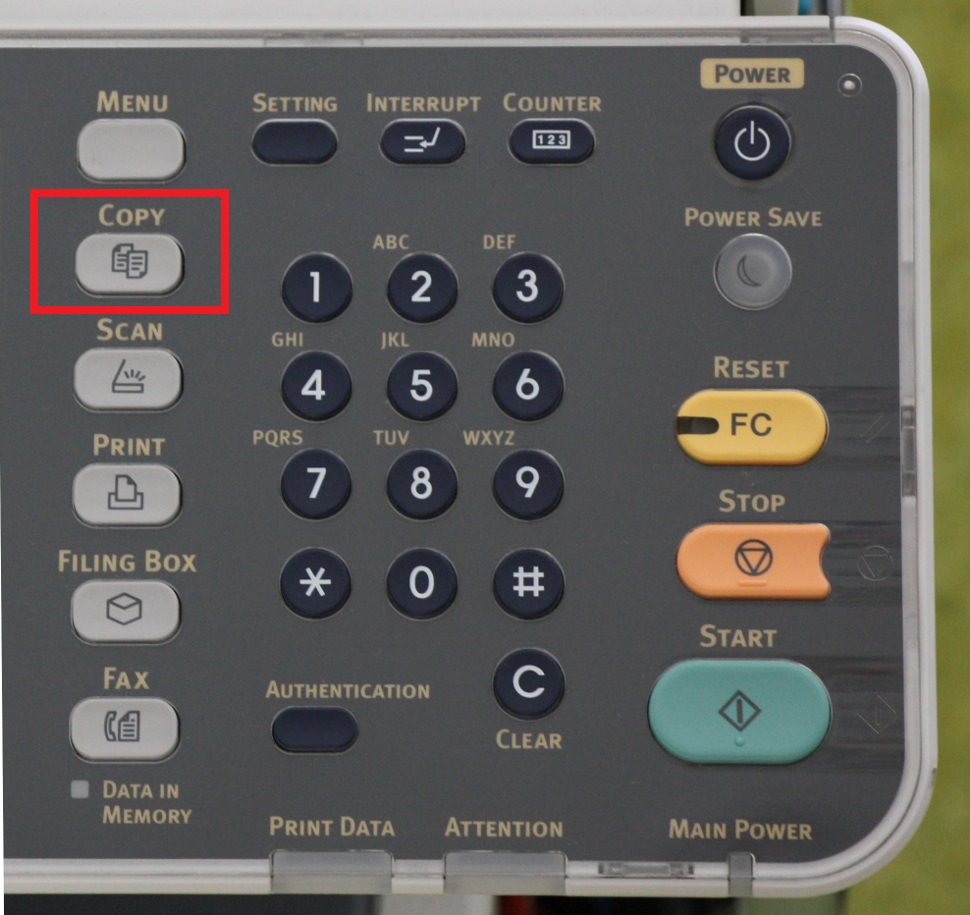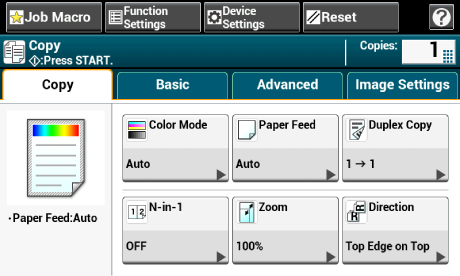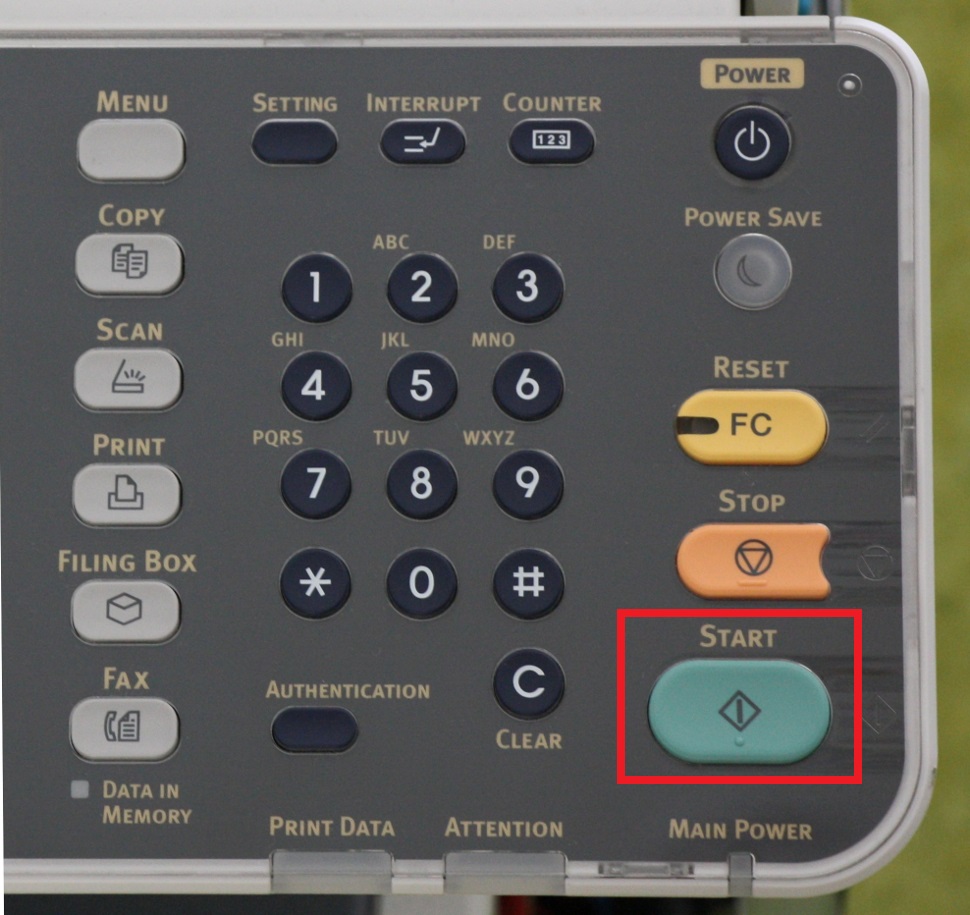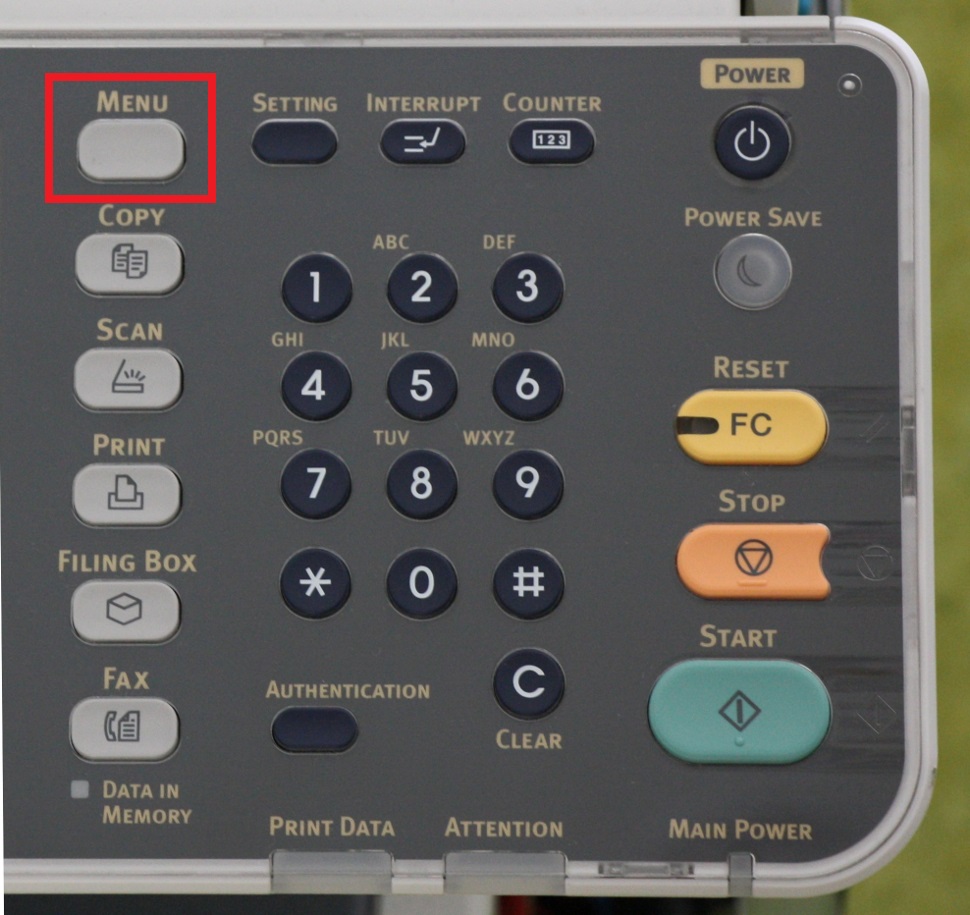If your system allows you to make copies, follow these instructions.
If you have questions about whether or not you can make copies, contact your system administrator.
Copying at an OKI sXP2 Device
- Log in at the device.
- Press the COPY button (on the device's panel)
- Select the options you need.
- On the device panel, press Start.
- If you want to navigate back to the Dispatcher Paragon application, press the MENU button and tap the Dispatcher Paragon application icon.