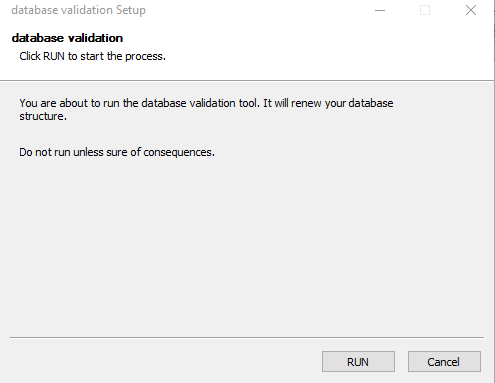This tool is used and configured during the installation process.
DB Validator is a tool for deploying the Dispatcher Paragon Management Server database or upgrading it to a higher version. The process of validation consists of the following steps:
- checking the current version of the Dispatcher Paragon Management Server database from the tables smartq_validator in all Dispatcher Paragon Management Server schemas (cluster_mngmt, tenant_1, dwhtenant_1, ...)
- checking the required version from *.dbinfo files located in the <install_dir>\Management\conf\modules folder
- if needed (when the required version is higher than the current version in the database), the database is upgraded to the required version
Where to Find the DB Validator
DB Validator root is located in the <install_dir>\Management\validator folder.
How to Configure the Tool
The tool is configured during the installation process, so it does not need any other settings. The configuration file DBValidator.properties can be found in DB Validator root under the \conf folder.
How to Run the DB Validator
The tool can be run using validatorRunner.exe located in the DB Validator root under the \bin folder.