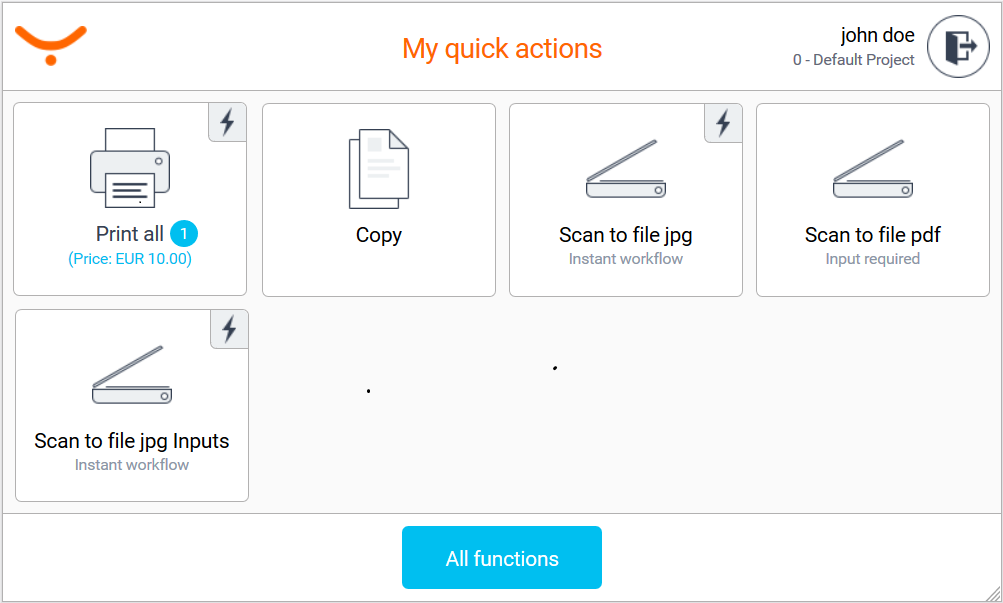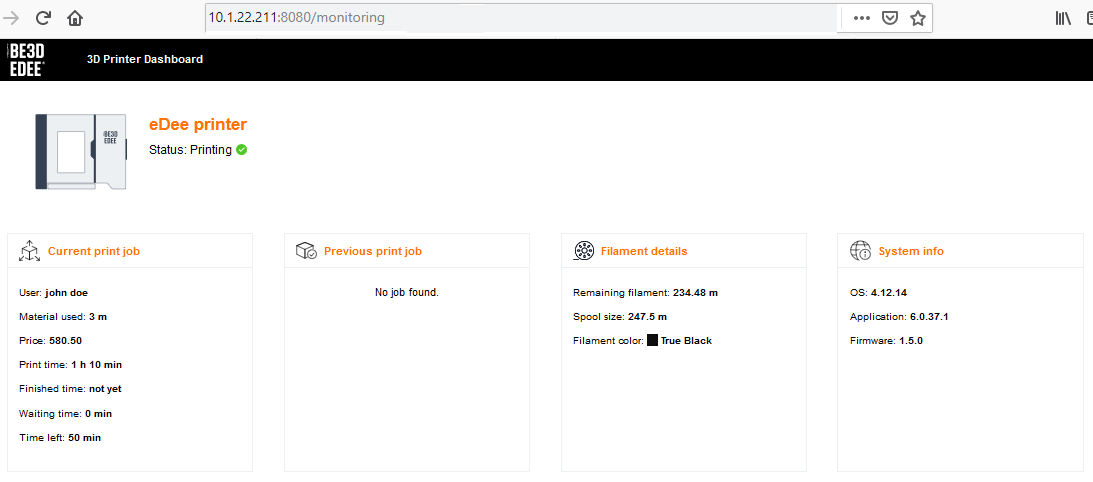New Features
Enhanced password encryption
Security of Dispatcher Paragon communications with external systems has been improved. Now, in the Dispatcher Paragon Management server, a key file is created. This key file stores a secret key used for an encryption of sensitive data such as passwords or secrets stored in Dispatcher Paragon configuration files and the Dispatcher Paragon database. The file can also be protected with access rights, Encrypting File System (EFS), DPAPI, or a combination of these methods.
The Setup and Configuration of the Enhanced Password Protection chapter in the Dispatcher Paragon Administrative Guide has been created to assist administrators with enabling the enhanced password encryption. The Enhanced Password Protection chapter describes password protection methods used by Dispatcher Paragon. For now, it can be applied on a connectivity with:
- Dispatcher Paragon database (SQL database password encryption)
- External user database (LDAP password encryption)
Mail servers (SMTP password encryption).
Support for PostgreSQL 11
As part of our commitment to update technologies used by Dispatcher Paragon, the Dispatcher Paragon installation package now includes a new PostgreSQL version, PostgreSQL 11. The new version replaces PostgreSQL 9.4 because the developer announced that support for it will expire.
Customers using Dispatcher Paragon on servers with a built-in PostgreSQL 9.4 database will be updated automatically when installing Build 37 and higher. Customers with Dispatcher Paragon on servers using an external PostgreSQL 9.4 database will be prompted for a manual upgrade of the external database when installing Build 37 and higher.
PostgreSQL database failover
Flexibility of Dispatcher Paragon has been improved. Administrators can now set up an additional PostgreSQL connection string for a PostgreSQL Dispatcher Paragon database failover. When the master database becomes unavailable, Dispatcher Paragon automatically reconnects to the slave node.
KONICA MINOLTA
Extended accounting of colors
Dispatcher Paragon device dependent accounting for Konica Minolta now supports extended accounting of colors. One-color and two-color operations can be reported in addition to the standard B/W and full color counters in web reports and Data Mart.
Quick actions
User’s productivity and convenience can be increased with a new embedded terminal application. The new “Quick actions application” has been developed for Embedded Terminal 2nd Gen. for Konica Minolta, Olivetti, Develop and Aurora. When the Quick actions application is enabled, users can quickly access often used operations: Copy, Print All and three scan workflows."
Multi-domain support for Dispatcher Paragon
Dispatcher Paragon now supports a multi-domain environment when no integration with Dispatcher Phoenix is implemented. However, in case an administrator needs the integration with Dispatcher Phoenix enabled, only one domain can be defined in Dispatcher Paragon Management Interface.
YSoft be3D eDee
- The YSoft be3D eDee terminal now supports Dutch, Norwegian and Danish languages.
Administrators can now remotely check the status of the eDee printer.
Fixes and Improvements
Terminals, User Interfaces
With Build 35, we improved the Billing code search in the Dispatcher Paragon Client application. This fix was re-opened and two additional improvements applied.
Embedded Terminal for Ricoh has been adapted for special conditions to prevent a random freeze of the terminal on older devices.
The printer is now locked when Embedded Terminal for Sharp has just been installed.
Embedded Terminal for Fuji Xerox XCP now opens the Dispatcher Paragon application correctly after an authentication when the system property “initial-screen” has the value “sq”.
Card authentication on the Embedded Terminal for Fuji Xerox ApeosPort 4 has been fixed.
Installation and Administration
A correct administrator error message is now displayed and the Next button is disabled when the Dispatcher Paragon installer does not find a network controller on the server.
When data generation for green reports is disabled (the “enable-purge_reports” property is disabled), the My Savings widget is now hidden and not available in the Management Interface.
Dispatcher Paragon Management servers no longer stop working when a statistics recalculation is being done in parallel within a clustered environment.
OLAP cube processing issues occurred due to null values in dimension members when Data Mart Mode for reporting was enabled. Now the null values are overwritten with default values by a regular Data Mart calculation and the OLAP cube processing is functional.
Administrators can now use device batch editing in the Management Interface when changing an Embedded Terminal type from none to a brand. The installation of the Embedded Terminals will start correctly.
The “Configuring and Deploying the Office 365 application for SharePoint Online and OneDrive Business" guide is now updated to reflect changes made by Microsoft in the Azure configuration portal.
When the Dispatcher Paragon installer is upgrading from version 5 and there are some Cost Center duplicates in the database, the upgrade is no longer cancelled.
SMTP password credentials are no longer included in a text log file even when plain text without any encryption is used.
The Dispatcher Paragon Client's FlexiSpooler service in non-spooling mode now starts automatically after its installation.
Printing
Users can now print in duplex on Sharp devices from the Google Cloud print connector.
The price calculation of a job with a nonstandard media type is now accurate when “detailMediaTypeAccounting” has been disabled. Prices from hidden price list’s fields are no longer used.
Automated Scan Workflows
The portrait/landscape orientation of scanned documents has been fixed for Ricoh IM 430 devices.
Automated Scan Workflows are once again functional with Embedded Terminal for Ricoh on Ricoh IM 430F/350F devices.