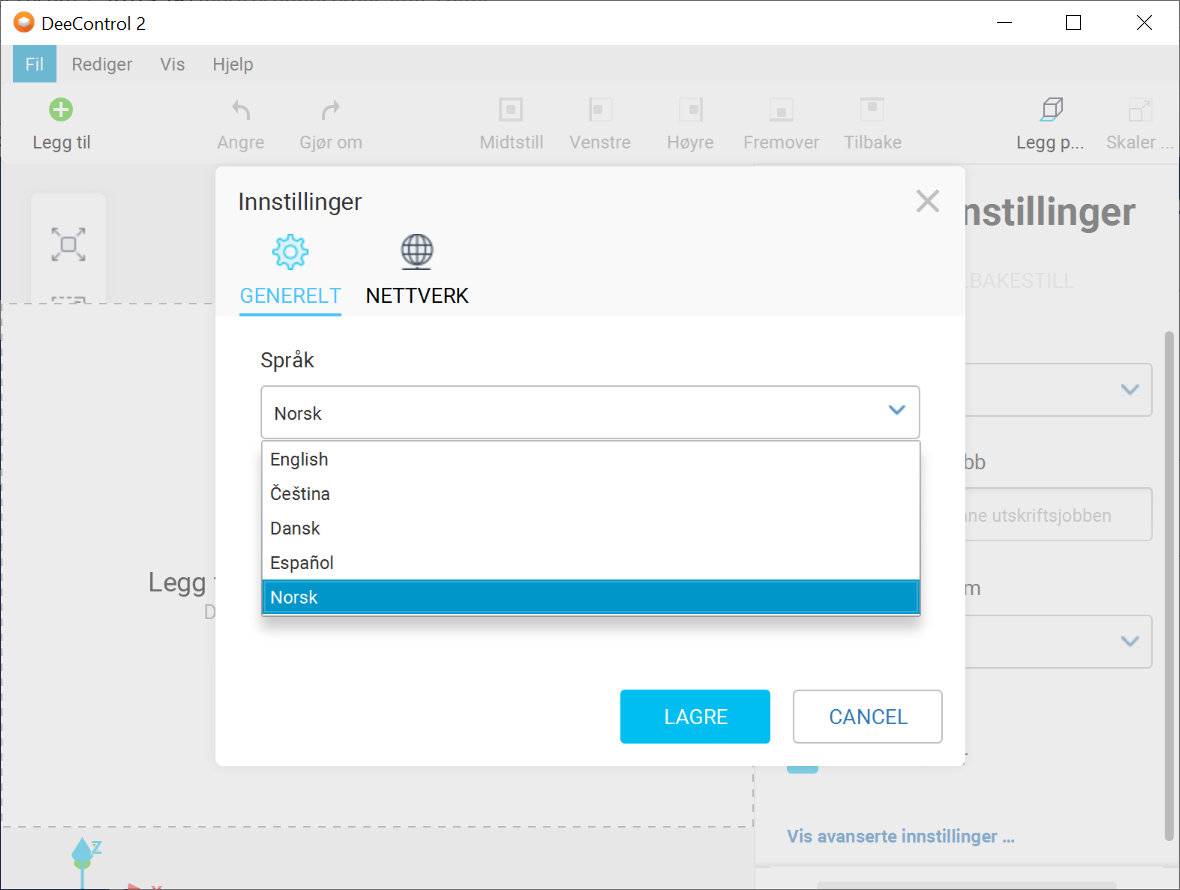New Features and Benefits
DeeControl 2.4
The new version, DeeControl 2.4, is now available as a free download for Microsoft Windows and Mac OS X platforms on Partner Portal and the Konica Minolta website. Main enhancements: Support of Spanish, Norwegian and Danish languages.
YSoft be3D eDee printer
YSoft be3D eDee printer now supports failover in a Site Services cluster environment. When the printer loses connectivity to Site Services it can automatically connect to another node of the SPOC Group.
Filament management
Filament management for YSoft be3D eDee printers has been improved. An administrator can now enter the filament spool's size during the exchange/replacement process. This enables some advanced features leading to better administrator and user productivity and convenience.
- The user can be notified if the device doesn’t have a sufficient amount of filament for the print job.
- An automatic email notification can remind the administrator when the filament is running out. The critical level is adjustable.
LD devices
The list of Konica Minolta devices supported under Dispatcher Paragon Suite LD has been extended. It now includes Konica Minolta bizhub 3602P, 4402P and 4702P A4 printers. All the supported devices can be found on the Hardware Compatibility List (HCL) in Dispatcher Paragon Portal.
Fixes and Improvements
Terminal s, User Interfaces
The “duplex to simplex” print finishing option modified by the user on Embedded Terminal is now applied correctly when the print job was modified by the Dispatcher Paragon Rule-Based Engine module from simplex to duplex.
Device dependent accounting now correctly reads accounting data from Xerox devices even when users have special characters in their username, like â, ç, ĕ.
A user can now log into Embedded Terminal for Konica Minolta when using the YSoft Payment System even if no operations were performed during a previous terminal session.
Card authentication is no longer offered in the Page Scope Web Connection login window (user web access to Konica Minolta devices) when Embedded Terminal for Konica Minolta is installed in the print device.
A message about the expiration of a credit or quota reservation in YSoft Payment System, in some circumstances, was not replicated into Terminal Server and a user couldn’t log into Embedded Terminal. This has been fixed.
Printing
Dispatcher Paragon data security has been increased related to print jobs sent from FlexiSpooler to the printer. When the new system property “ignoreIppsMfdCertificateErrors” is disabled, Dispatcher Paragon utilizes a default validation procedure during the establishment of the IPPS communication with the device. This improvement is valid for server-based printing and Client Based Print Roaming.
The parser now correctly recognizes and accounts for jobs with CPCA print language generated by the Canon Generic Plus PCL6 Printer Driver.
Mobile Print Server email notifications now contain the correct URL address to the mobile web interface.
Direct print is once again functional on devices where Embedded Terminal for Ricoh is installed with no accounting or off-line accounting options.
YSoft Payment System
In some circumstances, it wasn’t possible to edit entitlements in the YSoft Payment System management interface. It has been fixed.
Administrators can now use the new property “paymentSystem.configurationDirectory” to rename a file folder with YSoft Payment System configuration files. The default value is “ps-conf”.
Installation and Administration
Dispatcher Paragon installation files now include a newer version of the third party component: Apache Tomcat version 9.0.12. This is accomplished with added support for TLSv1.3 and TLSv1.2 for HTTPS communication with Management Interface.
Apache JServ Protocol's (AJP) communication port 8009 is no longer open by default in the Management server due to security reasons.
Email notifications sent to the administrator now include additional data (Site server GUID and IP address) for easier troubleshooting when mobile printing is allowed to unknown users and the user can’t be created due to an already deleted user account with the same username.
LDAP replicator no longer mistakenly uses ERROR level in the log file when an alias of the username was updated.
SNMPv3 communication is once again accessible in the Management Interface with YSoft Terminal Professional v3.5 and YSoft Terminal Ultralight.
LDAP replication now uses a correct security protocol in accordance with the “cryptographicProtocolForLdapReplication" property.
Dispatcher Paragon database operations have been improved to prevent a long response time when batch device requests are made through the Management Interface.
When a user tries to log into the Management Interface using incorrect credentials, the log message is no longer assigned to the “ERROR” level.
The password of SNMPv3 credentials is no longer logged as plain text in the Terminal Server log file.
The default value of the system property "securityProtocolTypesForOutboundCommunication" has been changed from an empty value to "Ssl3, Tls, Tls11, Tls12" to avoid SSL/TLS configuration issues for Terminal Server communications.
Administrators can now use the new property “useWebserverRootToStoreConfigurationFiles” to change the folder where the Terminal Server - web server configuration files are stored. It can prevent Terminal Server dysfunction when the operating system’s “Temp” folder is cleaned up.
YSoft be3D eDee print management solution
The active area of the “Favorite” button on the eDee terminal touch screen has been enlarged.
Preview on the eDee terminal now shows the entire object that is to print.
Product extensions (customizations)
No items.
Known Limitations
Installation and deployment
- Backup of Dispatcher Paragon (configuration, database and more) can be done using the documented procedure. Please follow the product documentation for backup and restore.
FlexiSpooler in server mode and Spooler Controller components must be installed on the same server.
- After updating FlexiSpooler in client mode, the Offline Print capability needs to build a new list of last used printers.
- PostgreSQL database server uses GMT time zone by default. If Dispatcher Paragon management server is in different time zone, PostgreSQL time zone has to be set accordingly. Description: Administrative Guide / Installation and deployment / Software / Configure PostgreSQL time zone for correct print job and report data
Accounting and reporting
Online accounting:
- Online accounting of direct prints is not supported.
- Online accounting of fax is not supported.
- Online print accounting with coverage accounting correction is not supported.
- Online accounting with the Dispathr Mobile Terminal is not supported.
- The batch accounting of secure prints is not supported.
Offline accounting:
- Combination of offline accounting and Payment System is not supported.
- Offline accounting of copies using smart cable is not supported.
Local print monitoring (Local Monitor) is not supported. The price list section "Local" remains on the web interface for the backward compatibility.
Estimated price of a print job does not change after modification of finishing options.
Management interface
- Page with printers does not support searching by the direct queue when the name is put into the Basic filter or into the keyword field in the Advanced filter. This functionality was removed due to performance reasons. Searching by direct queue will be reintroduced via a dedicated field in the Advanced filter.
Embedded, External and Mobile Terminals
- Legacy Terminal Professional v3.5 is supported with the following limitations.
- Scan Workflows are not available.
- When using online accounting, price and number of pages displayed on the terminal might be different from the actually accounted numbers. Accounted information is correct, terminal displays only estimation from the parser.
- Finishing options are not supported on the Dispatcher Paragon Embedded Terminal for Samsung.
- Scan Workflows are available on devices from the following manufacturers. Please refer to the product documentation for more details.
- FujiXerox
- Konica Minolta / Develop
- OKI
- Ricoh
- Sharp
- Toshiba
- Xerox
- EPSON
- HP
- Basic finishing options (Simplex/Duplex, BW/Color and Number of copies) are available on devices from the following manufacturers. See product documentation for details.
- FujiXerox
- Konica Minolta
- Lexmark
- OKI
- Ricoh
- Sharp
- Toshiba
- Xerox
- EPSON
- HP
- Advanced finishing options (Stapling, Punching, Folding) are available on devices from the following manufacturers. See product documentation for details.
- Konica Minolta
- Ricoh
- Sharp
- Xerox
- FujiXerox
- Any jobs submitted via Mobile Print or AP Connector do not support advanced finishing options.
- Not all of the finishing options are supported on every device, for detailed information please see the documentation.
- Dispatcher Paragon Mobile Terminal does not support pay-for-print capability
- Dispatcher Paragon Mobile Terminal is not currently supported for use with other hardware terminals (Terminal Ultralight, Terminal Professional v3.5 and Terminal Pro 4).
- Advanced finishing options are supported only when the Mobile Terminal is used on devices with Embedded Terminals.
- Advanced finishing options are not supported on Terminal Pro 4.
- When deploying a software update package on Terminal Pro 4, a change of IP address in Terminal Pro 4 is required prior to starting the software update package deployment. The IP address of Management server is required. The change can be made via SSH client and connection to Terminal Pro 4.
- Terminal Pro 4 does not support Payment System.
- Terminal Pro 4 does not support Stop on zero.
- Scan workflows don't support user inputs and scan settings on Terminal Pro 4.
- Scan workflows with hardware terminals (Terminal Ultralight, Terminal Pro 4) requires a Windows-based shared scan destination folder to transfer scanned files. Linux or other operating systems based shared folders are not supported.
- A user is not notified about the unavailable print job while using local spooler (CBPR) when Print All function on the authentication page is enabled and used.
Printing and print processing
- Dispatcher Paragon Desktop Interface with FlexiSpooler for MacOS is not supported.
- Desktop interface notifications from Rule-Based Engine work only when the FlexiSpooler is in client mode.
- Estimated price for the job is not displayed in the Dispatcher Paragon Desktop Interface.
- Offline print is not supported in the following Embedded Terminals:
Lexmark
Sharp
Samsung
Scan Workflows
- The output format, Compact PDF, is not working properly in combination with any processing step. The scanned file is split into multiple pages.
Printing through Mobile Print Server
- Character encoding of the incoming email must match the encoding configured on the server containing FlexiSpooler used by Mobile Print Server in order to avoid a job name with corrupted characters.
- After adjusting the page range, preview of PDF jobs sent via AP Connector is not generated from that page.
YSoft be3D eDee Print Management Solution
- Card self-registration is not supported.
- Billing codes are not supported.
- Quotas are not supported.