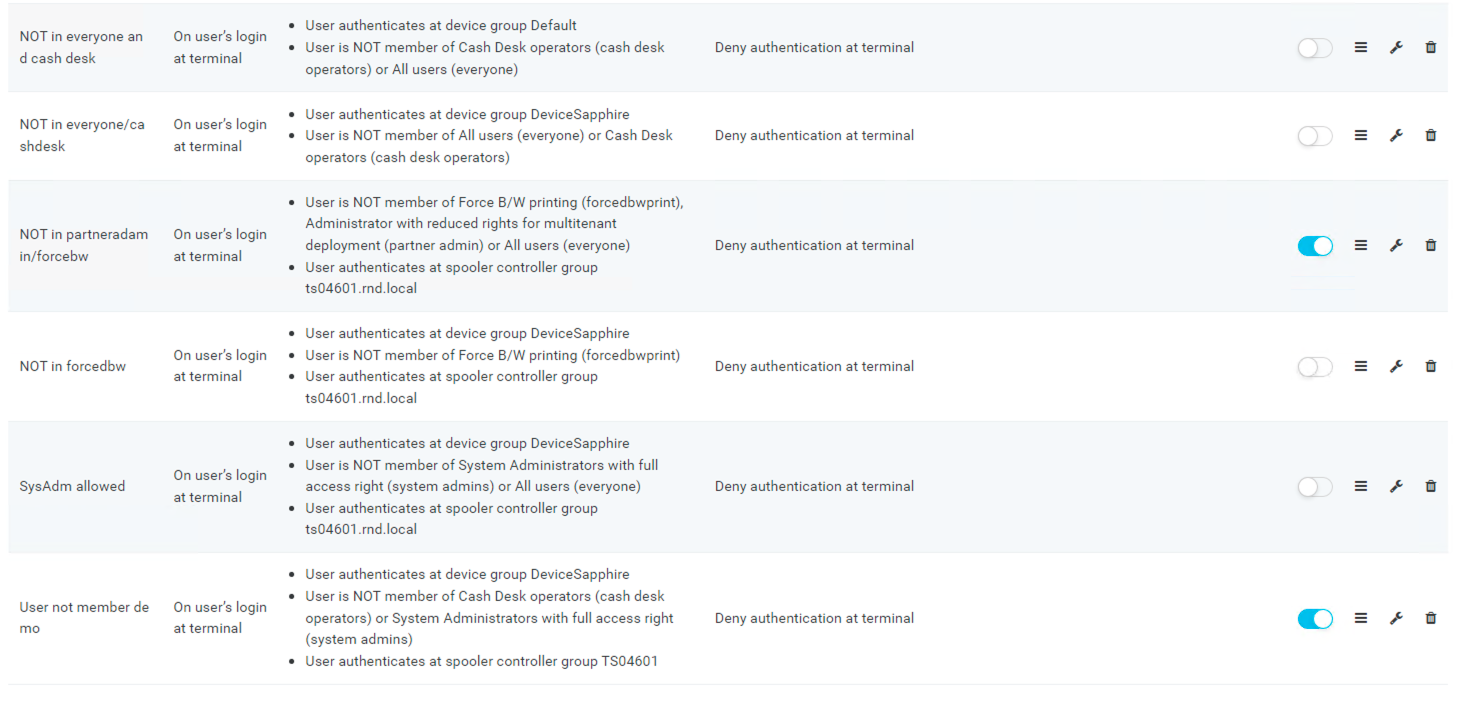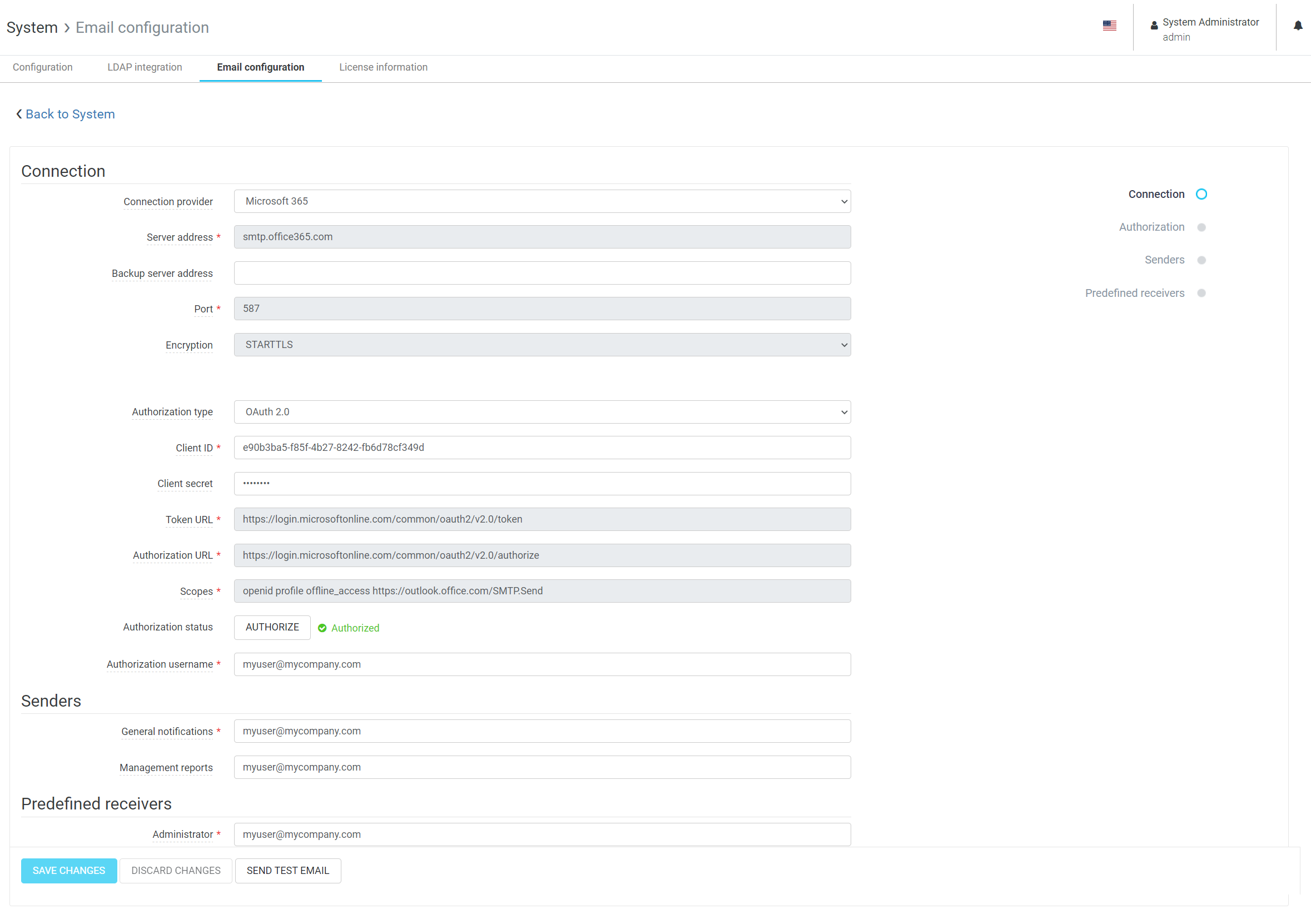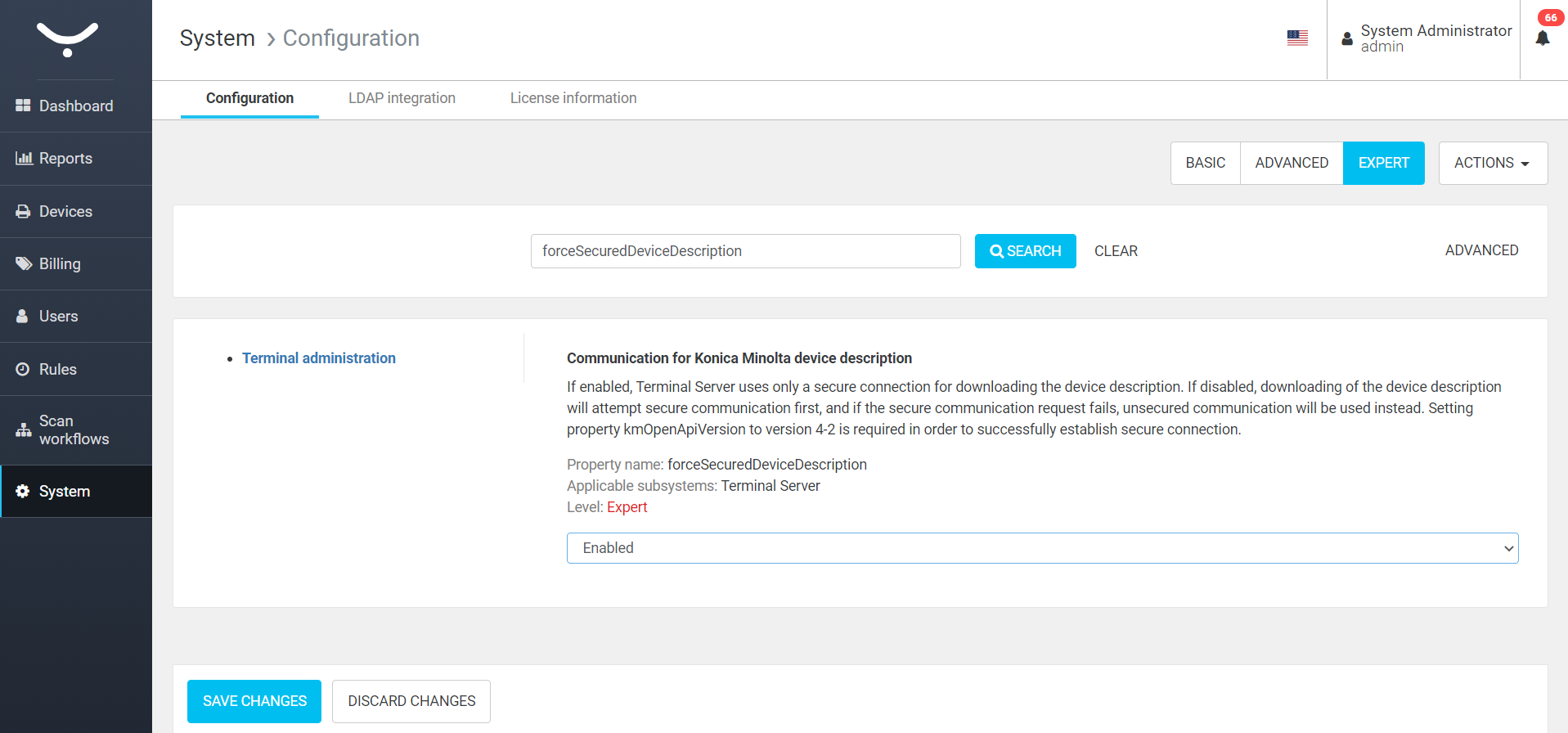New Features
The administrator can restrict access to selected devices for specific groups of people
Customers who have the need to restrict access to selected devices now have this functionality with this new feature enabled. An example of this being applied would be:
- A customer has 100 devices and the administrator would like to restrict access to five devices within the HR department, allowing only HR users the ability to access them.
- The administrator can create a role that has access to only these devices and then applies this to selected HR users.
- The administrator selects a second role, ‘Everyone’, and applies this to all users, who will only be able to access devices outside of the HR department.
- A user authenticates at device group: HR
- The user is not a member of the role: HR and Everyone
- A trigger: log in at the terminal
- An action: deny authentication
(SQC-6195)
Dispatcher Paragon delivers emails to recipients via (Service-OAUTH2 authenticated) SMTP [Microsoft]
Microsoft introduced Modern Authentication, which is based upon OAuth 2.0 for authentication and authorization. Modern Authentication is a more secure method to access data compared to Basic authentication and, therefore, Basic authentication for SMTP over Microsoft servers was made obsolete last year and was available for use on an exception basis only.
To align with these changes and to meet our customers’ needs, we support them in using SMTP protocol configured with Modern Authentication (OAuth2) from Microsoft for email communication sent from our product.
Email Settings Page: Connection to the SMTP server is configured under System > Email configuration
(SQC-4905)
Konica Minolta OpenAPI terminal works with HTTP disabled
Selected customers require the complete disabling of HTTP communication in their environment and, therefore, a previous limitation on OpenAPI 4.13, which is used with newer Konica Minolta devices, not allowing the device description to be obtained from the device in a secure way via HTTPS has been resolved.
This was possible in OpenAPI 4.2, which was used before, and it is also possible in the OpenAPI 5.x.
(SQC-6404)
Fixes and Improvements
Terminals, User Interfaces
Improve search functionality in the management interface by using the 'contains' approach for strings. (SBT-3581)
It is possible to assign or edit roles from a role list in the management interface. (SBT-3569)
When selecting a language other than English within the management interface and navigating to updating devices, any error message is now correctly localized. (SBT-3554)
The user search button within the shared queues page filter correctly launches. (SBT-3547)
Job reservation within the Payment system applies the selected finishing options on the Ricoh embedded terminal correctly. (SBT-3515)
When configuring an email connection in the management interface, a user-friendly message explaining that the user must change connection parameters is displayed and the user is redirected back to the form. (SBT-3504)
Dispatcher Paragon Client can detect a user's principal name, even on Windows connected to Azure AD. (SBT-1022)
Installation and Administration
Extending support for standard page formats other than A4 and letter within the Mobile integration gateway. (SQC-6622)
A configuration option within the IWS cloud terminal adds the possibility to disable card login via keyboard mode. (SBT-3585)It is now possible to configure print job storage to allow for print job data acceptance. (SBT-3584)
It is now possible to successfully uninstall the site server. (SBT-3579)
It is now possible to process an email with an email attachment within the Mobile Print server. (SBT-3542)
Some changes were made to the monitoring script on the server to allow it to work with non-English localizations. (SBT-3532)
The security vulnerability CVE-2021-27293 has been removed. (SBT-3522)
When creating a new user, the correct value is displayed within the ‘Source’ field. (SBT-3509)
Queries are parameterized by values to prevent an SQL injection vulnerability. (SBT-3426)
The Universal Print connector logs more details about the registration to allow for better troubleshooting. (SBT-3387)
Sensitive credentials are not sent to the administrator’s browser client. (SBT-3209)
Other included change codes
SQC-6669, SQC-6662, SQC-6636, SQC-6619, SQC-6616, SQC-6613, SQC-6606, SQC-6605, SQC-6604, SQC-6603, SQC-6601, SQC-6599, SQC-6595, SQC-6579, SQC-6520, SQC-6515, SQC-6500, SQC-6497, SQC-6493, SQC-6492, SQC-6486, SQC-6483, SQC-6478, SQC-6477, SQC-6449, SQC-6448, SQC-6444, SQC-6442, SQC-6441, SQC-6440, SQC-6439, SQC-6438, SQC-6437, SQC-6433, SQC-6357, SQC-6340, SQC-6332, SQC-6284, SQC-6220, SBT-3610, SBT-3599, SBT-3594, SBT-3593, SBT-3587, SBT-3561, SBT-3557, SBT-3551, SBT-3546, SBT-3541, SBT-3540, SBT-3525, SBT-3494, SBT-3481, SBT-3462, SBT-3454, SBT-3444, SBT-3436, SBT-3434, SBT-3415, SBT-3393, SBT-3385, SBT-3356, SBT-3247, SBT-2358,
Product extensions (or customizations)
Customers who use Dispatcher Paragon extensions or customizations should contact their Regional Sales Manager or customer support team for compatibility verification with the new Build. We recommend testing all extensions before applying a Build update into a production environment.
You can find additional information on Dispatcher Paragon Partner Portal: https://paragon.konicaminolta.com/customer-support-service/extension-store/print-job-extension
(SWC-75: YAJAST) Copy collation is applied correctly on the Xerox Versalink devices. (GSS-4704)
(SWC-119: Multi-level reports) License issue resolved upon deployment of SWC-119 (multi-level reports). (GSS-4608)
(SWC-100: LDAP Proxy for Azure AD) The replicator can detect and stop the synchronization when the LDAP proxy is having issues communicating with azure. (GSS-4485)