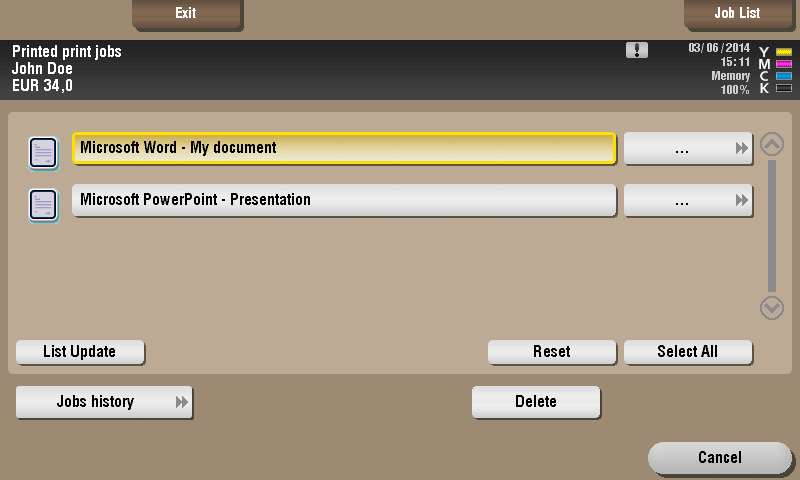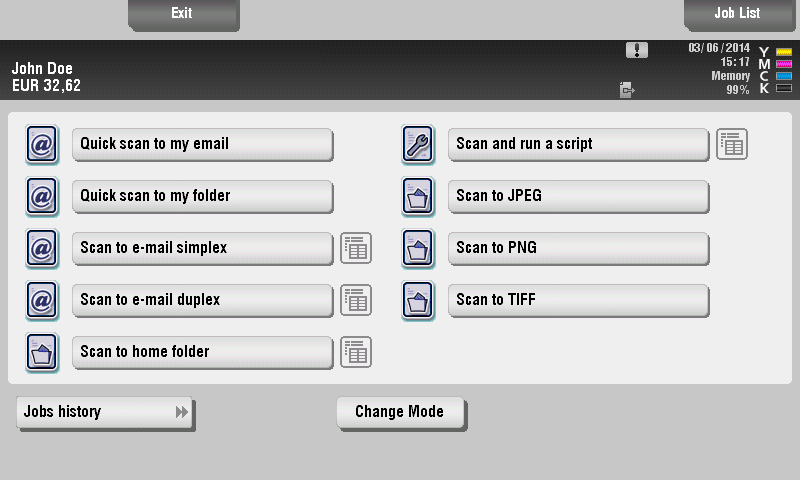A history of the user's current session can be displayed at the terminal. The history contains a list of print, copy, and scan jobs that were performed during one user's session (from the user's login to the user's logout).
Displaying a Session Summary
Tap the Jobs History button in the Dispatcher Paragon Print or the Dispatcher Paragon Scan application.
You can enter the Job history screen anytime while working with the device.
A history with all the types of jobs performed in this session is displayed.
There should also be the prices for jobs (if credit is used).