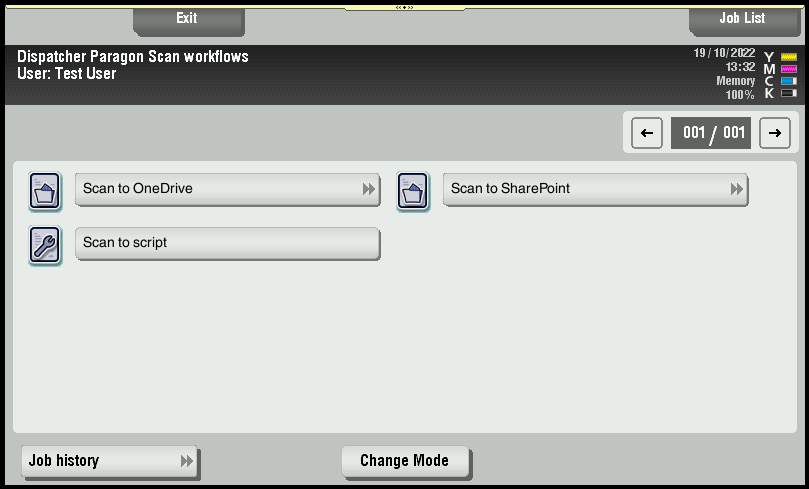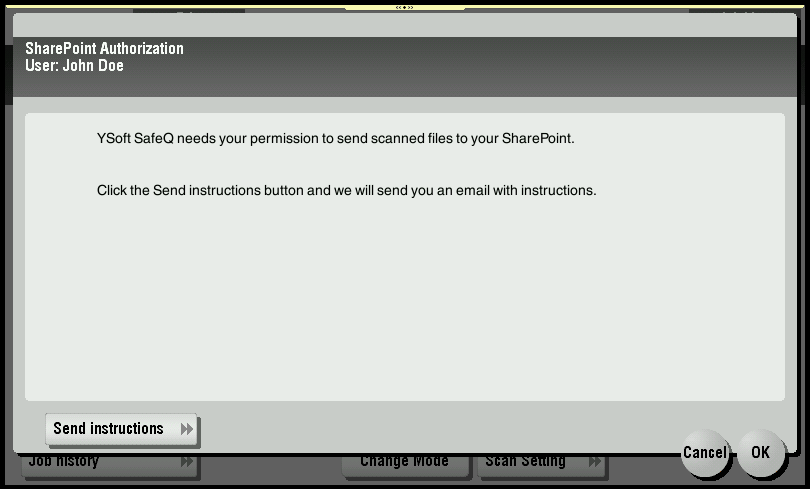Scan workflows can be configured to store scanned documents to an external service.
When the user has not yet granted the necessary permission, instructions appear that by clicking on Send instructions button the email with instructions on how to grant the access will be sent to the user's email.
After granting permissions, it might be necessary to log into the MFD again, due to technical limitations on the device.