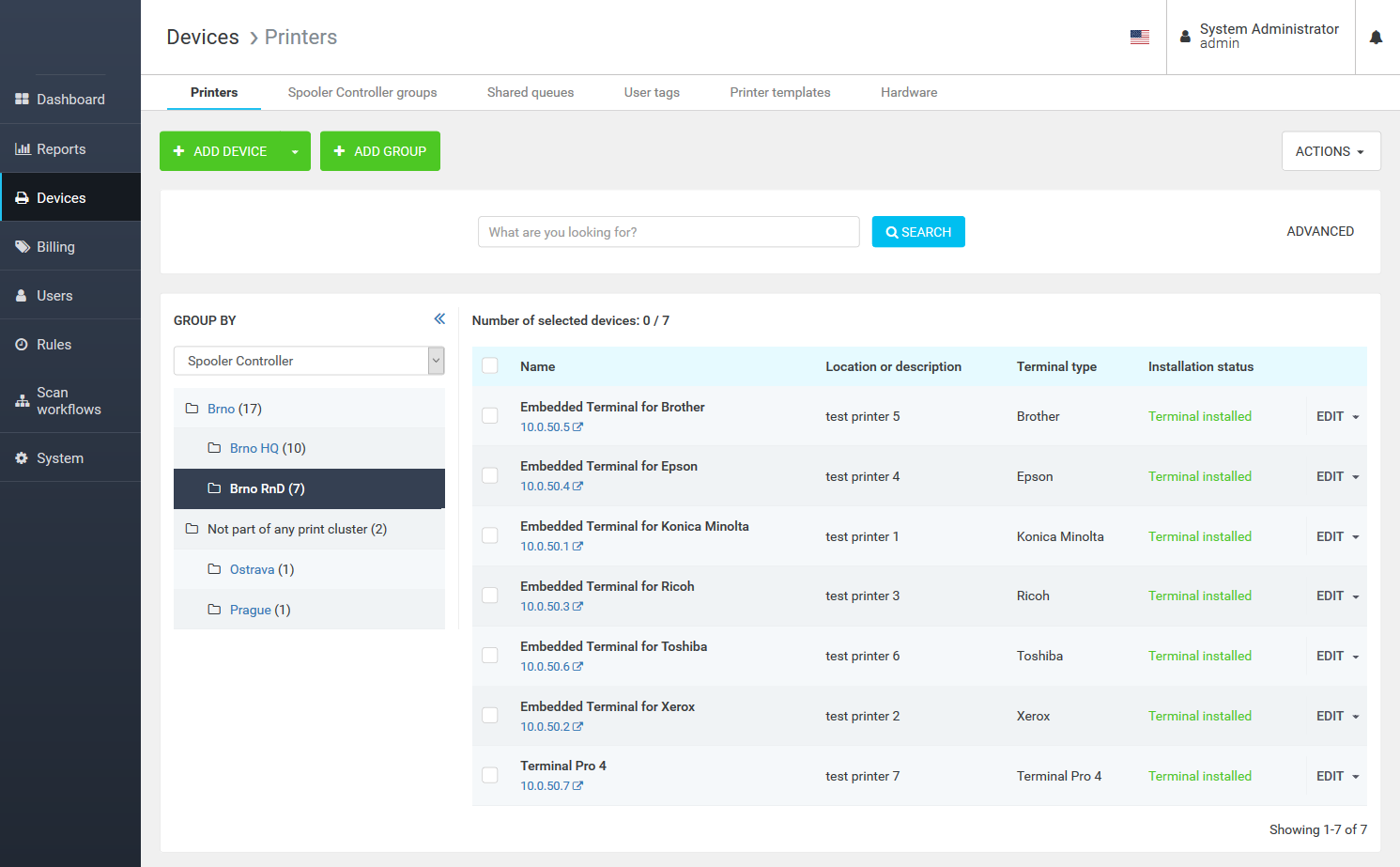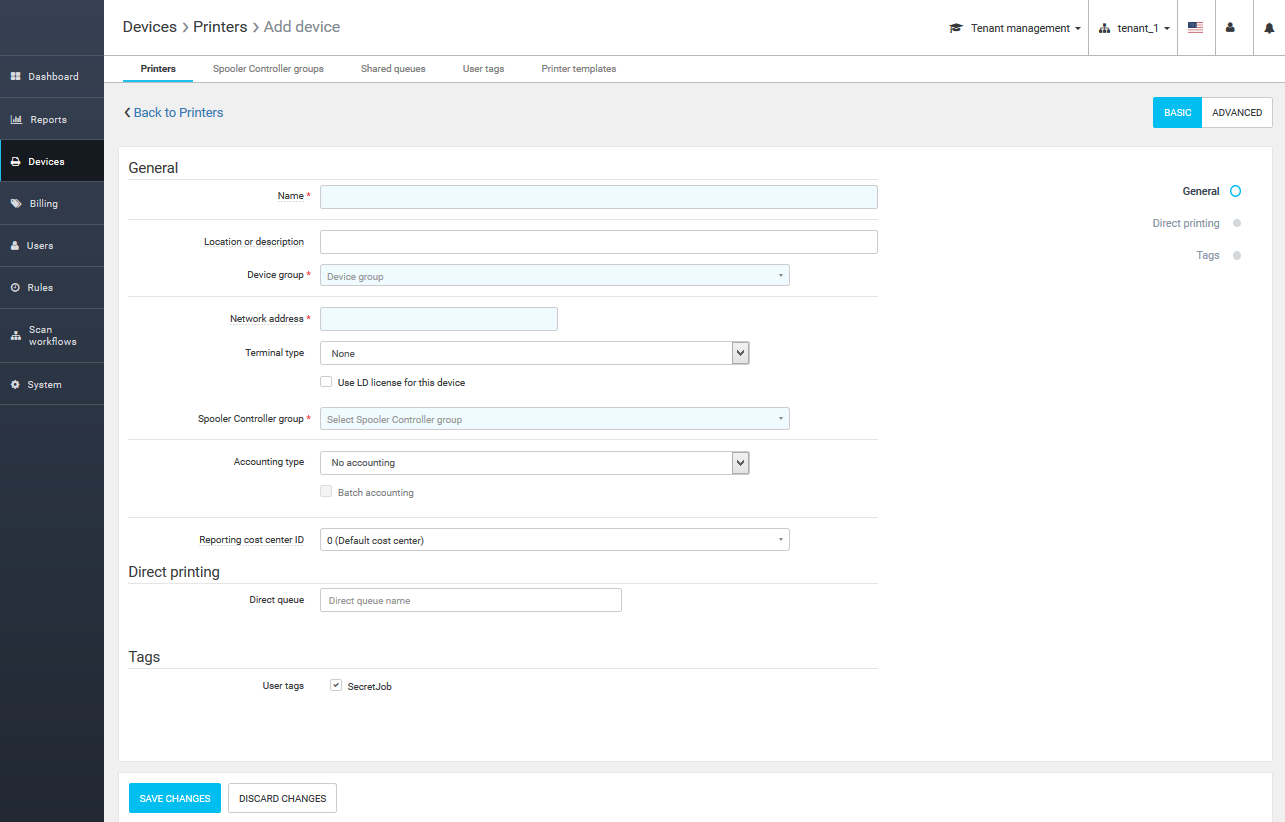Overview
In the case of environment change there might be a need to delete the Spooler Controller. When there are devices linked with the Spooler Controller then it can be useful to move the devices to another Spooler Controller. After the devices movement it is safe to delete the Spooler Controller that is no longer linked with devices.
When there are devices linked with a Spoler Controller and the Spooler Controller is deleted then the devices are impacted by that and cannot work properly. If you want to keep devices working then follow the procedure below that instruct you on how to move devices to another Spooler Controller.
Process description
Follow these steps to safely delete a Spooler Controller:
- Find or create a new Spooler Controller for devices that are currently linked with the Spooler Controller that is subject of deletion.
- Find all devices linked with the Spooler Controller that is subject of deletion.
- Move found devices to another Spooler Controller.
- Delete the Spooler Controller.
- If the Site Server was in a cluster then restart Dispatcher Paragon Environment. The procedure is described in the following link: How to Restart a Dispatcher Paragon Environment.
You can find detailed description of steps below.
Find all devices linked with the Spooler Controller that is subject of deletion
In the Device > Printer section, you can view all devices registered in the Dispatcher Paragon environment.
Choose a Spooler Controller in the Group by menu at the top of the grouping panel to view all devices to which the chosen Spooler Controller was assigned and thus there is the link between them. Remember the list or repeat the step to see actual list.
If there is no device listed then it is safe to delete the Spooler Controller.
Move found devices to another Spooler Controller
Edit each device manually one by one and change the device setting. Assign an active Spooler Controller group to the device. If the group contains multiple Spooler Controllers then select an active Spooler Controller from the available options.
Delete the Spooler Controller
Ensure that the Spooler Controller is not linked to any device as described above. List of all Spooler Controllers and groups can be accessed in Devices > Spooler Controller groups. To delete a Spooler Controller press the additional options drop down Edit and choose Delete.