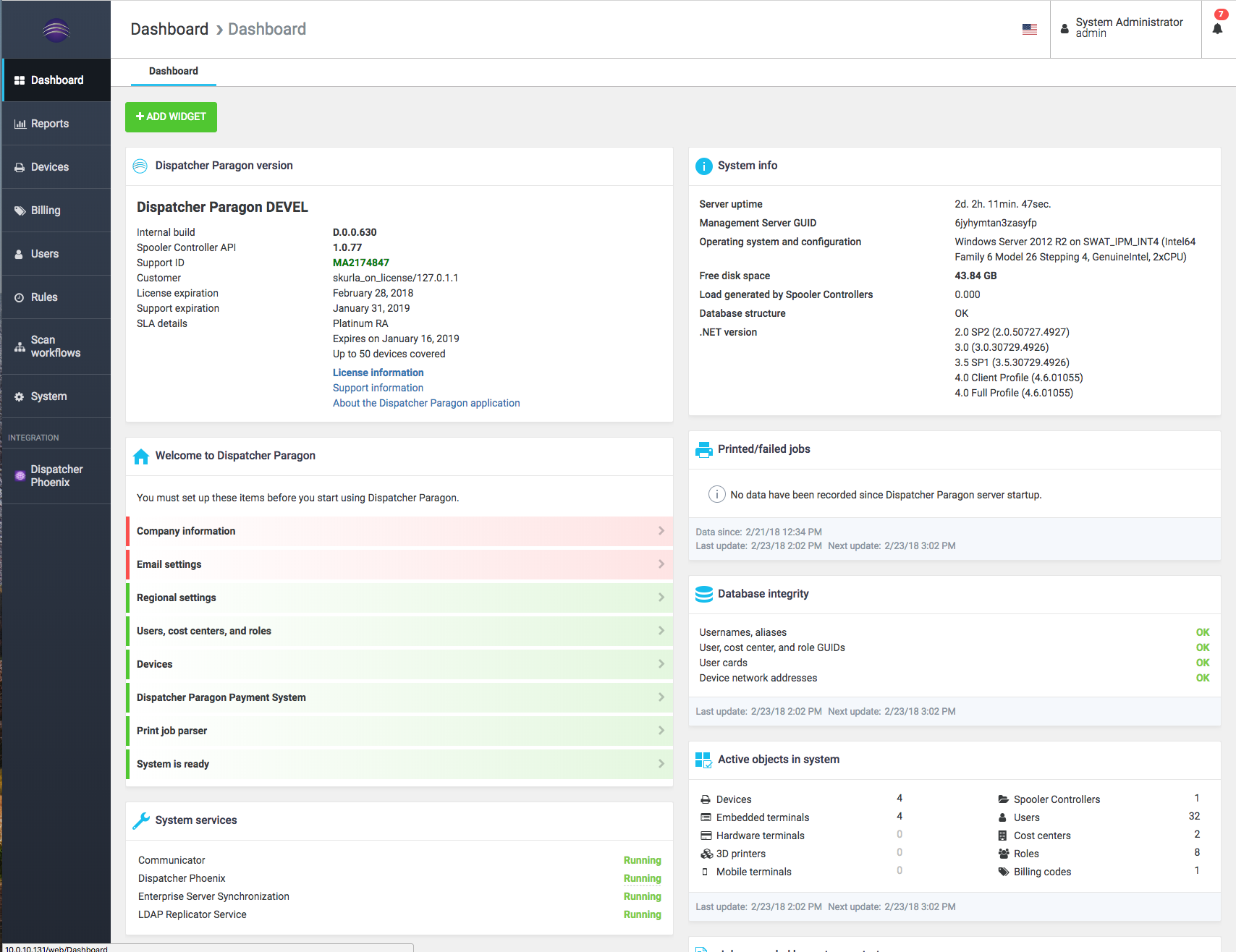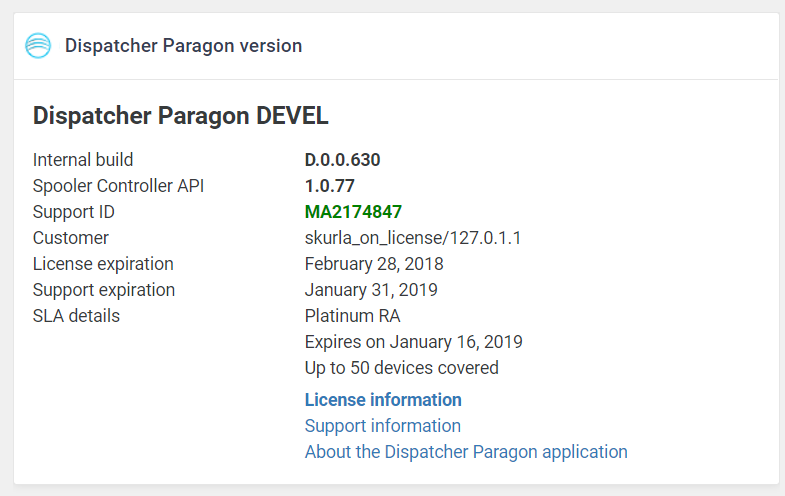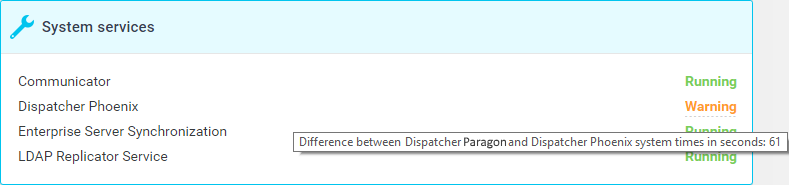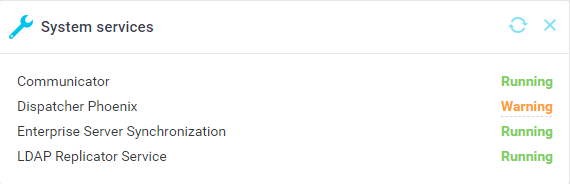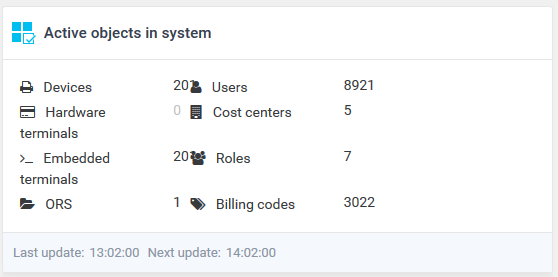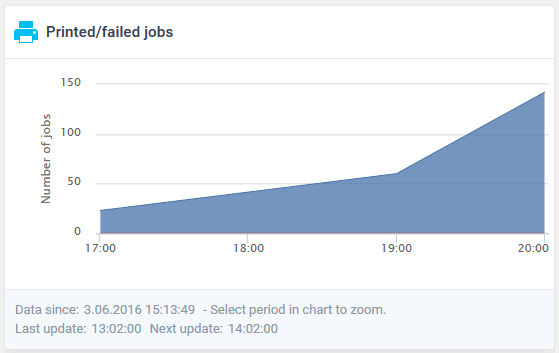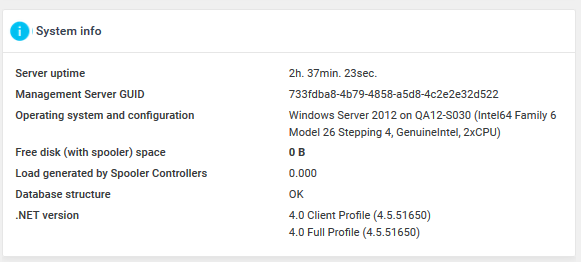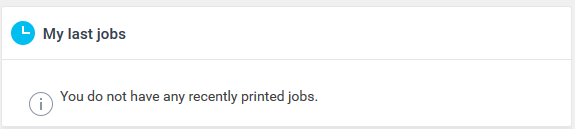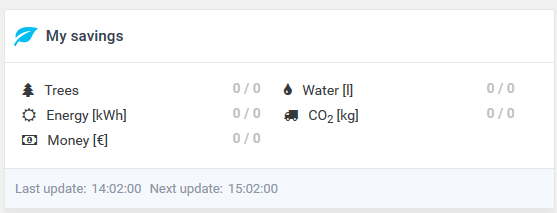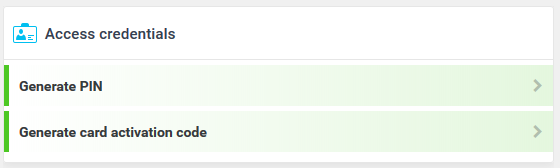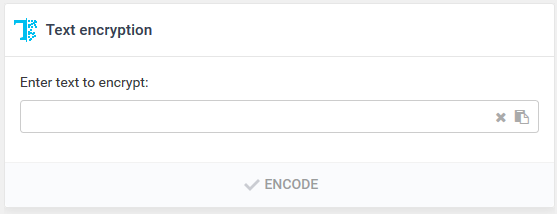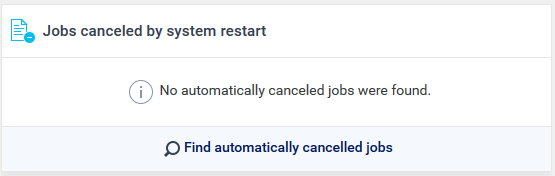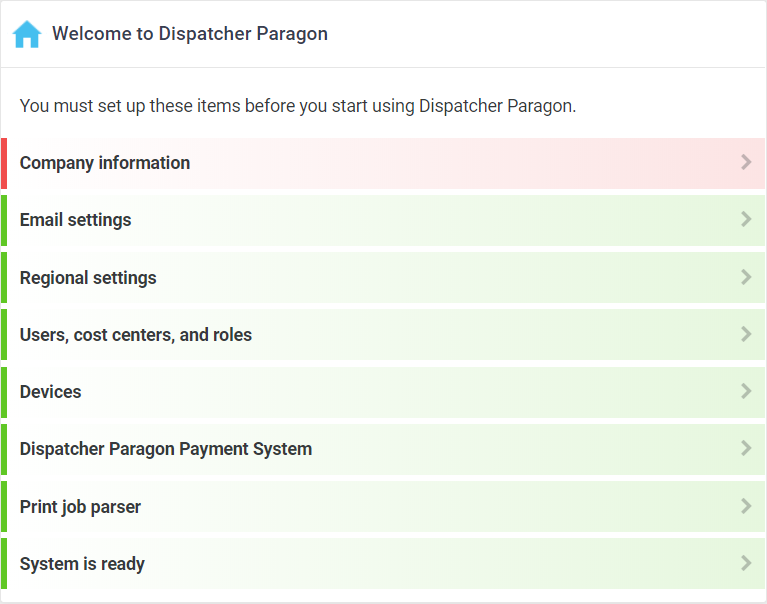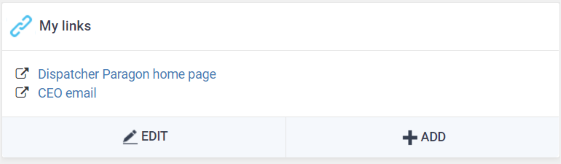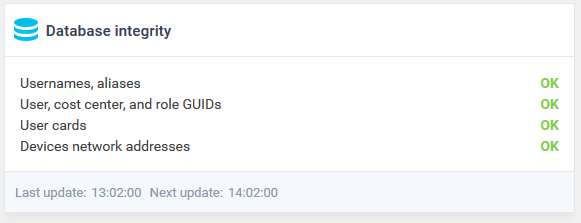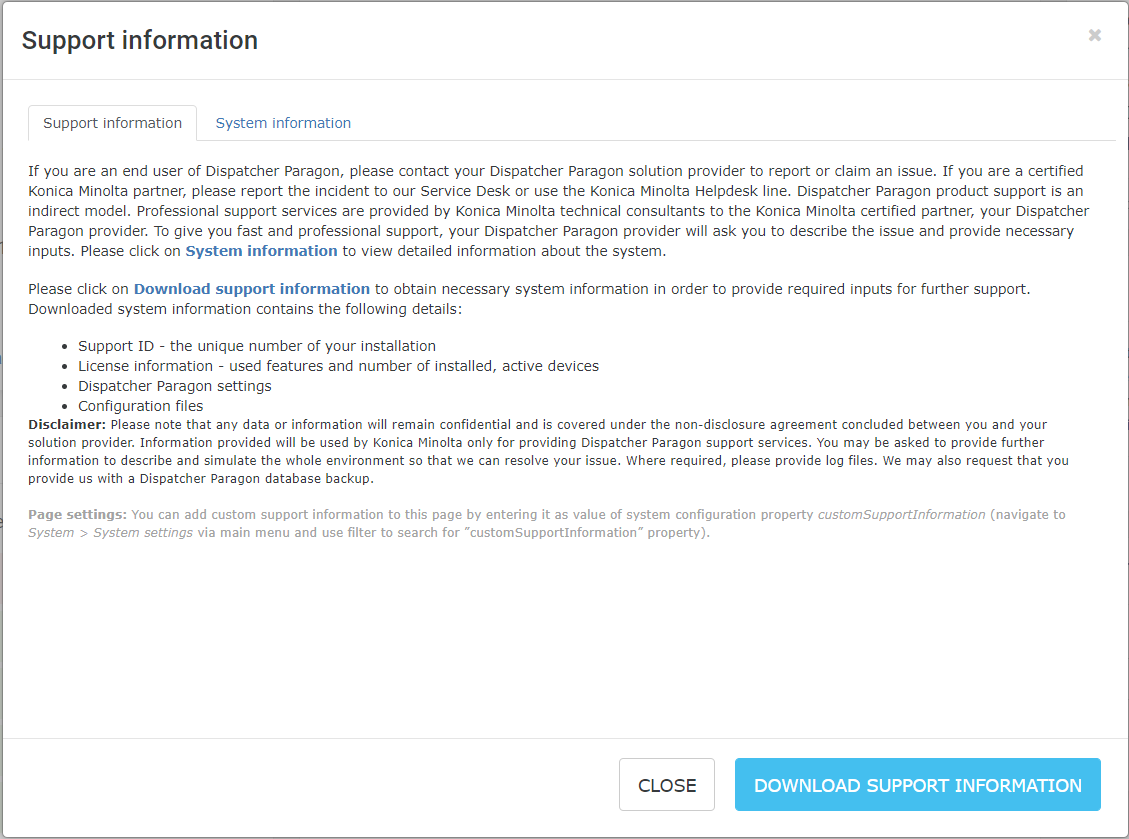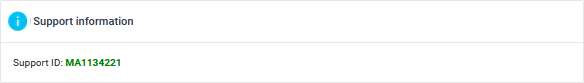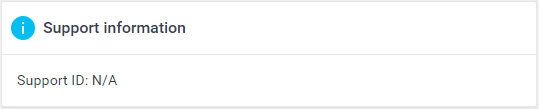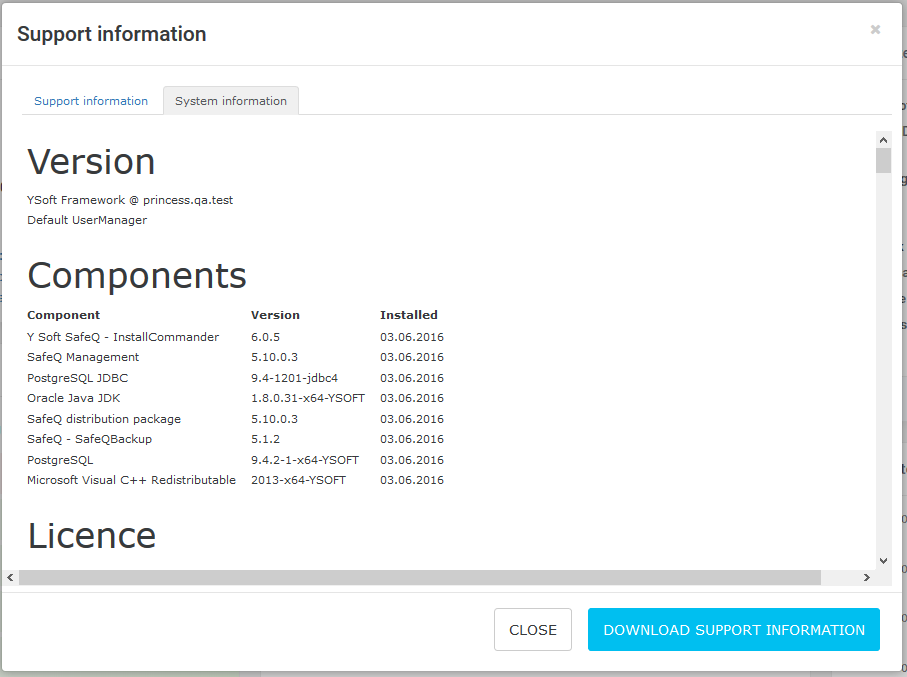Dashboard
The dashboard displays directly after logging into the Dispatcher Paragon management interface. The user can also select dashboard in the left-hand side menu to display it.
Overview
On the Dashboard tab, the following functions are displayed, based on access rights:
- User widgets – relevant for Dispatcher Paragon users.
- Admin widgets – relevant for Dispatcher Paragon administrators.
Add widget
This function adds more widgets to the dashboard.
Dispatcher Paragon Version
This widget contains basic information about Dispatcher Paragon.
Attribute | Description |
|---|---|
Internal build | Internal version of the currently installed Dispatcher Paragon Server |
Activation and support ID | Activation number and support identifier |
Customer | Licensed customer name |
License expiration | When the license expires. Detailed information about the license can be displayed in the tooltip by hovering the mouse cursor over the icon next to the expiration date. Items marked with a red color are expired or depleted |
Support expiration | Expiration date of the product's software support |
SLA details | Information about the currently purchased SLA. It includes the name of the SLA, its expiration date and the number of devices covered |
Support information | Detailed system information in case of any trouble. Support information can be displayed and downloaded to provide customer support with detailed system information and the configuration |
About the Dispatcher Paragon application | Information about Dispatcher Paragon and used technologies |
System Services
The widget shows the Dispatcher Paragon internal system services and their status. Additional information about the service's status might be available in a title that displays when hovering the cursor over the status text.
Attribute | Description of status |
|---|---|
Communicator | Dispatcher Paragon Server is ready to communicate with Spooler Controllers |
Dispatcher Phoenix | Dispatcher Paragon Server is ready to synchronize data with the Dispatcher Phoenix API. The status detail provides information about the difference between Dispatcher Paragon Server and Dispatcher Phoenix system times. When a difference in system times exceeds the value specified by systemTimeDifferenceThreshold property or is not available at all, the service status changes from Running to Warning |
Enterprise Server Synchronization | Dispatcher Paragon Server is ready to synchronize data in a cluster |
LDAP Replicator Service | Dispatcher Paragon Server is ready to synchronize with LDAP |
Active Objects in Dispatcher Paragon
The following is a basic overview of created objects in Dispatcher Paragon.
Attribute | Description |
|---|---|
Devices | The total amount of installed devices |
Hardware terminals | The total amount of installed hardware terminals |
Embedded terminals | The total amount of installed embedded terminals |
Spooler Controllers | The total amount of installed Spooler Controllers |
Users | The total amount of created users |
Cost centre | The total amount of created cost centers |
Roles | The total amount of created user roles |
Billing codes | The total amount of created billing codes |
Printed/Failed Jobs
Widgets show the basic statistical data of printed/failed jobs via Dispatcher Paragon. Print jobs are summed per hour and data is listed from the last Dispatcher Paragon restart time.
Attribute | Description |
|---|---|
Blue Line | Printed jobs |
Red line | Failed jobs |
System Information
The following is basic information about the system.
Attribute | Description |
|---|---|
Server up time | Total time for how long the server has been running |
Management Server GUID | GUID of Management Server node |
Operating system and configuration | Operating system information |
Free disk (with spooler) space | Total amount of free disk space |
Database structure | Database structure check |
.NET version | Installed versions of .NET |
My Last Jobs
The widget shows the last ten jobs.
Attribute | Description |
|---|---|
Title | Job title |
Last status change | Time when the last change of this job was performed |
State | Current job status |
My Savings
This widget describes the amount of trees, energy, water and CO2 saved. Every non-accounted job with a deleted status is counted as purged.
Data is listed for the current month and the current calendar year.
Attribute | Description |
|---|---|
Trees | The total amount of trees saved |
Energy | The total amount of energy (in kWh) saved |
Water | The total amount of water (in liters) saved |
CO2 | The total amount of CO2 (in kg) saved |
Money | The total amount of money saved (in the currently set currency) |
Access Credentials
This widget can be used to generate a new PIN and card activation code for the logged user. Note that particular features need to be licensed and enabled in order to see parts of the widget or the widget itself.
The user password can be changed via the menu option located in the drop down displayed by clicking the name of the logged user in top right-hand corner of each web application page.
Attribute | Description |
|---|---|
Generate PIN code | This code can be used for authentication at the terminal on the printer |
Generate PIN | Click to generate a PIN code |
Generate Card Activation Code | This code can be used to assign a new card on the terminal of the printer. Swipe a card over the terminal and when prompted, enter the Card Activation Code. The next time the card is used, the user will be automatically authenticated |
Generate Card Activation Code | Click to generate a new Card Activation Code |
Text Encryption
Use this widget to encrypt any text. This type of encryption is used by various Dispatcher Paragon tools, the application and settings for securing sensitive information for the system's users.
Canceled Jobs by System Restart
Use this widget to find all jobs that were canceled by a system restart. All jobs may be re-queued or canceled.
Attribute | Description |
|---|---|
Find automatically canceled jobs | Find all jobs that were canceled during a Dispatcher Paragon restart |
YES | Re-queue all found jobs |
NO (cancel the jobs) | Cancel all found jobs |
Welcome to Dispatcher Paragon
This widget covers the basic Dispatcher Paragon setup before first system use. Uncompleted tasks are marked red.
Attribute | Description |
|---|---|
Company information | Basic settings with information about the company that uses this Dispatcher Paragon Server. This section is available only when the Management report feature is licensed and enabled |
Email settings | Basic email notification settings may be set up here |
Regional settings | Basic regional settings may be set up here (including currency and VAT) |
Users, cost centers and roles | Basic operations with users, cost centers and roles |
Devices | Basic operations with devices |
YSoft Payment System | Basic configuration of the Dispatcher Paragon Payment System integration |
Print job parser | Basic settings of the print job parser (see Print Job Parser Configuration for more information about this section) |
System is ready | Basic system ready check |
A description of the Welcome to Dispatcher Paragon widget can be found here: Widgets - Welcome to Dispatcher Paragon
My Links
Through this widget, a user may add custom hyperlinks to other web pages or applications.
Attribute | Description |
|---|---|
Add | Add a new link to my widget
|
Edit | Edit existing links |
Database Integrity
This widget displays the database integrity.
Attribute | Description |
|---|---|
Last update | The last time an update was performed |
Next update | The specific time when the next update will be performed |
Support Information
Support information can be accessed from the Dispatcher Paragon version widget and the Dispatcher Paragon version widget > Support information.
Custom support information can be added to this page by editing the value of the customSupportInformation configuration property in System settings.
Another Support Information widget is available for everyone and is used to get support identifier so that customers can identify themselves to partner support when contacting them.
If the license is not applied, the widget still will be shown but without any specific information.
System Information
The System information tab contains up-to-date detailed information about the Dispatcher Paragon installation.
List of system information
Version | Information about the version of Dispatcher Paragon |
Components | This section contains information about each system component – its current version and installation date and its update history The information is parsed from the |
License | Information about the Dispatcher Paragon license |
SLA | Information about the purchased SLA |
Licensed features | Information about the licensed features, expiration status and validity |
Licensed items | Information about licensed items, the amount of licenses and currently used licensed items |
System | Information about the operating system, disk space and the Dispatcher Paragon installation directory |
Database | Information about the Dispatcher Paragon database |
Cluster | Information about the Dispatcher Paragon cluster |
Services | Information about the Dispatcher Paragon service status |
Devices | Information about devices, terminals, drivers and queues |
Devices groups | Information about devices groups |
JVM settings | Information about JAVA memory, etc. |
Support information download
Information for customer support can be downloaded by clicking button Download support information. The downloaded zip file contains Management configuration files and a file with system information.
About information
The About information tab contains information about the product support.
Custom product support information can be added to this page by editing the value of the productSupportInformation configuration property in System settings.