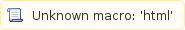Overview
Notification email composition is based on the following template:
Notification mail template
- Mail header
- Mail authentication result information
- Job list header
- List of jobs
- Forced finishing options information
- Job list footer
- Mail footer
The e-mail message always contains a mail header (Mail header option), user's mail authentication result information (based on the authentication result one of the options: Mail authentication failed, Mail duplicate address, Mail send failed, Mail send was successful) and at the end a mail footer (Mail footer option).
In case of successfully authenticated user's e-mail, the processing details of all jobs are inserted between the mail authentication result information and the mail footer:
- the job list header (Job list header option),
- the list of all jobs (one job per line) from the mail in format <job filename> <job processing status> (based on the job processing result one of the options: Job conversion failed, Job processing failed, Job send failed, Job was successfully processed),
- the information about forced finishing options (Notify finish options forced option + Finish option black-white and/or Finish option duplex options, based on the finishing options set),
- the job list footer (Job list footer option).
For better understanding see the examples below (using default values).
Examples
Mail authenticated, all jobs processed
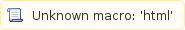
Mail authenticated, some job processing errors, B/W and duplex finishing options forced
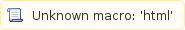
Not registered e-mail address
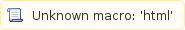
No connection to Dispatcher Paragon server
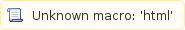
Duplicate e-mail address