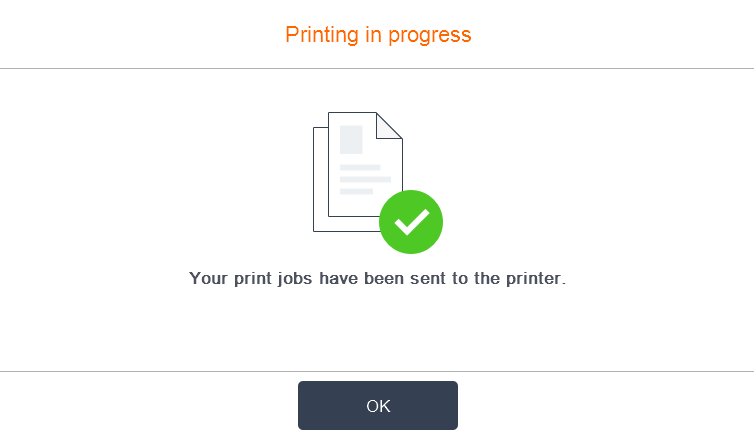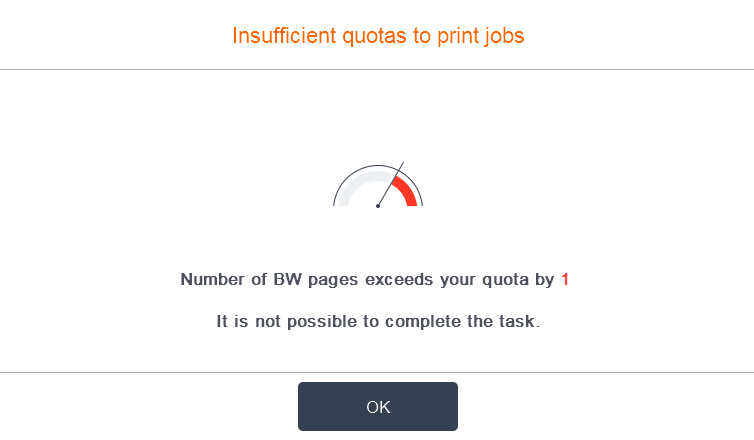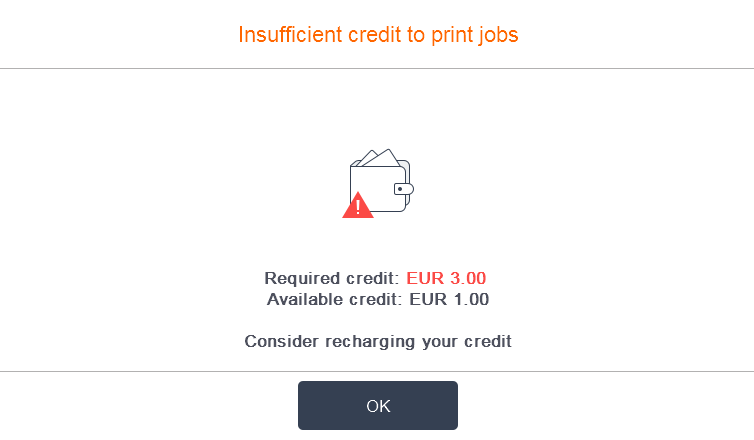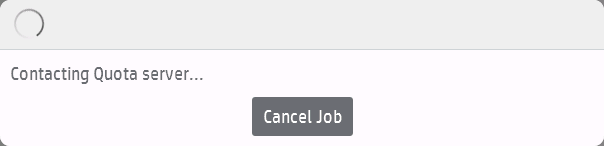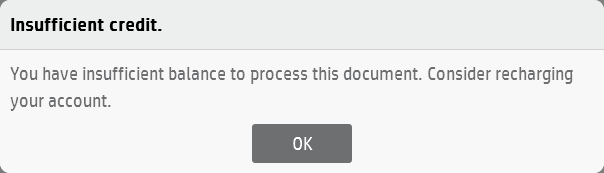Displaying the Current Credit Balance
- Log into the embedded terminal.
- In the Print and Scan application, the currently available balance is written at the top of the screen under your username.
If the user has the entitlement set to "Prepaid account", the information about her/his credit balance is shown at the upper-right corner of the Dispatcher Print Application screen.
Legend for images above:
- user has some credit available
- user has no credit available
The available balance consists of your personal balance and virtual balance minus the minimum balance set for your money account. If you are in a debt, zero is displayed.
Displaying the Current Page Quota Balance
- Log into the embedded terminal.
- In the Print application, the currently available balance is written at the top of the screen under your username.
If the user has the entitlement set to "Page quota", the information about her/his quota balance is shown at the upper-right corner of the Dispatcher Print Application screen.
Legend for images above:
- quota for black&white prints only (2 available)
- quota for color prints only (1 available)
- quota for all print types (1 available)
- quota set but no available pages
- only not-related quota are assigned (e.g. user has print quotas and is in Copy application)
Printing with a Credit Balance
If the credit balance is not sufficient for the selected print job, the job will not be released for a print. Otherwise the print job will be released.
Cost of print job is estimated before the print.
Legend for images above:
- insufficient credit message
- print jobs have been released message
Printing with a Quota Balance
If the quota balance is not sufficient for the selected print job, the job will not be released for a print. Otherwise the print job will be released.
Count of pages is estimated before the print.
Legend for images above:
- insufficient quota message
- print jobs have been released message
Copying and printing using native HP print application
For Copy application and native HP print application (print from USB, print from storage, ...) the credit of user is incrementally assigned to printer.
When printer asks for more credit/quota, following dialog is displayed:
In case the user does not have sufficient credit to start the copy or native print operation, following dialog is displayed:
Similar dialogs may be displayed in case of other print failures, e.g. user is not authenticated, user does not have additional credit to continue the print, etc.
Scanning using native HP print application
If there is scan price configured in the system, the printer will display the Contacting Quota Server dialog, but the scan operations are not yet limited by any mean. User is charged, but he can reach the negative balance.