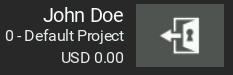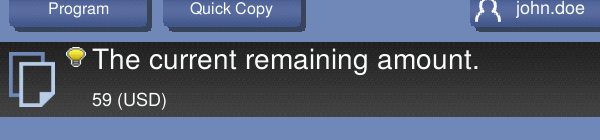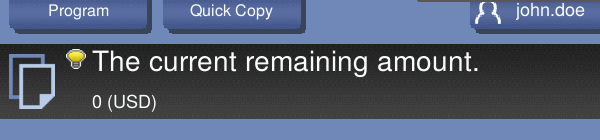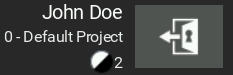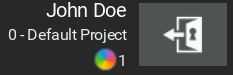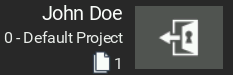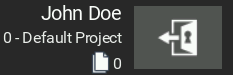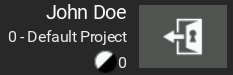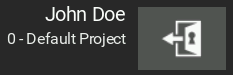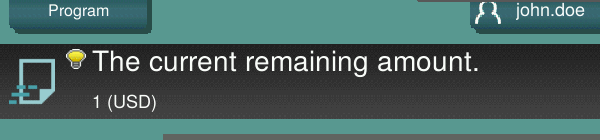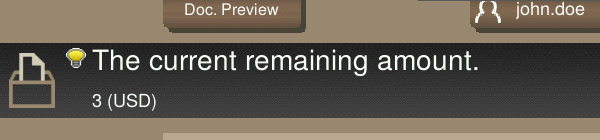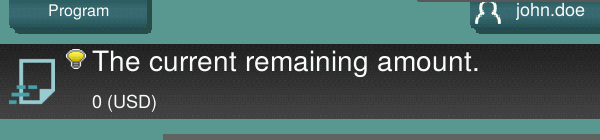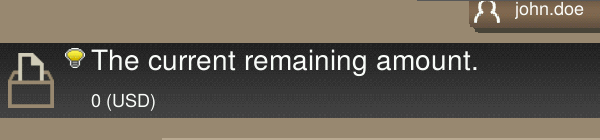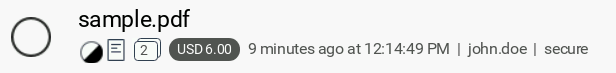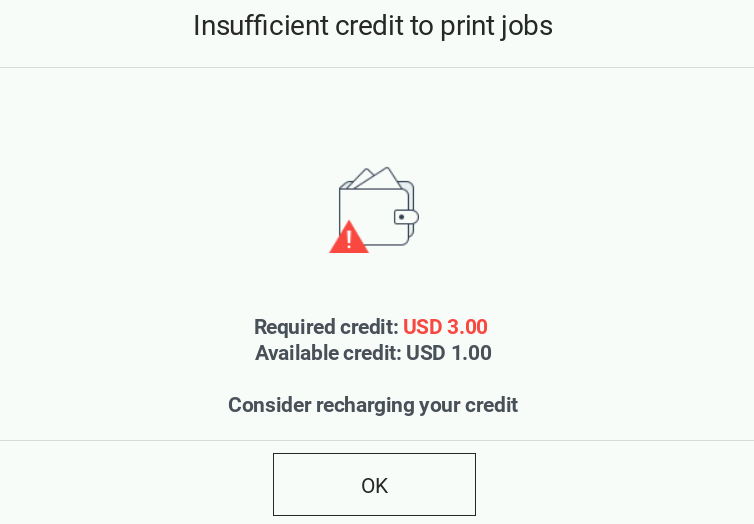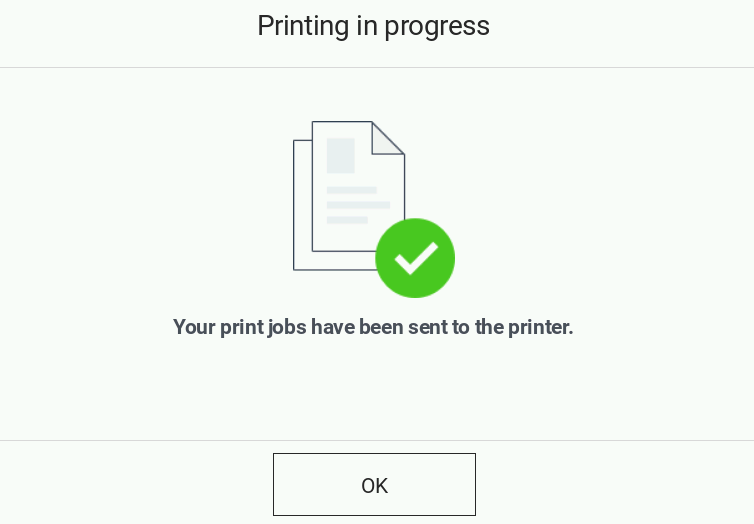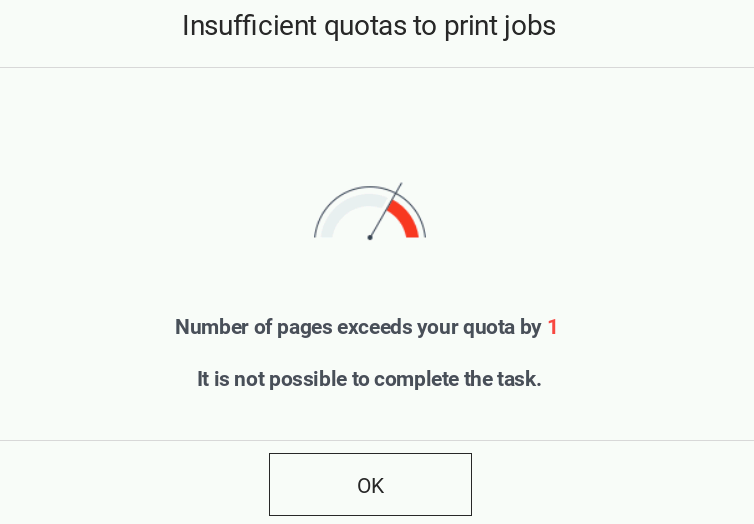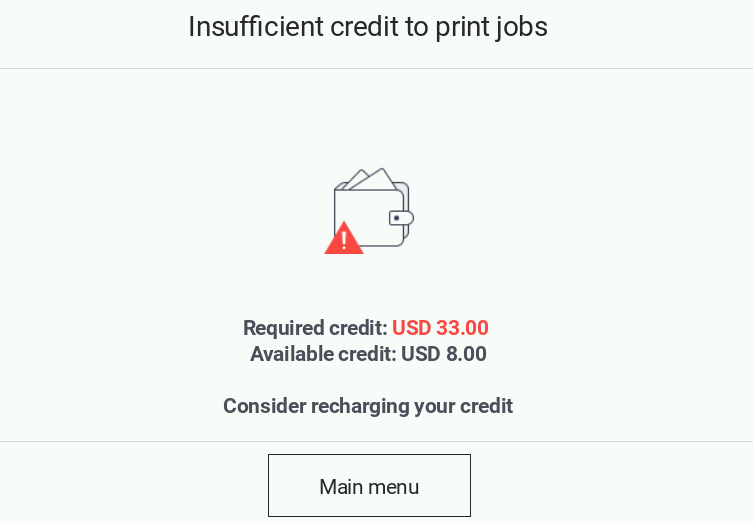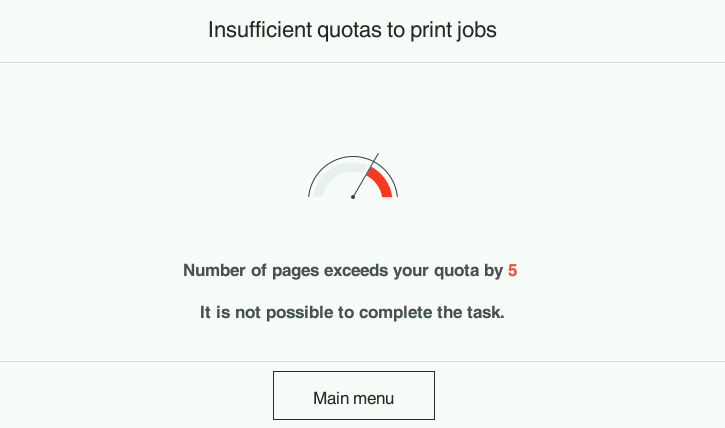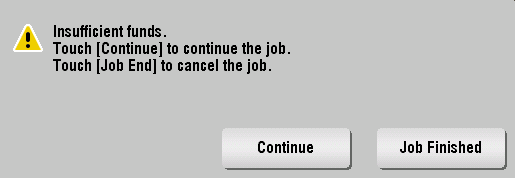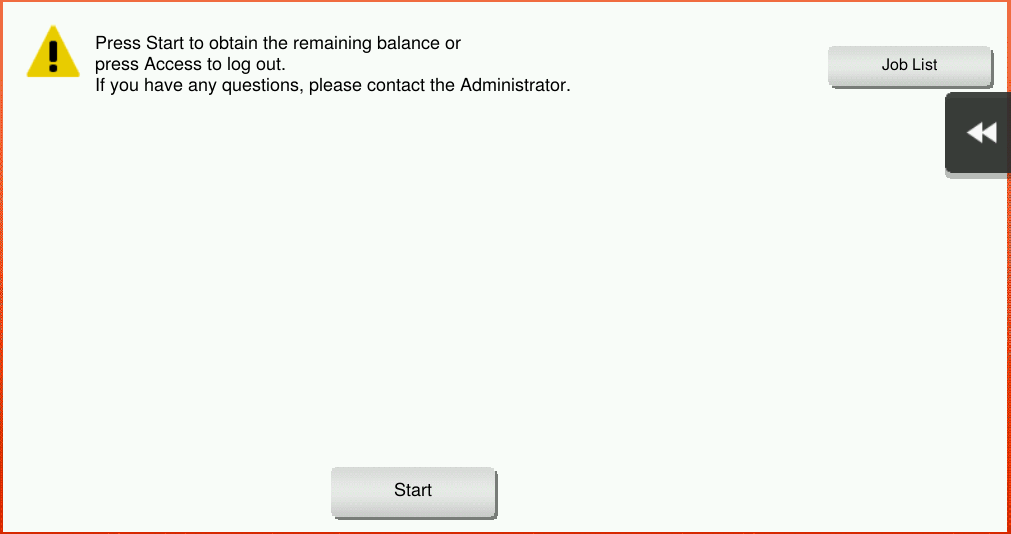Displaying the Current Credit Balance (Dispatcher Print and Dispatcher Scan application)
- Log into the embedded terminal.
- In the Dispatcher Print and Dispatcher Scan application, the currently available balance is written at the top of the screen under your username.
If the user has the entitlement set to "Prepaid account", the information about their credit balance is shown at the upper-right corner of the Dispatcher Print Application screen.
Legend for images above:
- user has some credit available
- user has no credit available
The available balance consists of your personal balance and virtual balance minus the minimum balance set for your money account. If you are in a debt, zero is displayed.
Displaying the Current Credit Balance (Copy application, Scan application and User box application)
- Log into the embedded terminal.
- In the Copy application, the currently available balance is written at the top of the screen on the left side.
If the user has the entitlement set to "Prepaid account", the information about their credit balance is shown at the upper-right corner of the Dispatcher Print Application screen.
Legend for images above:
- user has some credit available
- user has no credit available
The available balance consists of your personal balance and virtual balance minus the minimum balance set for your money account. If you are in a debt, zero is displayed.
Displaying the Current Page Quota Balance (Dispatcher Print and Dispatcher Scan application)
- Log into the embedded terminal.
- In the Dispatcher Print application, the currently available balance is written at the top of the screen under your username.
If the user has the entitlement set to "Page quota", the information about their quota balance is shown at the upper-right corner of the Dispatcher Print Application screen.
Legend for images above:
- quota for black&white prints only (2 available)
- quota for color prints only (1 available)
- quota for all print types (1 available)
- quota for all print types was just depleted (no available pages anymore)
- quota for black&white prints was just depleted (no available pages anymore)
- quota set but no available pages (quota was depleted in the past)
- only not-related quotas are assigned (e.g. user has print quotas and is in Copy application)
Displaying the Current Page Quotas Balance (Copy application)
- In the Copy application, the current Page Quotas balance is not available.
- There is an information same as for the Credit Balance, however the displayed value is always zero. (see the images)
Legend for images above:
- user has some pages quotas available (Copy application, Scan application, User box application)
- user has some quotas available (Copy application, Scan application, User box application)
Additional notes for Credit balance / Page quotas balance
The available balance consists of your personal balance and virtual balance minus the minimum balance set for your money account. If you are in debt, zero is displayed.
The available balance is automatically refreshed after paid operation for Dispatcher Print application, Dispatcher Scan application and for Copy application.
The available balance is not automatically refreshed after paid operation for Scan application and for native prints (e.g. print from User box).
Displaying the job prince or page count
In the Dispatcher Print application the credit cost of the job and the page count is displayed for every job underneath its description.
Legend for image above:
- waiting job incl. its credit costs and page count
Printing with a Credit Balance using Dispatcher Print application
If the credit balance is not sufficient for the selected print job, the job will not be released for a print. Otherwise the print job will be released.
If there is more than one print job selected and the credit balance is not sufficient for all selected print job, then no job will not be released for a print. Otherwise all selected print job will be released.
Cost of print job is estimated before the print. The current credit balance is automatically refreshed after print.
Legend for images above:
- insufficient credit message
- print jobs have been released message
Printing with a Quota Balance using Dispatcher Print application
If the quota balance is not sufficient for the selected print job, the job will not be released for a print. Otherwise the print job will be released.
If there is more than one print job selected and the credit balance is not sufficient for all selected print job, then no job will not be released for a print. Otherwise all selected print job will be released.
Count of pages is estimated before the print. The current quota balance is automatically refreshed after print.
Legend for images above:
- insufficient quota message
- print jobs have been released message
Print All during authentication
If there is more than one print job selected and the credit balance is not sufficient for all waiting print jobs of a given user, then no job will not be released for a print and following screen will be displayed. Otherwise all selected print job will be released.
Legend for images above:
- insufficient credit message for all waiting print jobs of given user when Print All was selected during authentication
- insufficient page quotas message for all waiting print jobs of given user when Print All was selected during authentication
Copying & Scanning with a Credit Balance and Page quotas
If the current Credit/Quota balance is not sufficient for selected/ongoing operation, but there is some remaining balance left, one of the following screens will be displayed:
Insufficient funds notification
If in any case all the credit/quota balance is depleted, following screen is displayed:
The user is then prevented from making any other actions on terminal and is requested to:
- either charge his balance and continue working by clicking on the Start button
- or log out using the Logout button.
Note: this screen can be also displayed after a successful print/copy/scan job in case the user depleted all his remaining balance on this job.