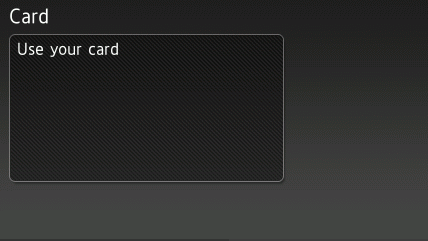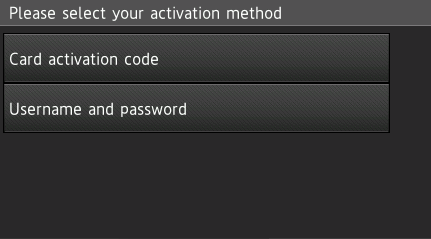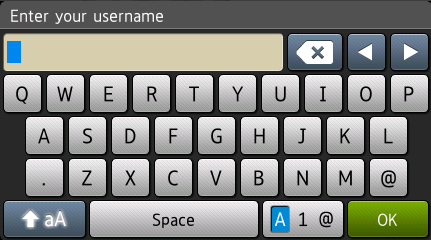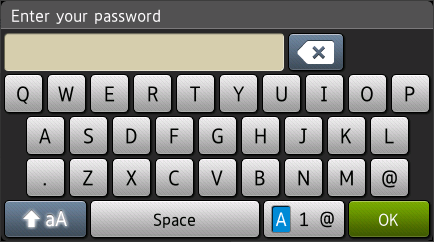Card assignment
Card can be assigned to a user either with Card activation code (CAC) or Username and password.
Card activation code
Swipe with unknown card when device is on default screen
Select Card activation code as activation method. (This step will be skipped if only one activation method is available)
Enter your CAC
You are logged in and Card is assigned to your account
Username and password
Swipe with unknown card when device is on default screen
Select Username and Password as activation method. (This step will be skipped if only one activation method is available)
Enter your Username and tap OK.
- Enter your password and tap OK.
- You are logged in and Card is assigned to your account