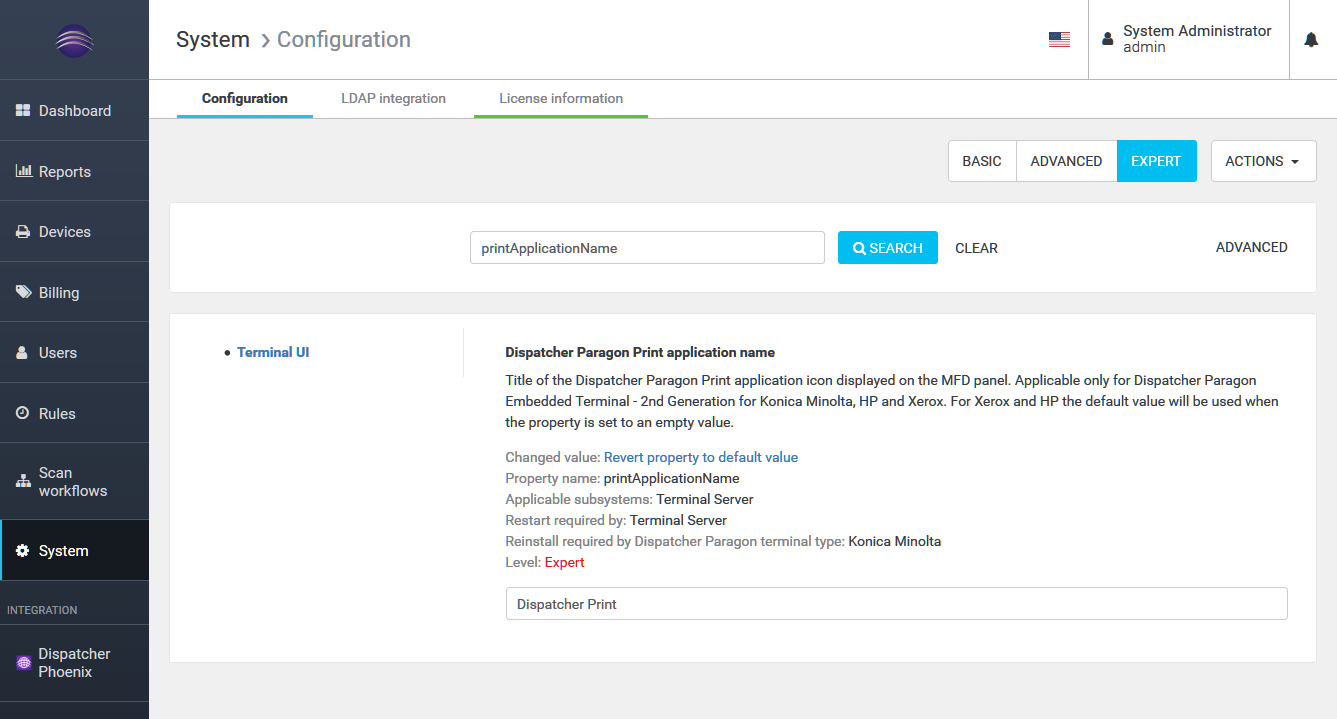You can change the Dispatcher Paragon Print application name, the Dispatcher Paragon Scan application name and the Dispatcher Paragon Authentication application from Dispatcher Paragon web administration.
How to Change
- Log into Dispatcher Paragon web administration as an administrator.
- Go to System > Configuration.
- Make sure Expert view is enabled, and you are in the tenant configuration.
- Search printApplicationName, scanApplicationName or authenticationApplicationName depending on which application name you want to change.
- Edit the value for each configuration option.
- Save changes.
- Restart Terminal Server.
- Reinstall the Konica Minolta embedded terminal to apply changes.