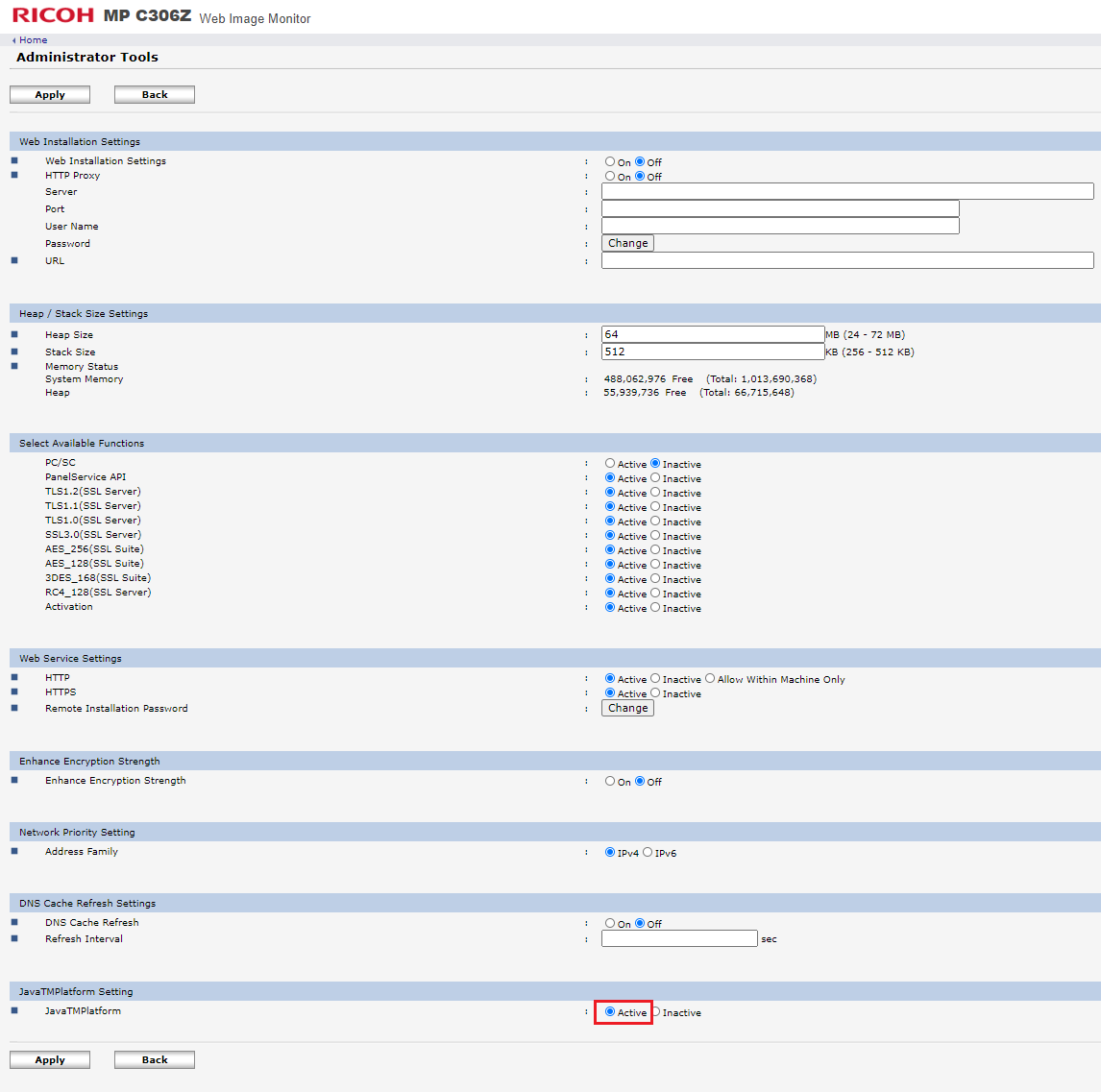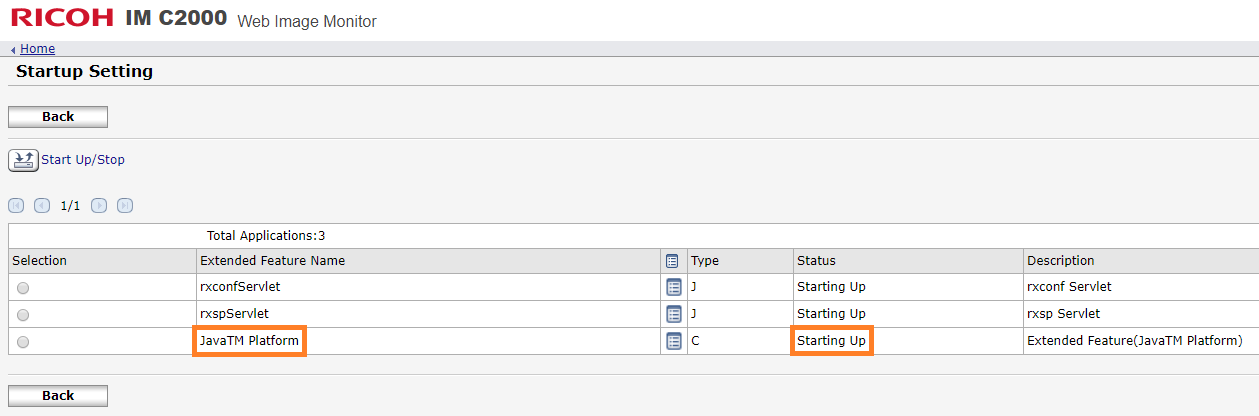G2 devices that have preinstalled Java, need to have it turned on, during the installation. Otherwise remote configuration of the device is not possible and will need to be done manually according to Configuring Ricoh SOP - Automated configuration steps.
Turn on JavaTMPlatform if present on the MFD
1. Go to the Ricoh MFD web interface (Web Image Monitor)
2. Login as the Machine Administrator
3. Go to Configuration > Extended Feature Settings > Administrator Tools
4. Change the JavaTMPlatform to Active if present. (Reboot is required.)
5. Check that JavaTM Platform is present in Configuration > Extended Feature Settings > Startup Settings and is started / starting up, otherwise start it up and reboot the MFD.