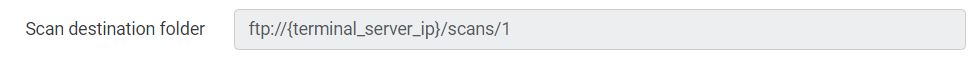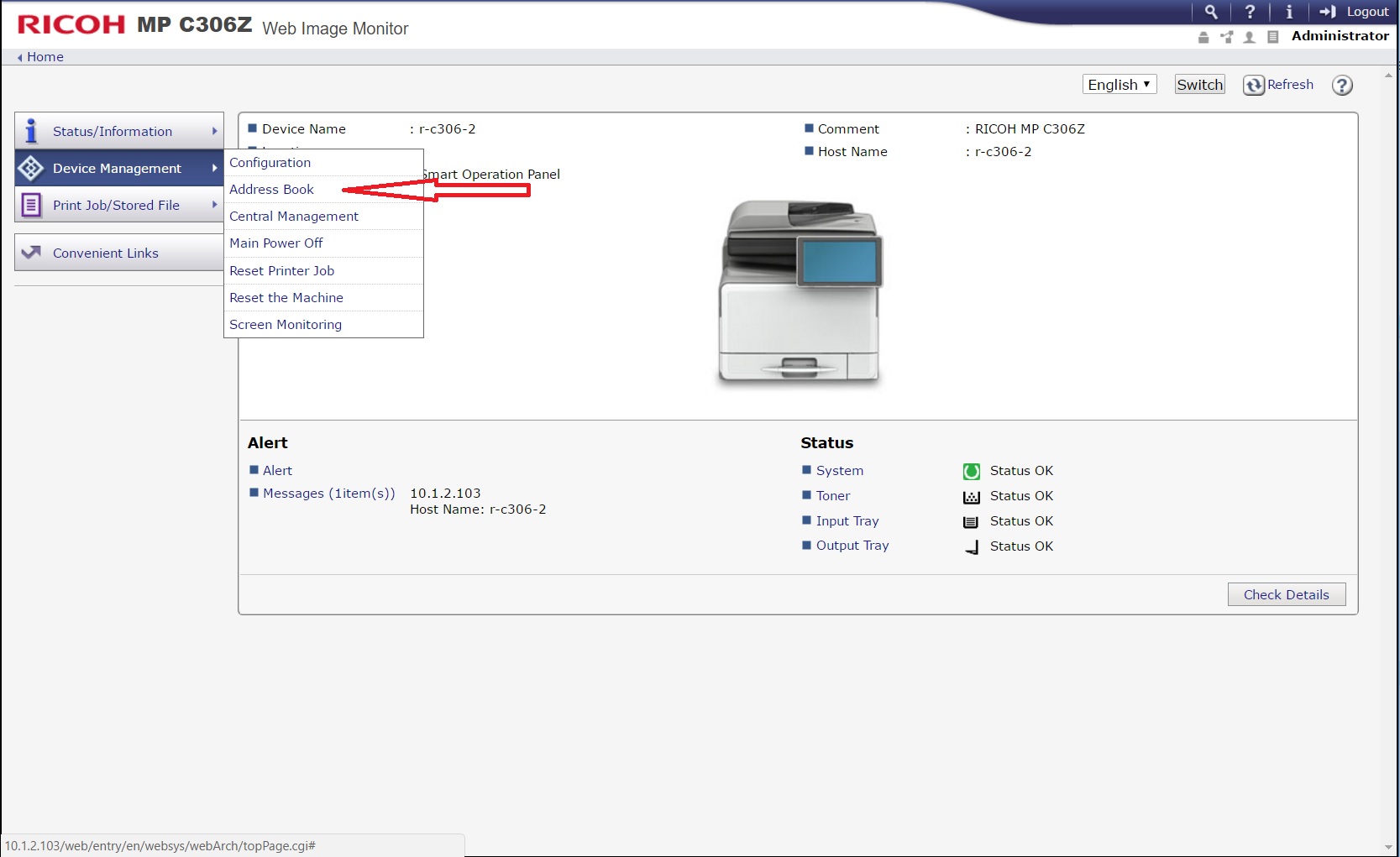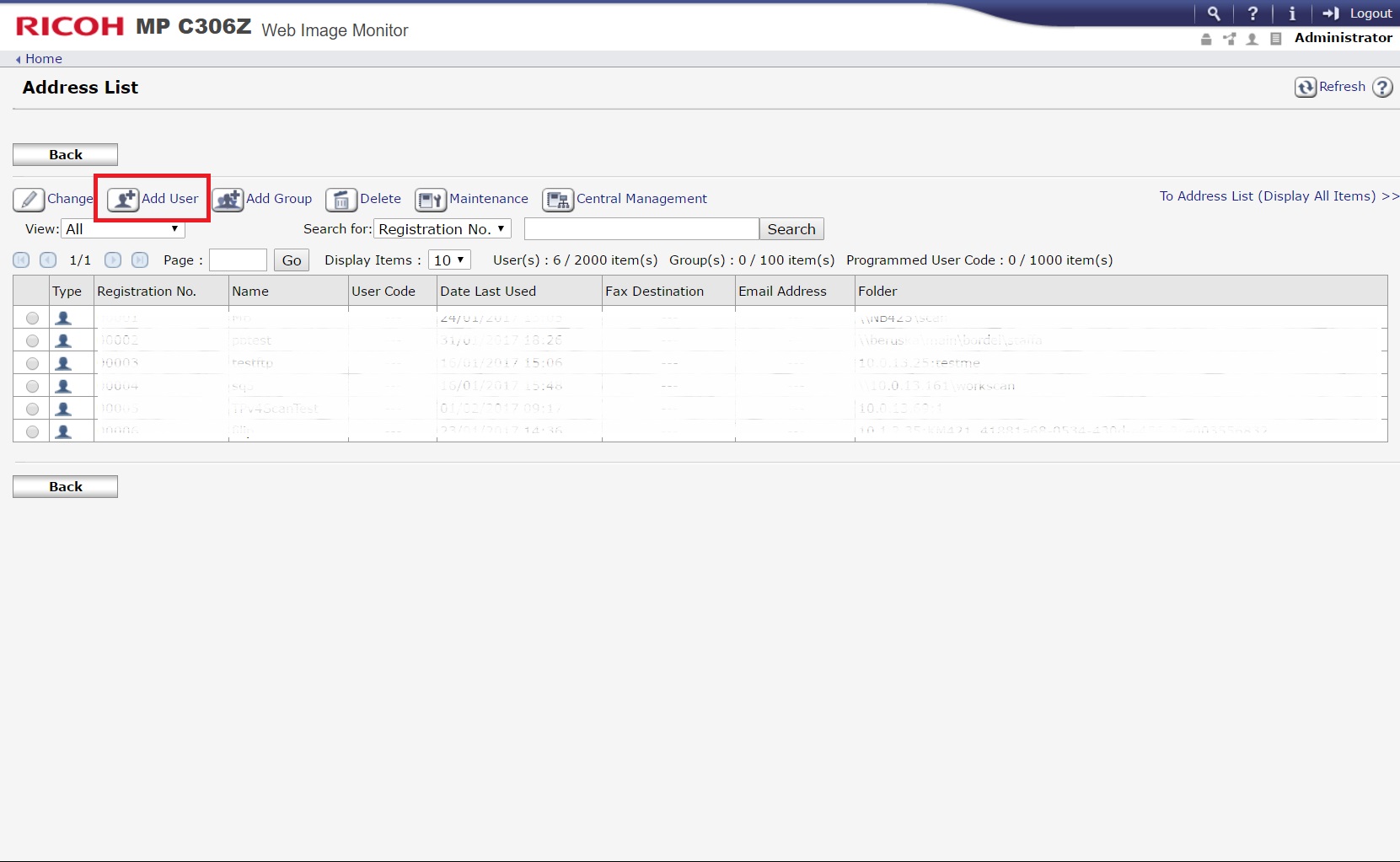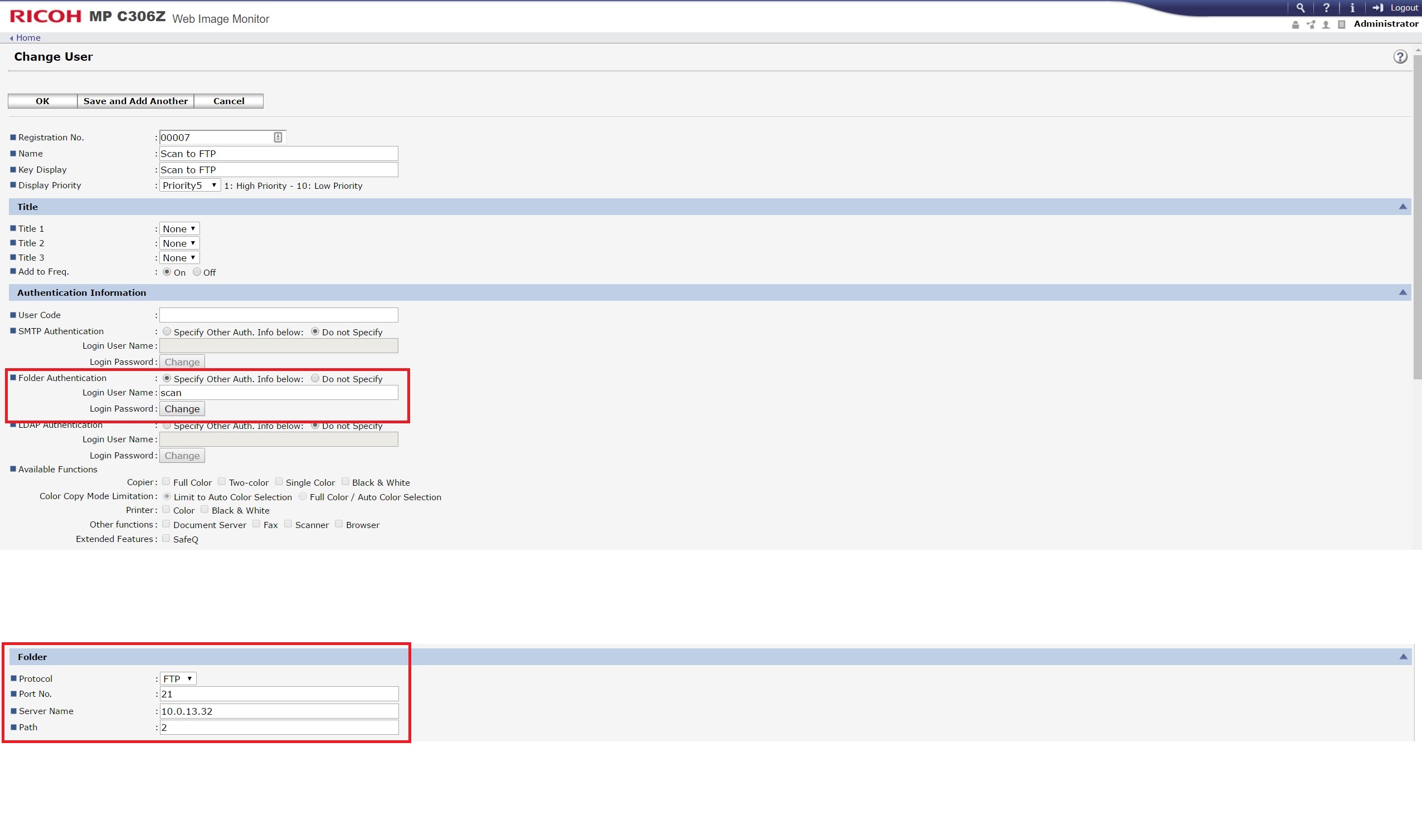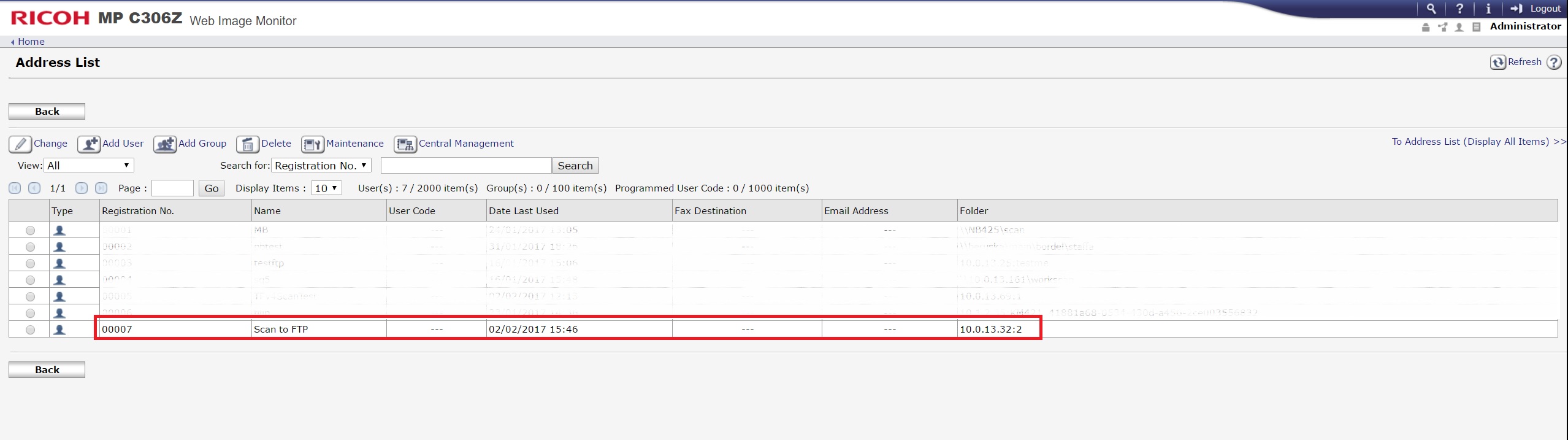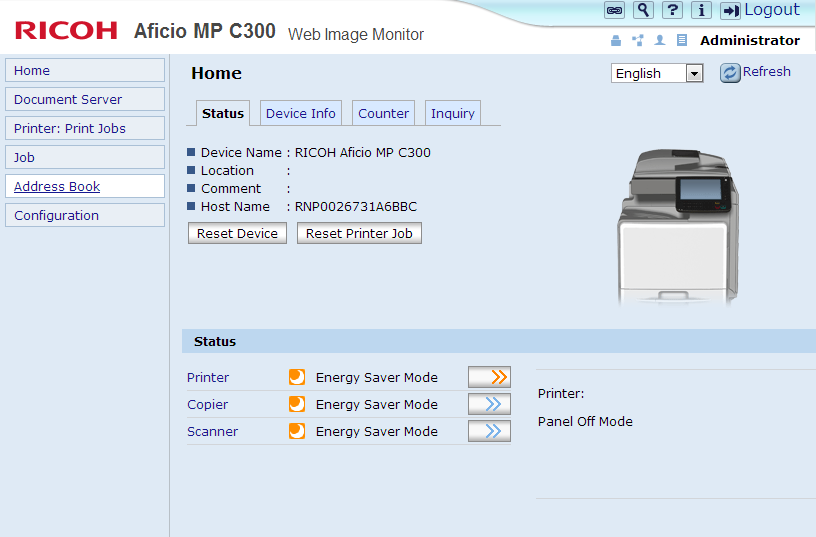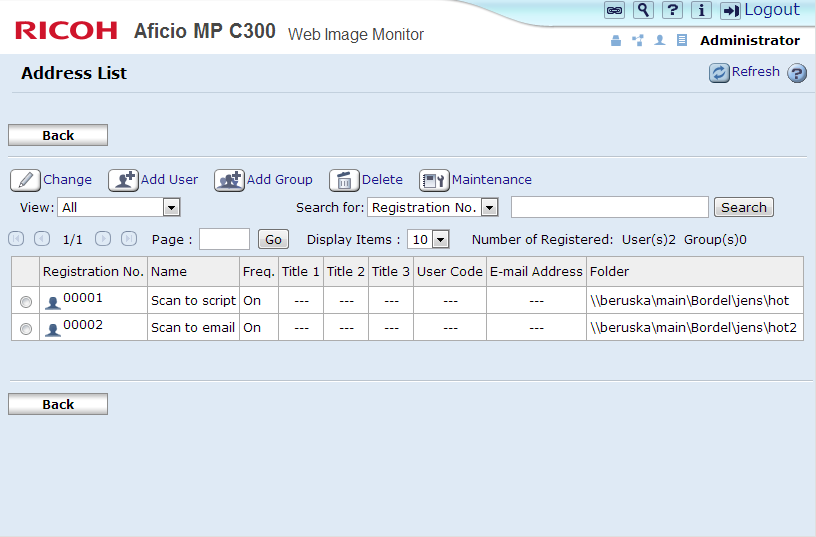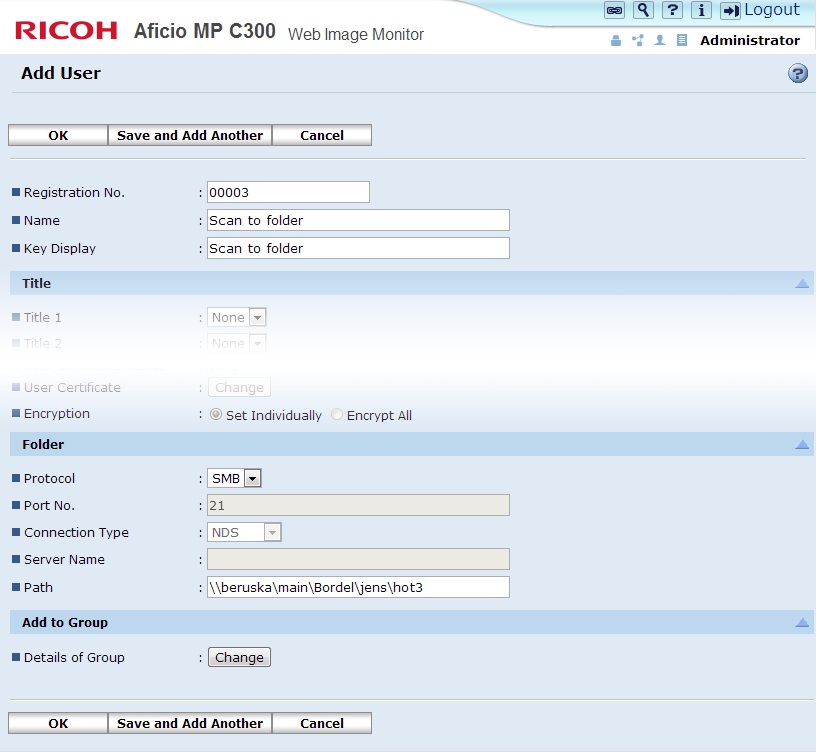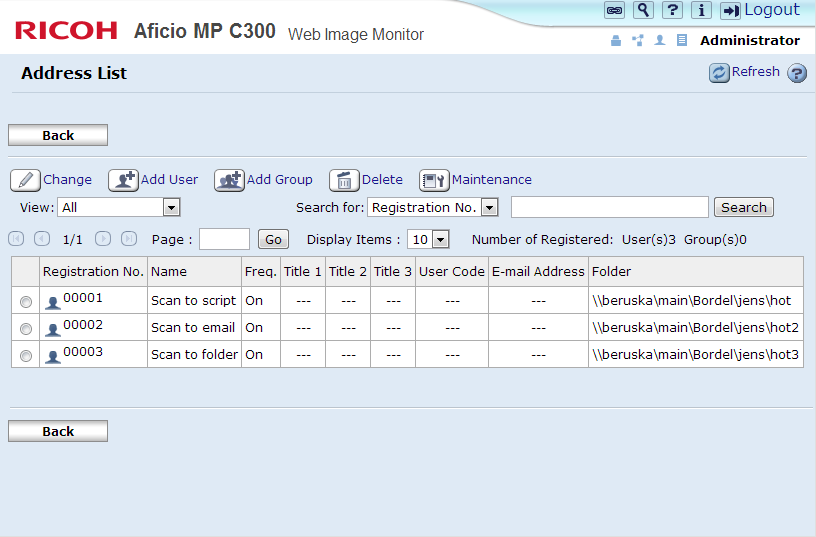YSoft SafeQ Terminal UltraLight only supports scanning using SMB.
Adding FTP connection to address book via device web interface
Prerequisites
Make sure that you add device into Dispatcher Paragon first.
- Credentials for Dispatcher Paragon FTP server
- Simply head to System > Configuration > Advanced and search for "ftp".
- An ftp / WebDAV username is property named scanServerUsername
- An ftp / WebDAV password is property named scanServerUserPassword
After you install Terminal Pro 4 into Dispatcher Paragon, the terminal server creates FTP folder. The folder has same name as is devices' id. Check in devices' settings with Advanced view. As you can see, in our case it is number "1"
How to proceed
- Login into device web interface and go to Address Book.
- You can see list of created users scan destinations. To add new one touch Add user.
Fill in all necessary fields and click Save.
- Folder authentication
- For Login User Name use scanServerUsername property value (more info in precondition).
- For Login Password use scanServerUserPassword property value (more info in precondition).
- Protocol = FTP
- Path = name of FTP folder created by Dispatcher Paragon (more info in precondition).
Then click OK to save new destination.
- Folder authentication
- Created profile with FTP connection is saved into Address Book list.
Adding SMB folder to address book via device web interface
Prerequisites
Make sure that you add device into Dispatcher Paragon first
Credentials that will be used by MFD to authenticate in filesystem.
- Path to a shared folder to which the scan will be stored.
How to proceed
- Login into device web interface and go to Address Book.
- You can see list of created users scan destinations. To add new one touch Add user.
Now fill in all required fields and also Folder part as following:
- Protocol = SMB
- Path = path to your Triggered hot folder (same as on scan tab in device settings).
Then click OK to save new destination.
- Created profile with SMB folder is saved into Address Book list.
When user authenticates on terminal and enters Scan menu on device, he just selects created SMB folder and performs scan. Scans will be delivered to this folder, and after logging out from Terminal Pro 4, scan files will be delivered to target destination according to configuration in used scan workflow.
SMB folder must be equal to Triggered hot folder for used scan workflow.