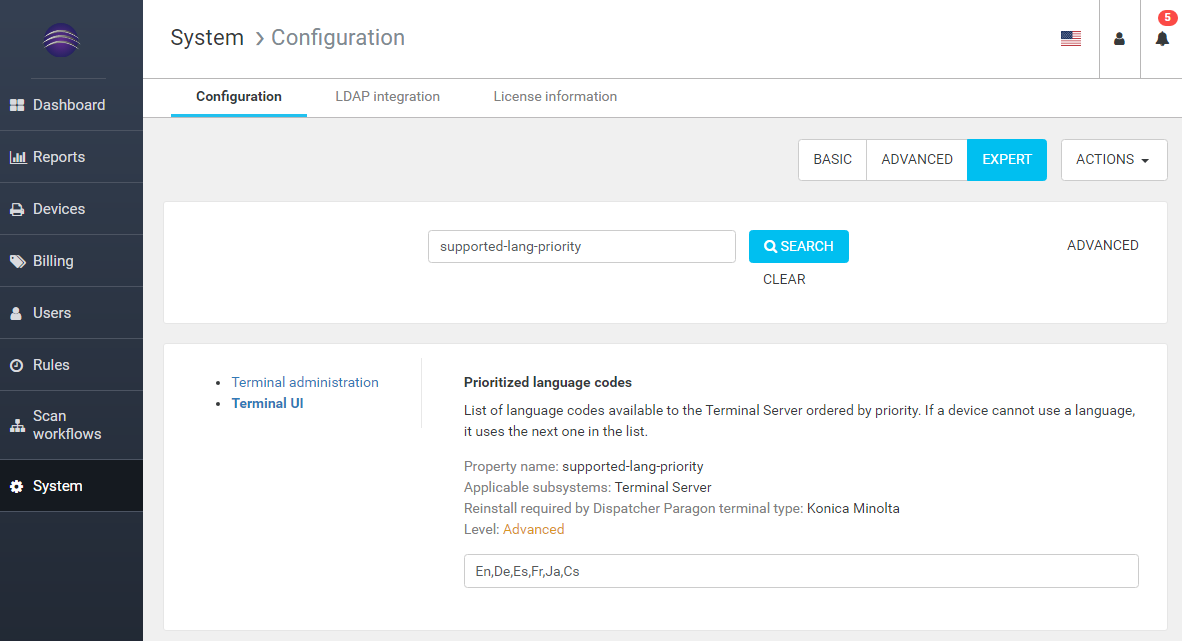Embedded Terminal for Konica Minolta with Native terminal mode registers only first four languages on top of English. Additional languages are skipped.
When administrator wants to change set of languages from which the user can choose at the panel.
- Login to Dispatcher Paragon web administration as an administrator.
Go to System > Configuration.
Make sure Expert view is enabled and you are in tenant configuration.
Search supported-lang-priority.
Edit list with preferred languages.
List of language codes available to the Terminal Server ordered by priority. If a device cannot use a language, it uses the next one in the list.Save changes.
Reinstall embedded terminal to apply changes
Languages codes are used according ISO 639-1
Supported languages and their codes
code | langue | code | language |
|---|---|---|---|
ar | Arabic | kk | Kazakh |
pt-BR | Brazilian Portuguese | ko | Korean |
bg | Bulgarian | lv | Latvian |
ca | Catalan | lt | Lithuanian |
hr | Croatian | ms | Malaysian |
cs | Czech | no | Norwegian |
da | Danish | pl | Polish |
nl | Dutch | pt-PT | Portuguese |
en | English | ro | Romanian |
et | Estonian | ru | Russian |
fi | Finnish | sr-Cyrl-CS | Serbian Cyrillic |
fr | French | sr | Serbian Latin |
de | German | sk | Slovak |
el | Greek | sl | Slovenian |
he | Hebrew | es | Spanish |
hu | Hungarian | sv | Swedish |
zh-CN | Chinese Simplified | th | Thai |
zh-TW | Chinese Traditional | tr | Turkish |
id | Indonesian | uk | Ukrainian |
it | Italian | cy | Welsh |
ja | Japanese |
Double-byte character set support
You can turn on double-byte character support for devices which does not support certain character set (e.g. lack of Hebrew or Japanese characters) by enabling enableDoubleByteSupport option in web administration.
All job names will be replaced by server rendered images instead of text.