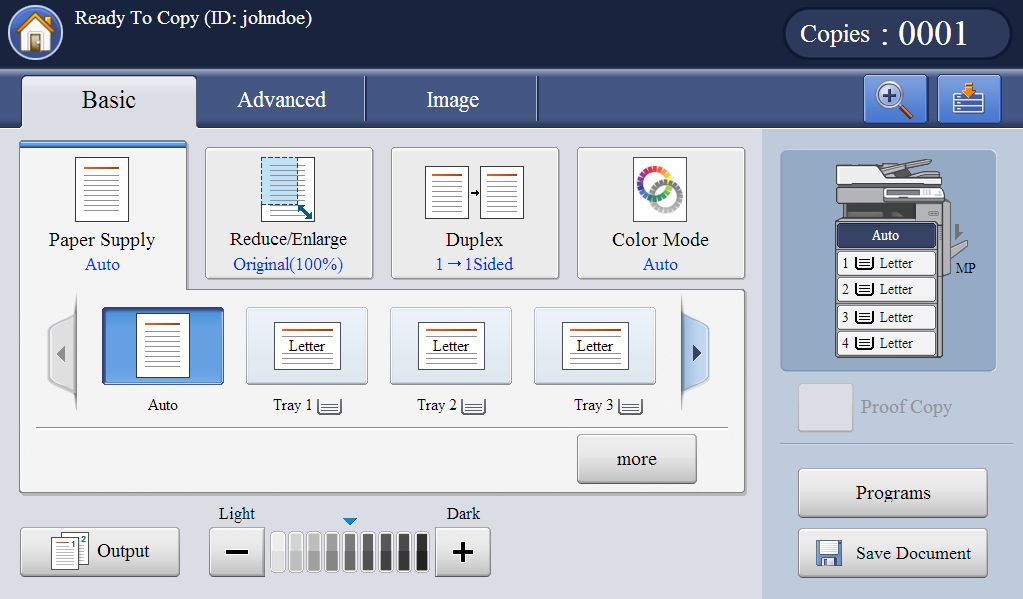If your system allows you to make copies, follow these instructions.
If you have any questions about whether or not you can make copies, contact your system administrator.
Copying at a Samsung Device
- Log into the embedded terminal.
On the Main Menu screen, tap Copy.
Select the number of copies by entering a number on the keypad, and select the copy settings by tapping the available options. Then press Start on the device panel to start copying.
Your Copy screen may not look exactly like the one shown here.