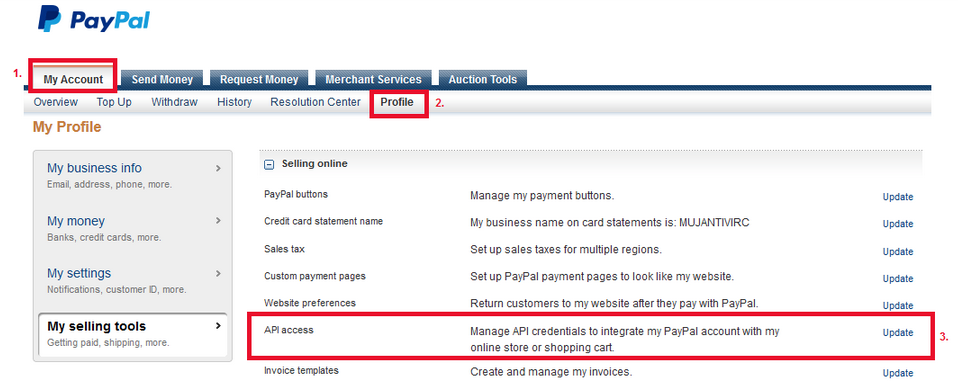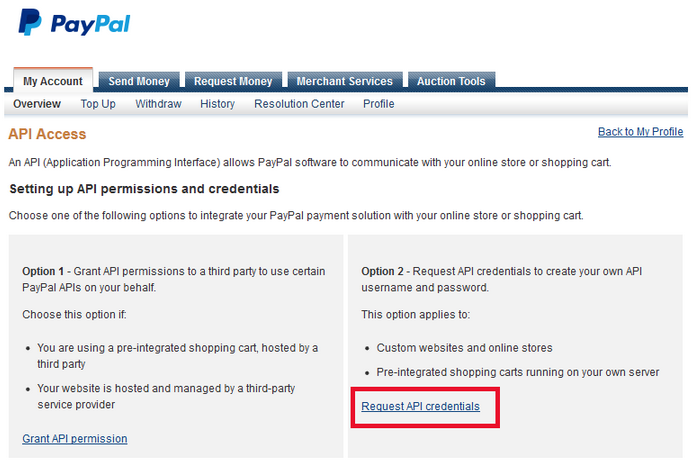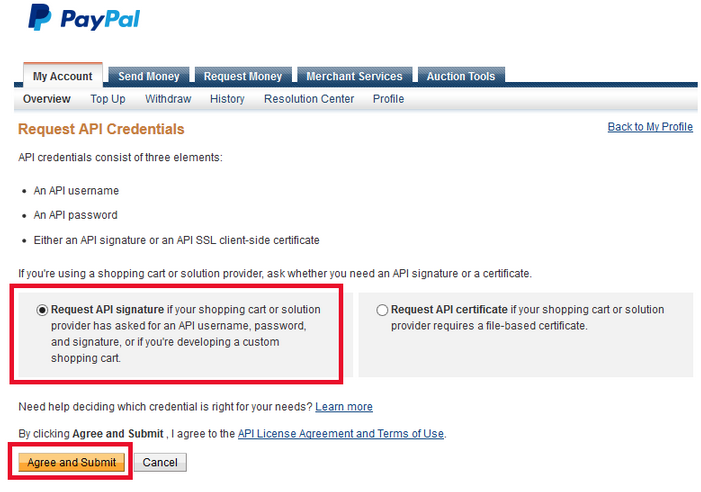This page describes how to get API access for your business PayPal account.
- Sign up for PayPal Business Account on PayPal home page (the process depends on your region legislation).
- Log into your PayPal Business Account.
- Enter My Account tab and its Profile sub-tab. In the Profile sub-tab navigate to My selling tools and in API access section, click Update.
- In section Option 2, generate the certificate set by clicking Request API credentials.
- Check Request API signature radio button and then click on Agree and Submit.
- After you receive an email with your API signature, you can use it during installation of PayPal gateway plugin to Dispatcher Paragon Payment System. For more detail see Payment gateway plugin deployment.