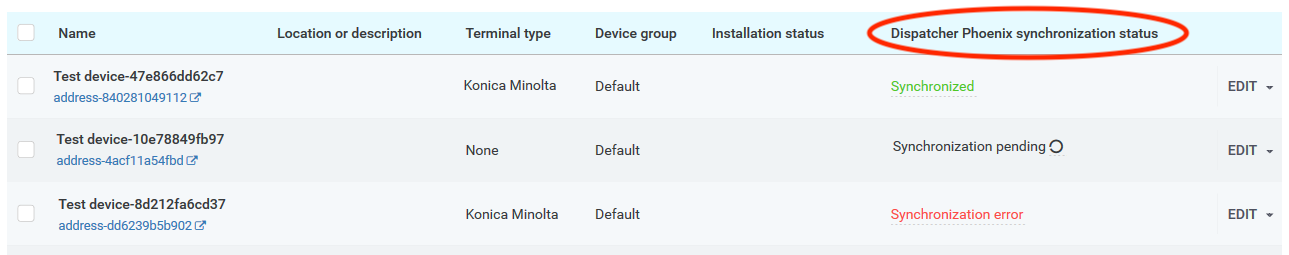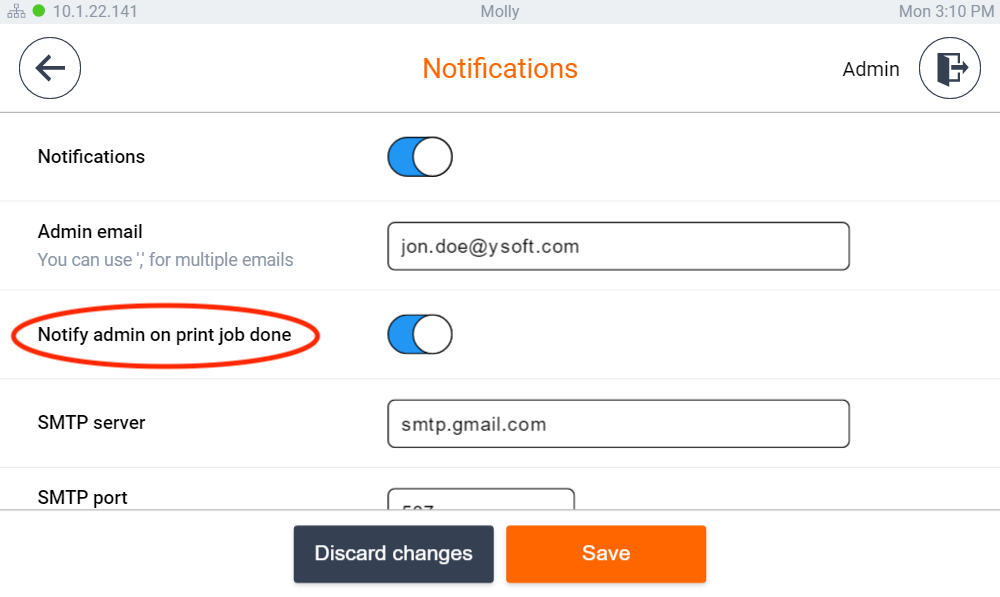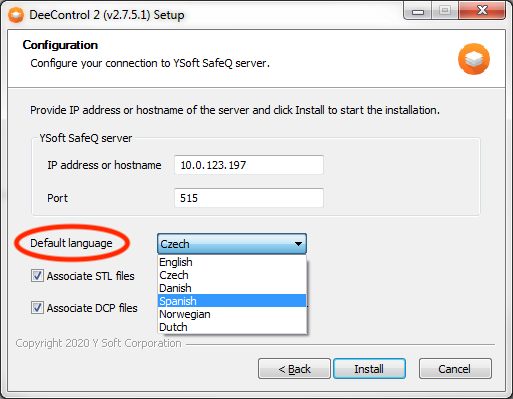Infrastructure and other changes
Embedded Terminal for Brother
Dispatcher Paragon Embedded Terminal for Brother has been improved. User inputs can now be entered when scanning on the Terminal. Authentication, copy, print, scan workflows and device dependent accounting (for copy and scan) are supported. All supported devices can be found on the Hardware Compatibility List (HCL) in Partner Portal. (SQC-1052)
Konica Minolta
The list of Konica Minolta devices supported under Dispatcher Paragon Print Management Suite LD has been extended. It now includes Konica Minolta bizhub 4000i, 5000i, 4020i, 5020i, C3300i and C4000i A4 devices. All the supported devices can be found on the Hardware Compatibility List (HCL) in Partner Portal. (SQC-1100)
Administrators can now check the status of a device synchronization when the integration with Dispatcher Phoenix is enabled. The new column, “Dispatcher Phoenix synchronization status”, has been added in the list of devices in Dispatcher Paragon Management Interface. (SQC-1098)
YSoft be3D eDee 3D Print Management Solution
Administrators can configure eDee to get an informational email when the 3D print has finished. (EDEE-1792)
Administrators can now select the default language for DeeControl during manual and silent installation. (DEEC-348)
Fixes and Improvements
Printing
It could happen that print jobs were not accounted for and deleted after printing in a Site Services clustered environment (Near Roaming Group) when offline accounting and YSoft Terminal Pro 4 are in use. It has been fixed. (SBT-872)
Print jobs are no longer accounted for twice on Embedded Terminal for Brother when offline accounting is in use. (SBT-515)
User permissions in a Dispatcher Paragon clustered environment has been improved to prevent a situation where users can’t print when a fail over situation appears. (SBT-882)
Prints from the "User box" are now accounted for when Embedded Terminal 2nd Gen. for Konica Minolta is in use. (SBT-922)
Print jobs are now correctly printed on HP devices when IPP over SSL back-end is in use. (SBT-927)
Terminals, User Interfaces
The communication of HP devices with Dispatcher Paragon Site Services has been optimized resulting in faster login into the Embedded Terminal for HP when the time from a previous login is not longer than 24 hours. (SBT-864)
Job previews are now visible on terminals even when they are large in data size. (SBT-865)
Users can now log into Embedded Terminal for OKI sXP2 with username and password authentication. (SBT-687)
Reporting
Storing job accounting data in the Dispatcher Paragon database has been optimized. Processing no longer gets stuck when data coming from the parser is not standard. (SBT-832)
Automated Scan Workflows
The device’s native despeckle functionality has been disabled for Automated Scan Workflows on Konica Minolta devices with OpenApi 4.13. The change has resulted in a noticeably faster scanning process. (SBT-930)
The background removal levels 3 and 4 are no longer supported by Automated Scan Workflows in Embedded Terminal for Konica Minolta. These levels are not generally supported by all Konica Minolta devices. (SBT-857)
Scanned documents are now in the correct order when scanning on the Konica Minolta, Xerox, Fuji Xerox and Ricoh devices. (SBT-874)
Installation and Administration
The Dispatcher Paragon databases' backup scenario described in the "Backup of Databases → Embedded PostgreSQL backup“ chapter in the Dispatcher Paragon Administrative Guide has been fixed and the “Cannot locate Python36.dll” error no longer appears. (SBT-835)Administrators can now define direct queues with similar names that only differ in uppercase/lowercase letters. Example: “Print1” and “print1” can now be defined as two different queues in the Management Interface. (SBT-873)
The Dispatcher Paragon Mobile Integration Gateway can now be installed on Microsoft Windows Server 2012 / 2012 R2. (SBT-869)
The Spooler Controller no longer stops working when hundreds of devices are licensed as Print Management Suite LD. (SBT-897)
Direct queues are now correctly renewed in the Site Services' cache when a device definition in the Management Interface is replaced by a new one and the new device definition includes the same direct queue name as the previous device definition. (SBT-892)
Error 500 is no longer displayed in the Devices -> Spooler Controller groups menu in the French Management Interface. (SBT-861)
Dispatcher Paragon Payment System
Error 500 no longer appears in the “payment-system.log” file. It was caused by parallel database transactions which have been suppressed. (SBT-825)
Product extensions (formerly known as customizations)
Customers who use Dispatcher Paragon extensions should contact their Regional Sales Manager or customer support team for compatibility verification with the new Build. We recommend testing all extensions before applying a Build update into a production environment.
You can find additional information on Dispatcher Paragon Partner Portal: https://paragon.konicaminolta.com/customer-support-service/extensions-store