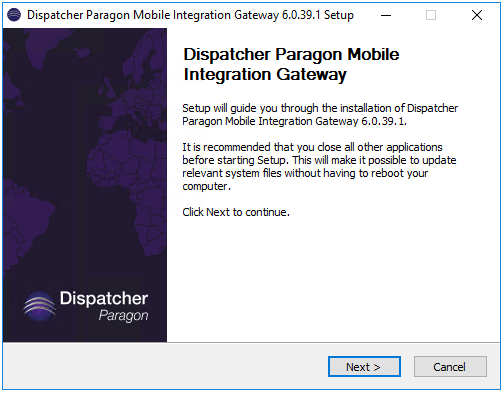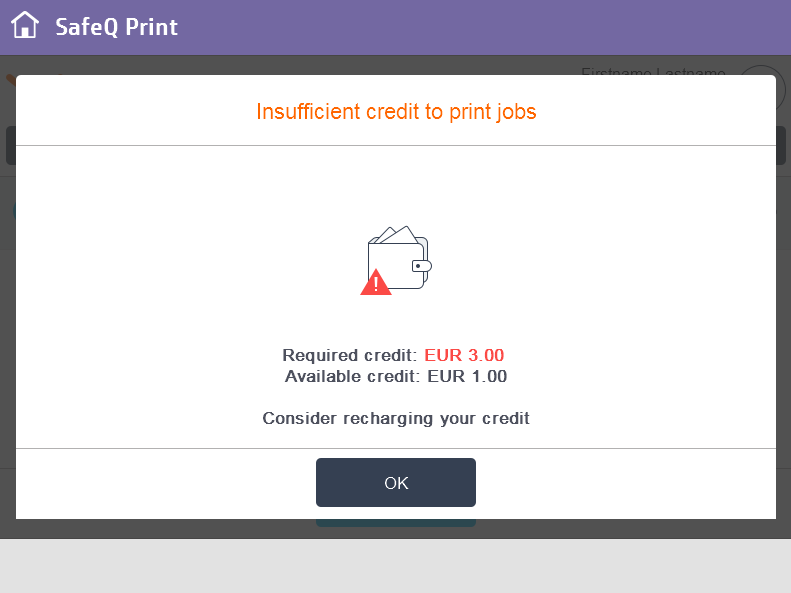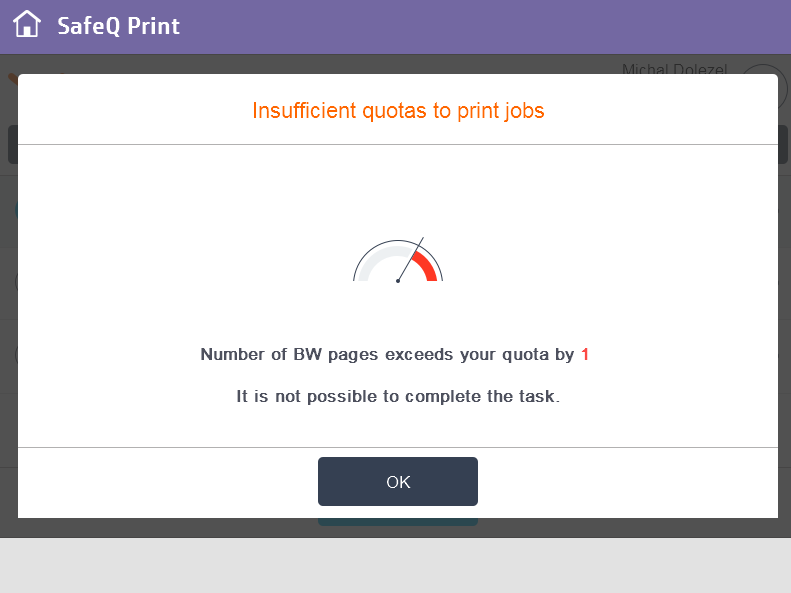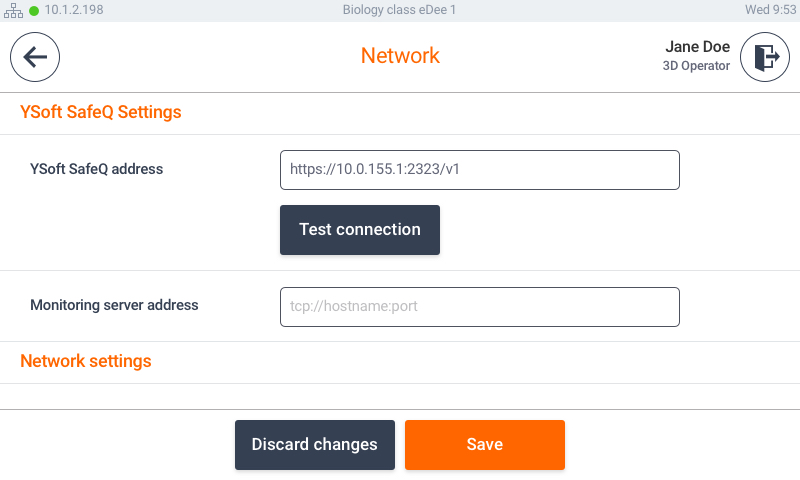New Product and New Features
Dispatcher Paragon Re-branded Installers
All installers, including the individual installers, have been re-branded to Dispatcher Paragon. Newly, a Management Server installer is available which allows advanced installation scenarios for clustering. (SQC-142)
HP Embedded Terminal supports YSoft Payment System (YPS)
Credit and quotas are now supported for print, scan and copy operations on the Embedded Terminal for HP. Customers can use vendor dependent accounting with all the benefits the YPS offers. Money transactions, virtual credit or limited access based on personal and/or group spending is supported on HP devices.
The feature covers Dispatcher Paragon applications (Dispatcher Print, Dispatcher Scan) and HP native applications (Copy, Print from USB, etc. ). (SQC-892)
YSoft be3D eDee Application Redesign
The application has a new look and feel but is also faster, more stable and less resource demanding. (EDEE-1707)
The main changes for users are a shorter response time (e.g. in displaying print jobs) and on-screen keyboard improvements including:
- Added the possibility to use touch to position the cursor within a text field
- Added an "UNDO" button (top right) to revert the field to the previous state
- A "BACK" button (top left) updates the field now
Administrators have better diagnostics in the terminal server connection setup and improved workflow for saving notifications and network setup.
- Added protection against an accidental save of changes in configuration dialogues ("DISCARD CHANGES" and "SAVE" buttons)
Fixes and Improvements
Terminals, User Interfaces
Login button on the Embedded Terminal for Epson is fully displayed. (SBT-840)
The Epson native scan application is able to propagate the email address of an authenticated Dispatcher Paragon user. (SBT-830)
When a user highlights a billing code, it stays highlighted when navigating through pages. The selected/default billing code is also highlighted when browsing billing codes on the embedded terminal. (SBT-230)
The message displayed to a user of Embedded Terminal for Xerox with no access rights was changed to be more transparent: "You are forbidden to perform any operation". (SBT-237)
Repeated installation of Embedded Terminal for Xerox AltaLink now passes the step for Convenience Authentication without warning. (SBT-870)
Automated Scan Workflows
Scanning to a folder is possible even when special accented characters (e.g. "ä", "ü", "ö" or "ß") are in the fileshare path. (SBT-826)
Certificate validation for email scan file delivery was modified so that a self-signed certificate is not ignored anymore. In the case of an error during the certificate validation phase, there is logged detailed information. (SBT-834)
A scan operation should not timeout when using Merge Originals with a large document. (SBT-819)
The issue of the scan server not processing a PDF file before the network transfer of the file was corrected. (SBT-746)
Installation and Administration
Customized Web Report validation was extended on report name uniqueness. (SBT-855)
The database validator standalone execution is working again. (SBT-879)
PostgreSQL 11 is correctly displayed in all languages during the installation process. (SBT-850)
Card numbers, PIN codes and obfuscated passwords are not logged in log files by default on management and spooler controller components. Access rights elevation is displayed in log files vividly. For troubleshooting purposes, it is still possible to enable logging of sensitive data. (SBT-115, SBT-131, SBT-712, SBT-588)
No items.