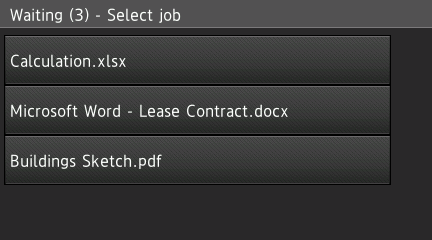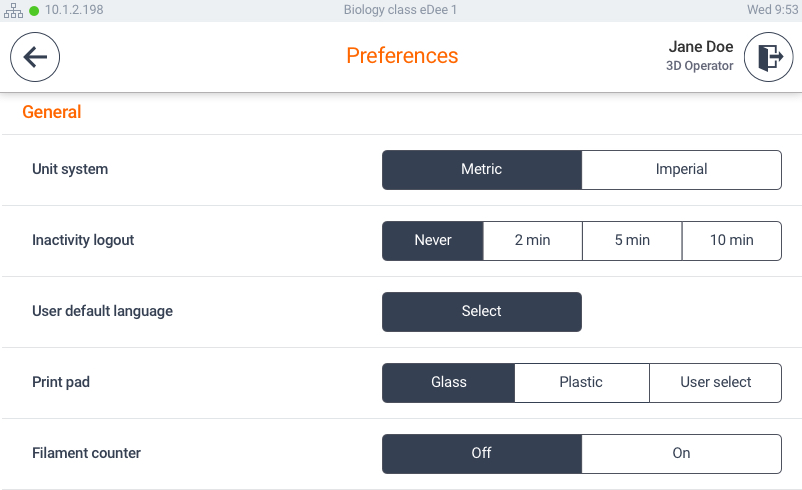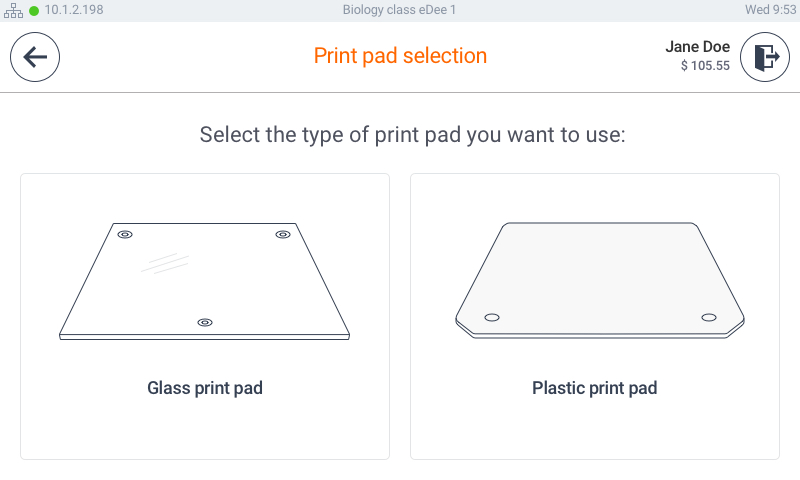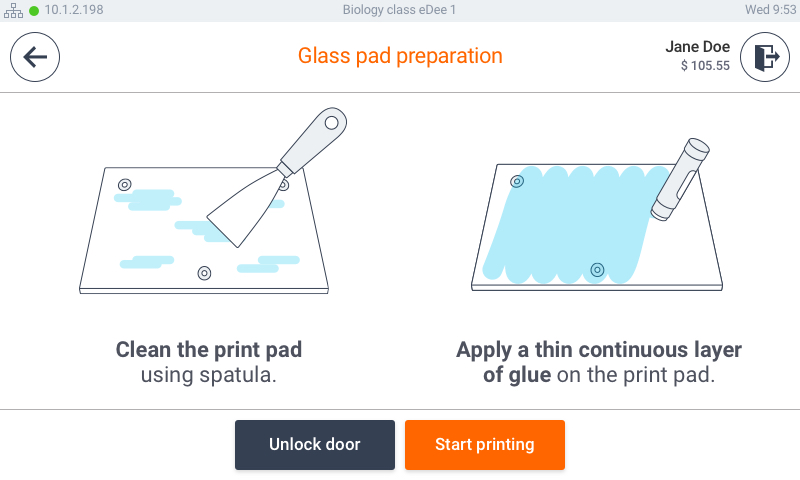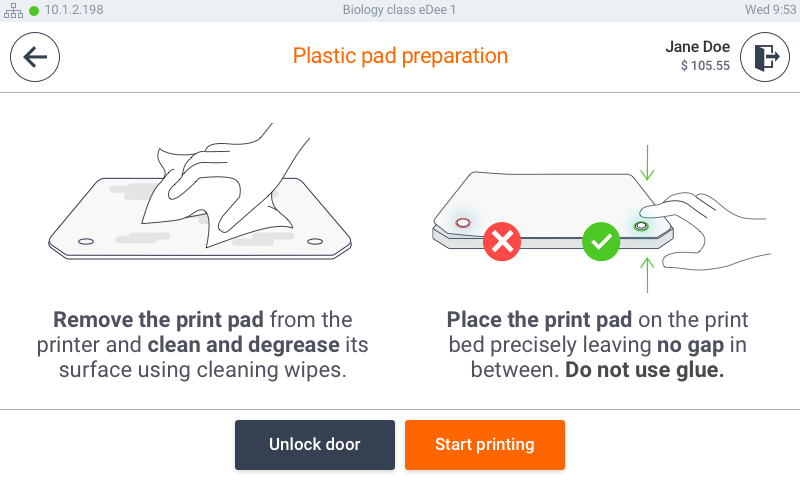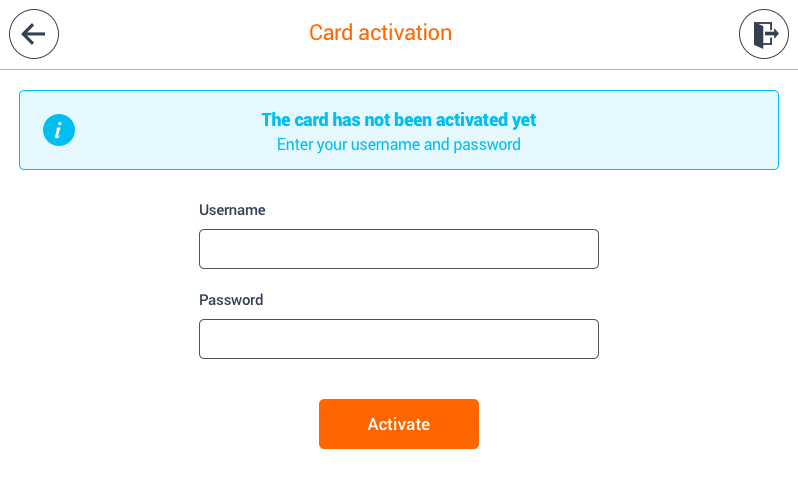New Product, New Features
Embedded Terminal for Brother
Dispatcher Paragon Embedded Terminal for Brother is now generally available. Authentication, copy, print, instant scan workflows and device dependent accounting (for copy and scan) are supported. It is developed on special Brother BSI technology that determines its design and range of compatible devices. All supported devices can be found on the Hardware Compatibility List (HCL) in Partner Portal. All limitations are described in the “Requirements and known limitations of Dispatcher Paragon Embedded Terminal for Brother” section in the Dispatcher Paragon Administrative Guide.
Dispatcher Paragon embedded in a Brother device - user selects a job for printing.
Counter reporting
Counter reporting has been improved and can be enabled for all compatible devices. An administrator can now assign the accounting driver in Management Interface to any device compatible with online accounting for reading and storing a devices’ counters on a regular basis. Counter reports are accessible from the Management Interface and are also available through the SQL API when Data Mart mode is enabled.
Full disk prevention
The reliability of Dispatcher Paragon has been improved through a new feature that is now generally available: Site Services (FlexiSpooler in the server mode) periodically checks the disk space and stops receiving print jobs when the free space limit has been reached. A new section, “Full disk prevention”, has been added to the “Configuring Spool Cleaning” chapter in the Dispatcher Paragon Administrative Guide.
User experience with Terminal Ultralight
The user experience on Terminal Ultralight has been improved. At a print only device, (a device that doesn’t support copy and scan functions), users no longer have to tap on the terminal’s print button; now printing starts immediately once the user has authenticated. The device is recognized automatically through an accounting driver that must be assigned to the device in the Management Interface regardless of the method used for the accounting.
YSoft be3D eDee print management solutionNew print pad / Print Bed Modification Kit
To improve the user experience with YSoft be3D eDee printers, we have developed a new, bendable print pad which has a plastic surface. The new print pad makes it easy to "pop" a model off the printing surface:
- No glue is required
- Spatula is no longer needed to remove most models
- No mess is produced when removing the model
The new print pad is available as part of an optional “YSoft be3D eDee Print Bed Modification Kit”. The modification kit is easily installed in eDee and allows using both the original glass printing pad and the new plastic printing pad. The modification kit is compatible with any generation of eDee printer and includes the new print bed stand (a platform that holds the print pad) and both print pads (glass and bendable plastic).
Screen workflow update
The Terminal screen workflow for administrators and users has been modified for use of either the glass or plastic print pad:
Admin adjusts which pad is used by selecting one of three options. User selects a workflow for the type of print pad.
Glass print pad workflow. Plastic print pad workflow.
User card self-registration
The YSoft be3D eDee terminal has been improved. Users can now self register their authentication card on the eDee terminal when the self assignment using login and password is enabled.
Improved stability
The eDee printer terminal application's stability and responsiveness has been improved. As a trade off we had to reduce the print progress snapshots resolution to its original value.
Terminals, User Interfaces
Terminal Pro 4 now allows the deletion of incompatible print jobs when they are shown on the terminal. It doesn't matter whether finishing options are enabled or disabled.
Embedded Terminal for Sharp has been fixed. Administrators can now install the terminal even when no application is defined yet in the "Sharp osa" menu of the Sharp device's system settings.
Users can no longer log into the Embedded Terminal for Konica Minolta when the device is remotely locked by an administrator, for example, when an administrator is logged into the device’s web interface. This prevents wrong behavior of the embedded terminal.
A new SDK version, Lexmark ESS.62.045, is now used for Embedded Terminal for Lexmark. The new version keeps the embedded terminal compatible with the latest firmware used in Lexmark devices.
It could happen that a user received an empty scanned file when scanning on Embedded Terminal for Lexmark. It has been fixed; the embedded terminal has been adapted to a specific behavior of some Lexmark devices, mainly the Lexmark MX 711, that sends metadata earlier than the scanned file.
A correct error message is now displayed on Embedded Terminal for Xerox when the user doesn’t have sufficient credit and tries to perform a job.
Installation and Administration
Web reports have been fixed when an administrator edited a device location in the Management Interface during the reported time period. The records are no longer duplicated.
Dispatcher Paragon now properly switches utilization of network ports when an administrator adjusts the system property “managementServicePort” from the Management Interface or the “serverPORT” property in the SpoolerController configuration file “spoc.conf”.
The user’s first name is now in the "User dimension – Name" column of the data mart SQL API instead of a user ID which was mistakenly included in previous versions.
Small performance improvements related to periodic service database operations (for example old jobs deletion, data mart computation, statistics recalculation) have been applied for both MS SQL and PostGre SQL Dispatcher Paragon databases. The performance of the automatic deletion old print jobs from the MS SQL database has been significantly improved.
YSoft be3D eDee Print Management SolutionA new version, DeeControl 2.7.3, is now available as a free download for Microsoft Windows and MacOS platforms on Partner Portal and the Konica Minolta website. Updates include:
- The Dispatcher Paragon server address is now properly configured for all users working on a workstation.
- All users can open and use DeeControl when two or more of them are logged in on a workstation simultaneously.
Entering and leaving the service menu login screen no longer allows a user to be logged into a YSoft be3D eDee printer when another user’s 3D model is finished and waiting in the printer.
Known Limitations
Installation and deployment
- Backup of Dispatcher Paragon (configuration, database and more) can be done using the documented procedure. Please follow the product documentation for backup and restore.
FlexiSpooler in server mode and Spooler Controller components must be installed on the same server.
- After updating FlexiSpooler in client mode, the Offline Print capability needs to build a new list of last used printers.
- PostgreSQL database server uses GMT time zone by default. If Dispatcher Paragon management server is in different time zone, PostgreSQL time zone has to be set accordingly. Description: Administrative Guide / Installation and deployment / Software / Configure PostgreSQL time zone for correct print job and report data
Accounting and reporting
Online accounting:
- Online accounting of direct prints is not supported.
- Online accounting of fax is not supported.
- Online print accounting with coverage accounting correction is not supported.
- Online accounting with the Dispathr Mobile Terminal is not supported.
- The batch accounting of secure prints is not supported.
Offline accounting:
- Combination of offline accounting and Payment System is not supported.
- Offline accounting of copies using smart cable is not supported.
Local print monitoring (Local Monitor) is not supported. The price list section "Local" remains on the web interface for the backward compatibility.
Estimated price of a print job does not change after modification of finishing options.
Management interface
- Page with printers does not support searching by the direct queue when the name is put into the Basic filter or into the keyword field in the Advanced filter. This functionality was removed due to performance reasons. Searching by direct queue will be reintroduced via a dedicated field in the Advanced filter.
Embedded, External and Mobile Terminals
- Legacy Terminal Professional v3.5 is supported with the following limitations.
- Scan Workflows are not available.
- When using online accounting, price and number of pages displayed on the terminal might be different from the actually accounted numbers. Accounted information is correct, terminal displays only estimation from the parser.
- Finishing options are not supported on the Dispatcher Paragon Embedded Terminal for Samsung.
- Scan Workflows are available on devices from the following manufacturers. Please refer to the product documentation for more details.
- FujiXerox
- Konica Minolta / Develop
- OKI
- Ricoh
- Sharp
- Toshiba
- Xerox
- EPSON
- HP
- Basic finishing options (Simplex/Duplex, BW/Color and Number of copies) are available on devices from the following manufacturers. See product documentation for details.
- FujiXerox
- Konica Minolta
- Lexmark
- OKI
- Ricoh
- Sharp
- Toshiba
- Xerox
- EPSON
- HP
- Advanced finishing options (Stapling, Punching, Folding) are available on devices from the following manufacturers. See product documentation for details.
- Konica Minolta
- Ricoh
- Sharp
- Xerox
- FujiXerox
- Any jobs submitted via Mobile Print or Mobile Integration Gateway do not support advanced finishing options.
- Not all of the finishing options are supported on every device, for detailed information please see the documentation.
- Dispatcher Paragon Mobile Terminal does not support pay-for-print capability
- Dispatcher Paragon Mobile Terminal is not currently supported for use with other hardware terminals (Terminal Ultralight, Terminal Professional v3.5 and Terminal Pro 4).
- Advanced finishing options are supported only when the Mobile Terminal is used on devices with Embedded Terminals.
- Advanced finishing options are not supported on Terminal Pro 4.
- When deploying a software update package on Terminal Pro 4, a change of IP address in Terminal Pro 4 is required prior to starting the software update package deployment. The IP address of Management server is required. The change can be made via SSH client and connection to Terminal Pro 4.
- Terminal Pro 4 does not support Payment System.
- Terminal Pro 4 does not support Stop on zero.
- Scan workflows don't support user inputs and scan settings on Terminal Pro 4.
- Scan workflows with hardware terminals (Terminal Ultralight, Terminal Pro 4) requires a Windows-based shared scan destination folder to transfer scanned files. Linux or other operating systems based shared folders are not supported.
- A user is not notified about the unavailable print job while using local spooler (CBPR) when Print All function on the authentication page is enabled and used.
- Scan workflows don't support user inputs on Brother.
Printing and print processing
- Dispatcher Paragon Desktop Interface with FlexiSpooler for MacOS is not supported.
- Desktop interface notifications from Rule-Based Engine work only when the FlexiSpooler is in client mode.
- Estimated price for the job is not displayed in the Dispatcher Paragon Desktop Interface.
- Offline print is not supported in the following Embedded Terminals:
Lexmark
Sharp
Samsung
Scan Workflows
- The output format, Compact PDF, is not working properly in combination with any processing step. The scanned file is split into multiple pages.
Printing through Mobile Print Server
- Character encoding of the incoming email must match the encoding configured on the server containing FlexiSpooler used by Mobile Print Server in order to avoid a job name with corrupted characters.
- After adjusting the page range, preview of PDF jobs sent via AP Connector is not generated from that page.