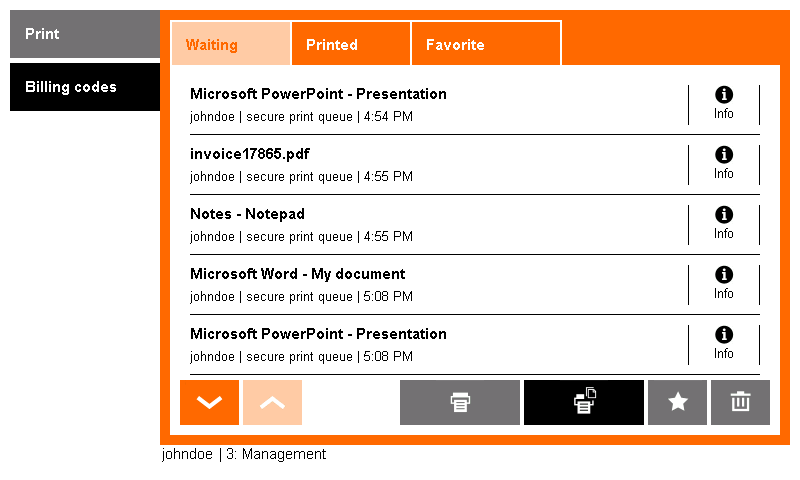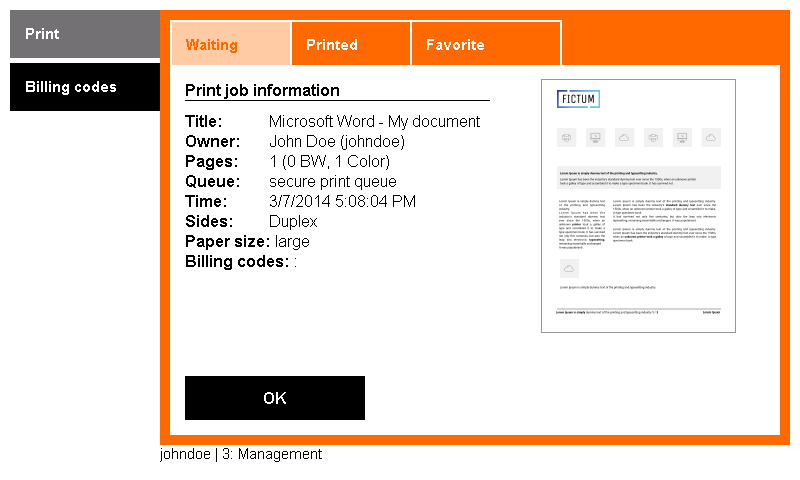- Log into Dispatcher Paragon Embedded Terminal for OKI sXP2: Logging In and Logging Out at an OKI sXP2 Device and navigate to the job list: Selecting Jobs to Print at an OKI sXP2 Device.
- Touch the Info button next to the job to view the job's details.
- Job details and a preview of the first page of print job display. Touch the OK button to exit.