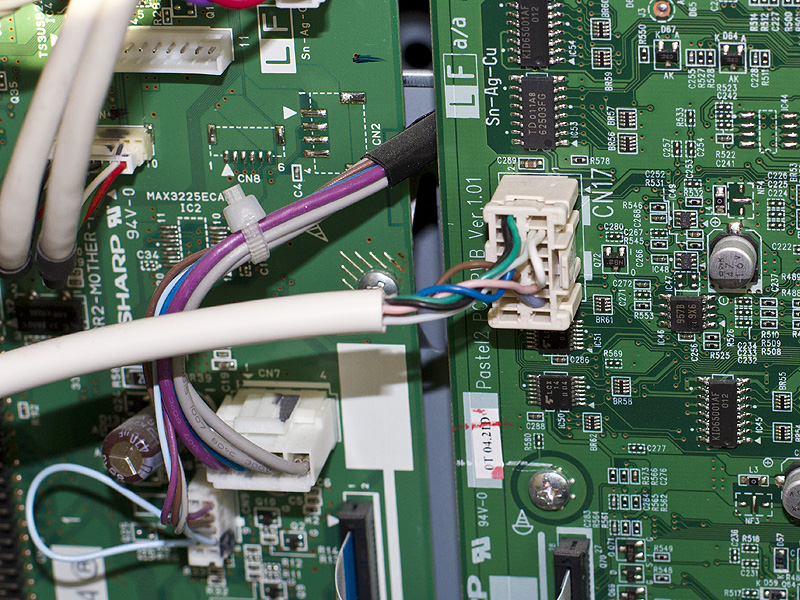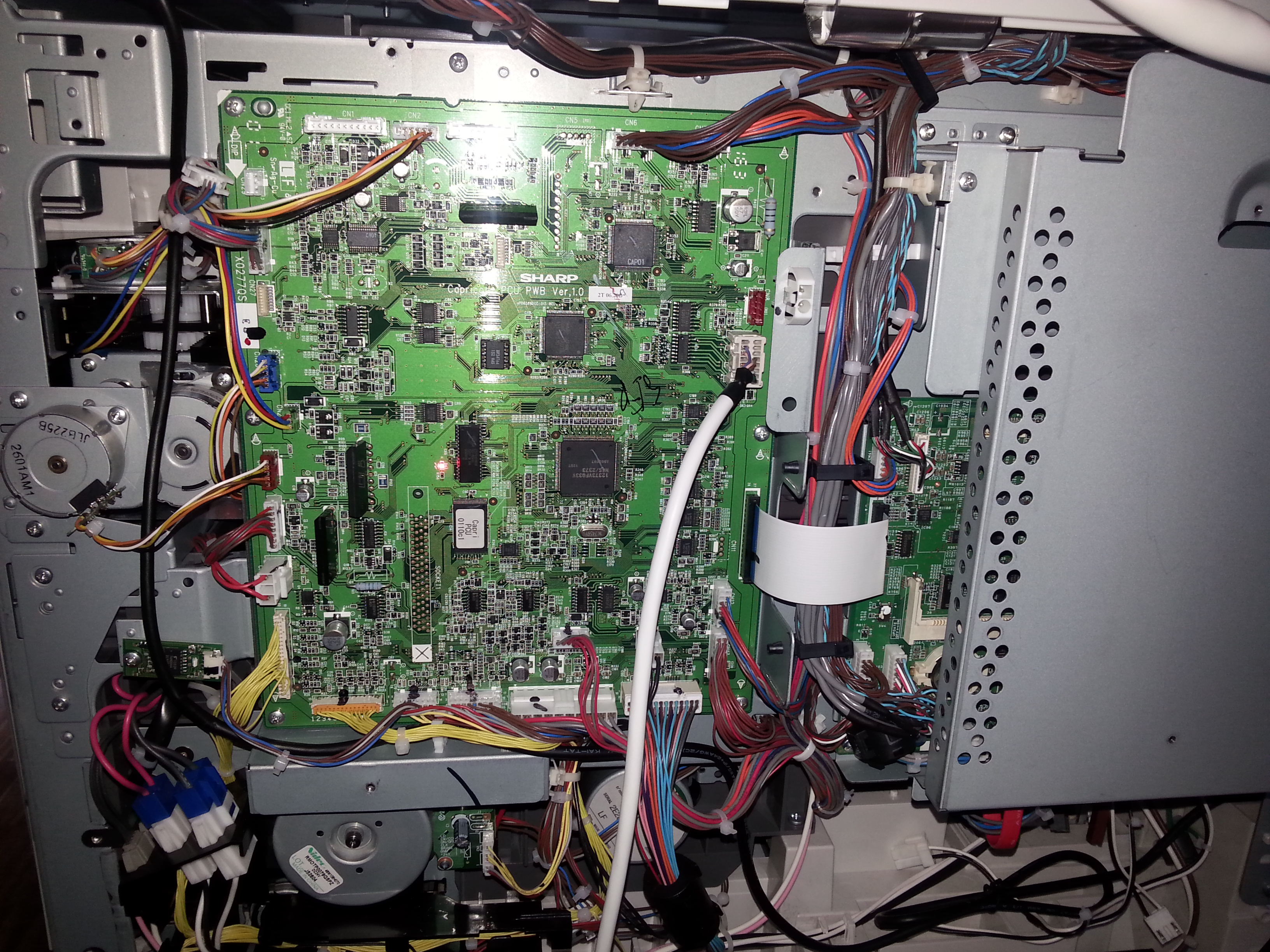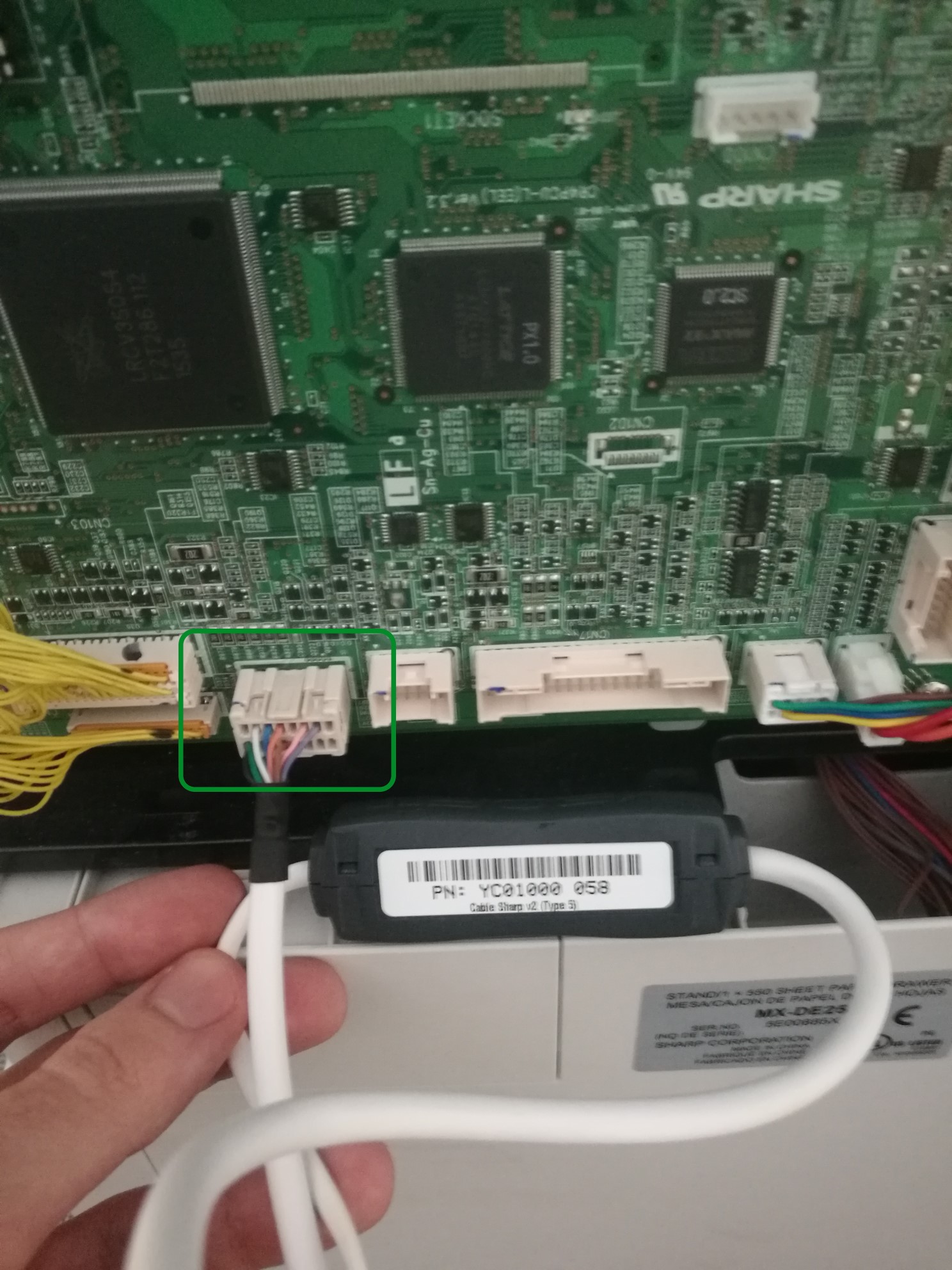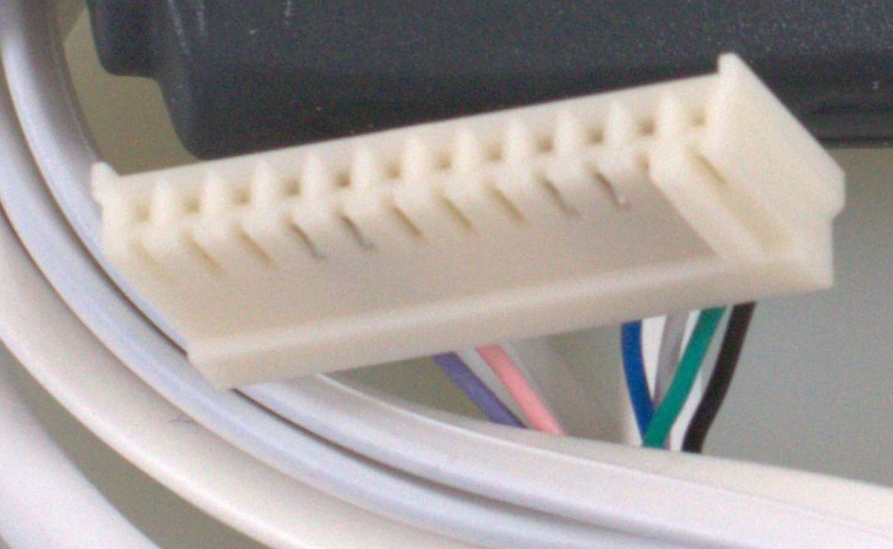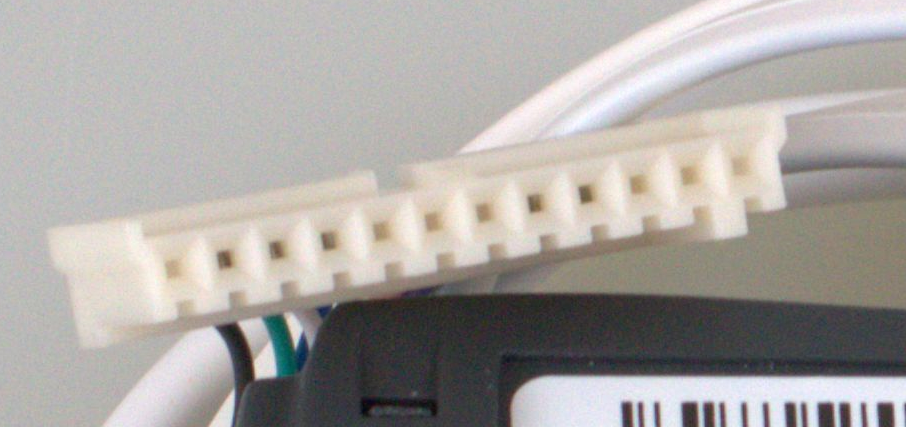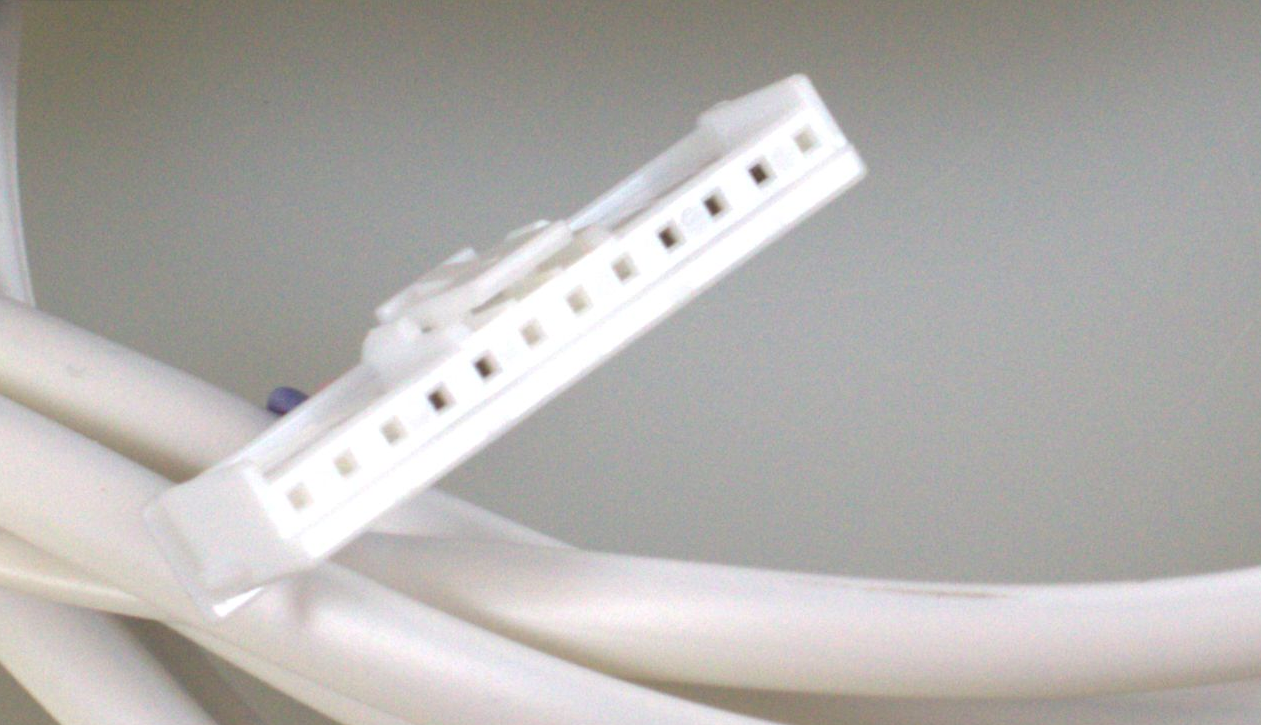Compatible blocking cables
- YSQC0-026-0000 Cable Sharp (Type 3)
- YSQC0-027-0000 Cable Sharp (Type 4)
- YSQC0-029-0000 Cable Sharp (Type 5)
Setting via device service menu
After entering device service menu, following steps have to be performed:
- Press 26
- Press Start
- Press 3
- Press Start
- Select outside auditor as VENDOR-EX, vendor mode as MODE3
- Press Start
- Press CA
Quit registry settings
Compatible devices |
|---|
Sharp MX-2610N Sharp MX-2614N |
Examples of blocking cable connection:
Sharp MX-2610N
YSQC0-029-0000 Cable Sharp (Type 5)
Sharp MX-M264N
YSQC0-058-0000 Cable Sharp v2 (Type 5)
Sharp MX-3060N/3560N/4060N
YSQC0-058-0000 Cable Sharp v2 (Type 5)
Smart Blocking Cables for Hardware Terminals
Required for copy control
YSQC0-024-0000
Sharp cable type 1
YSQC0-025-0000
Sharp cable type 2
YSQC0-026-0000
Sharp cable type 3
YSQC0-027-0000
Sharp cable type 4
YSQC0-029-0000
Sharp cable type 5
YSQC0-058-0000
Sharp v2 cable type 5