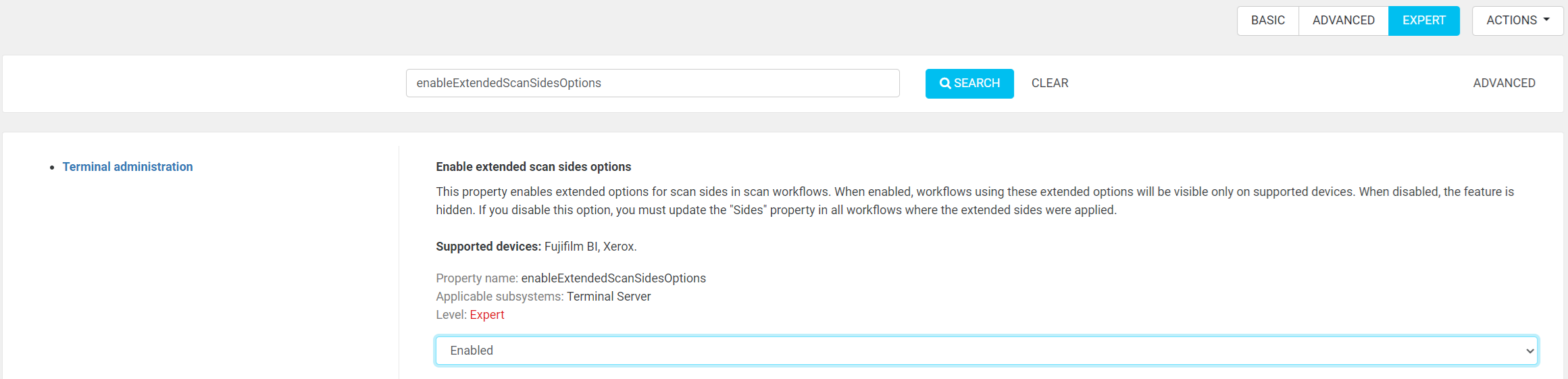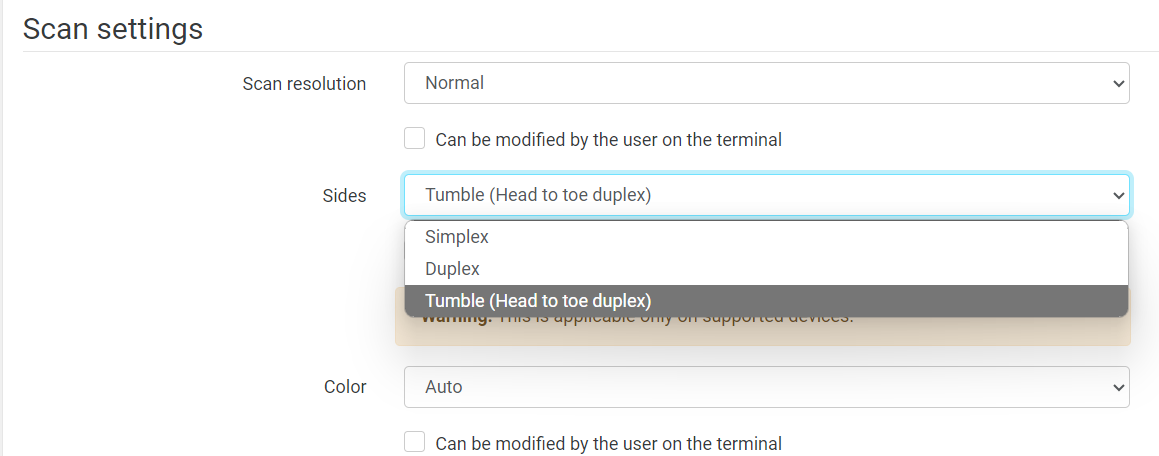Enable extended scan side options
Property Name: enableExtendedScanSidesOptions
Level: Expert
Applicable Subsystems: Terminal Server
Default Value: Disabled (false)
Description:
This property enables or disables extended options for selecting scan sides in scan workflows. When enabled, extended scan side options will be visible and usable only on supported devices. If a device does not support selected scan side option, workflow will remain hidden.
If disabled, the extended scan side options will no longer be available in the user interface.
Important: You must update the "Sides" property in all workflows where extended scan sides were previously applied to ensure compatibility.
Supported Devices:
- Fujifilm BI
- Xerox
Impact of Changing the Property:
- Enabled: Extended scan side options will appear and be usable in scan workflows.
- Disabled: Extended scan side options will be hidden, and you will need to update workflows that were using these settings.
Steps to Revert the Property to Default:
- Set
enableExtendedScanSidesOptionsto false. - Review and update any workflows where the extended scan sides options were applied to use standard sides.
Configuration option enabled
You can now see a new scan side type in the available options list, which can be selected as the default value for a scan workflow.
- When the default value is set to "Tumble" (an extended option), the scan workflow will only be visible on supported devices.
- When the default value is set to "Simplex" or "Duplex" (standard options), the scan workflow will be visible across all devices. However, the extended option (like Tumble) will only be available for selection on supported devices.
In summary:
- Tumble: Workflow visibility restricted to supported devices (e.g. Fujifilm BI).
- Simplex/Duplex: Workflow visible on all devices, but the extended option (Tumble) can only be seen and used on supported devices.