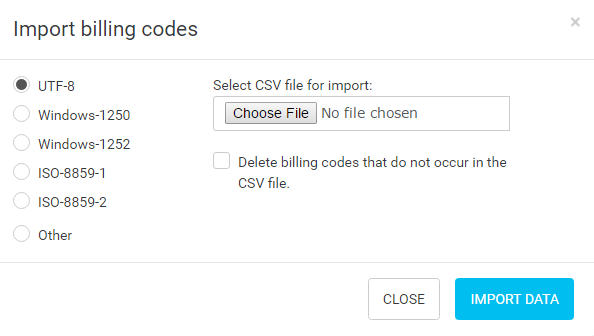Creating a CSV file with billing codes for import
Billing codes for import can be stored in a CSV file.
See Billing Code Import CSV Format Specification for details about the file structure and format.
Importing billing codes
In the Dispatcher Paragon management interface, select Projects > Billing codes > Actions... > Import billing codes.
Select the CSV file; then click Import data to start the import.
The option Delete codes that does not occur in CSV causes that all billing codes that are not listed in the imported CSV files will be deleted.
When the import starts, a progress bar is displayed.
When the import is complete, a confirmation message is displayed.
If a problem occurred during import, the message Error detected during the last import appears.
To download a CSV file that includes descriptions of errors, click on Download CSV file with errors.