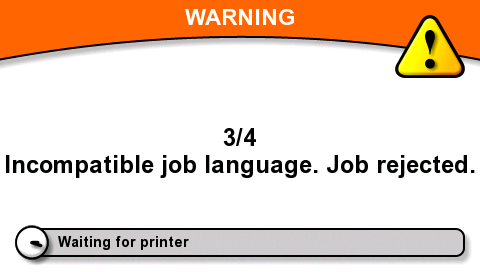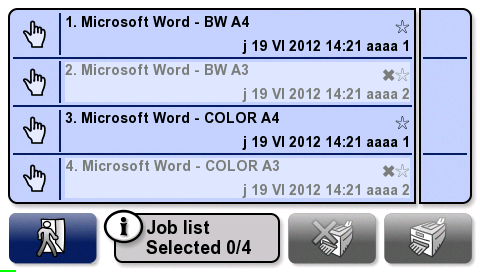How to
- Print a few jobs
- Login terminal professional
- When you select Print option (print all), only compatible jobs will be printed.
Terminal Professional informs you, that there are also incompatible jobs, which were not printed.
OR
Navigate to joblist.
You will see incompatible jobs marked with cross.
You can print only compatible jobs.
Example: As displayed on picture above the printer supports only normal (A5/A4/letter) page print, so large (A3/legal/tabloid) pages print jobs are incompatible and it is not possible to print them.
- It is possible that another printer supports such kind of your print jobs.
So it is recommended to try another printer in your company (in this case of example above: Try to login and print on the normal (A5/A4/letter) / large (A3/legal/tabloid) printer).