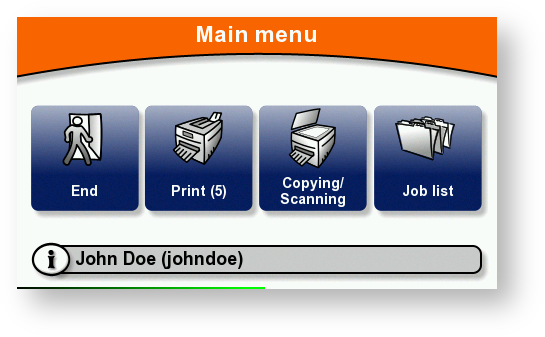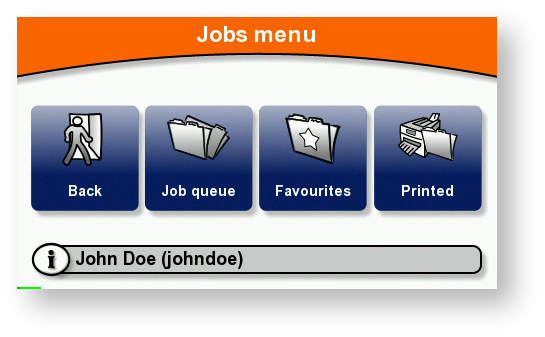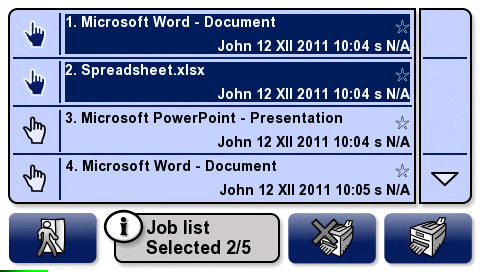How to
- Swipe your card on the card reader and/or enter other login information.
- Touch Job list button in main menu.
- You may see submenu depends on administrator's settings. Touch the button for the type of job you want to delete.
- Touch the job you want to delete.
Touch button Delete.
If you delete a job, you will not be able to reprint it in future.