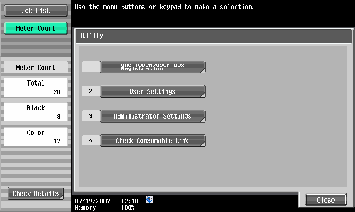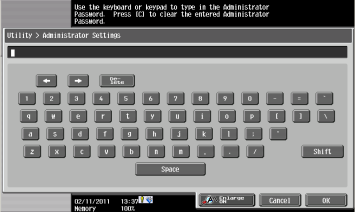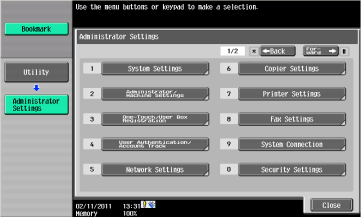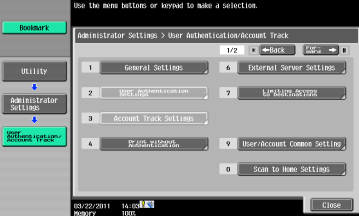Print without authentication option allows or disables printing of documents, that are sent directly to the MFD's IP address.
Follow these steps to set the MFD's Print without authentication option:
Press the Utility/Counter button. (This is a physical button.)
Tap option 3 - Administrator Settings.
Enter the Administrator password for the MFD; then tap OK.
Tap option 4 - User Authentication/Account Track.
Tap option 4 - Print without Authentication.
Set this option to Allow to enable printing of the documents sent directly to the MFD's IP address. To disable the printing, set the option to Restrict.
Tap OK to confirm the setting.
Be sure to have your print driver configured correctly according to KM - Configure User Authentication and Account Track.