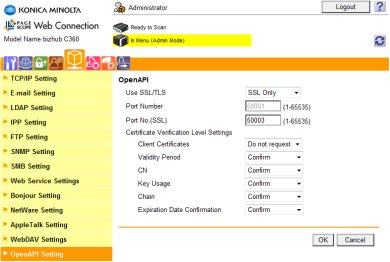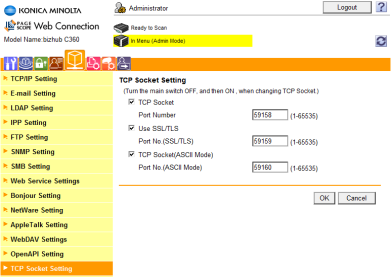Log In the MFD's Web interface as administrator.
Select the Network tab, then select OpenAPI Setting and choose the SSL Only option; then click OK.
It may not be possible to configure SSL via MFD Web, as the setting may be disabled (greyed out). In such case you need to KM - Configure SSL via MFD panel.
With the Network tab still selected, from the menu, select TCP Socket Setting and check the Use SSL/TLS check box. Than Click OK.