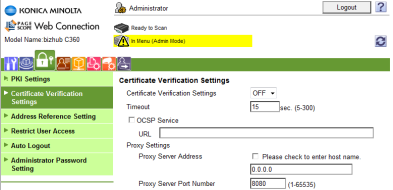This step can be skipped if TS certificate is valid and certification authority is stored in Trustore in MFD. Certificate authority is stored at MFD automatically during terminal installation process.
- Log in to the MFD's Web interface as administrator
- Select Security.
- From the menu, select Certificate Verification Settings.
- For the Certificate Verification Settings option, select Off and save settings with OK
If you don't turn off Certificate Verification, the warning message will be displayed only once after the reboot your MFD.