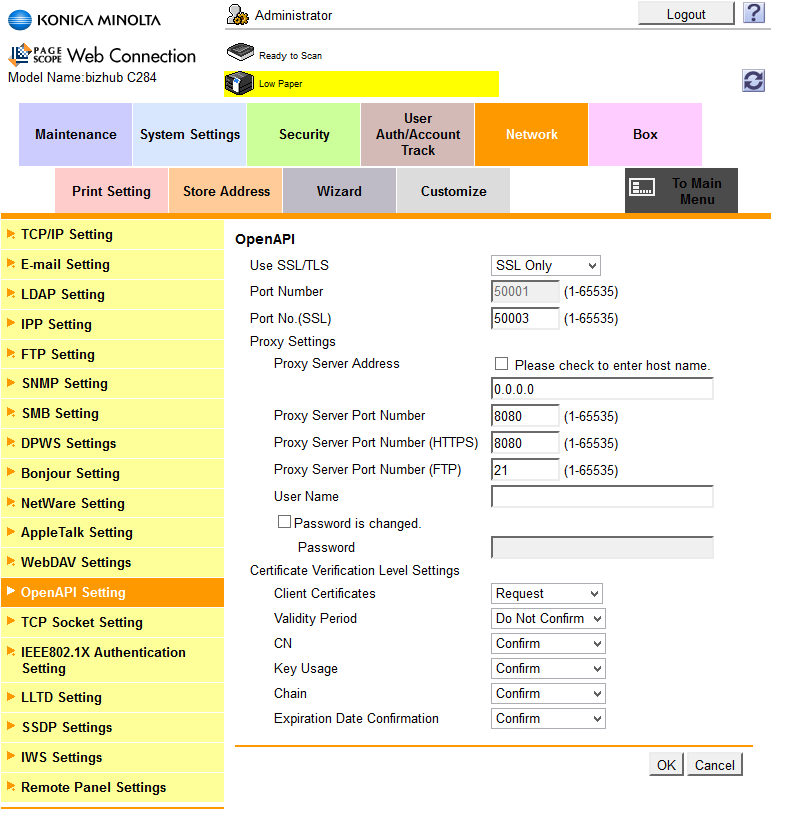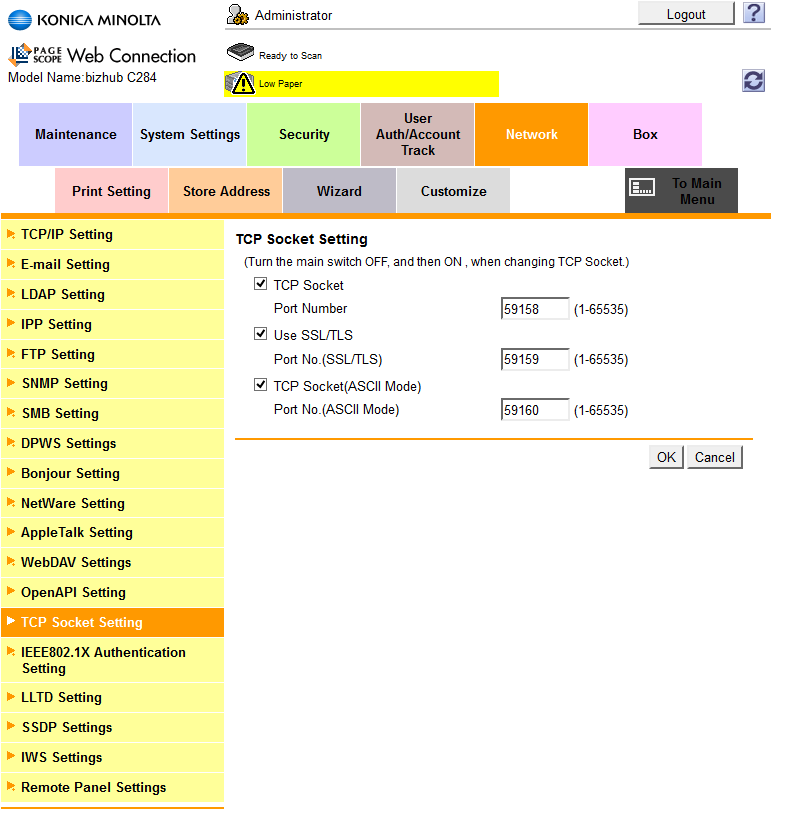The following settings can also be done on the MFD panel. This might be necessary if OpenAPI was disabled manually (for example if Terminal Professional was used before on the MFD).
See the Konica Minolta - Configure SSL via MFD panel article for details on the manual procedure.
- Log In the MFD's Web interface as administrator.
- Select the Network tab, then select OpenAPI Setting and choose the SSL Only option; Then Click OK.
- With the Network tab still selected, from the menu, select TCP Socket Setting and check the Use SSL/TLS check box. Then Click OK.
- Turn the main switch OFF and then ON again to apply changes to TCP Socket settings.
For remote reset use the web interface of the MFD, menu Maintenance > Reset > Reset.