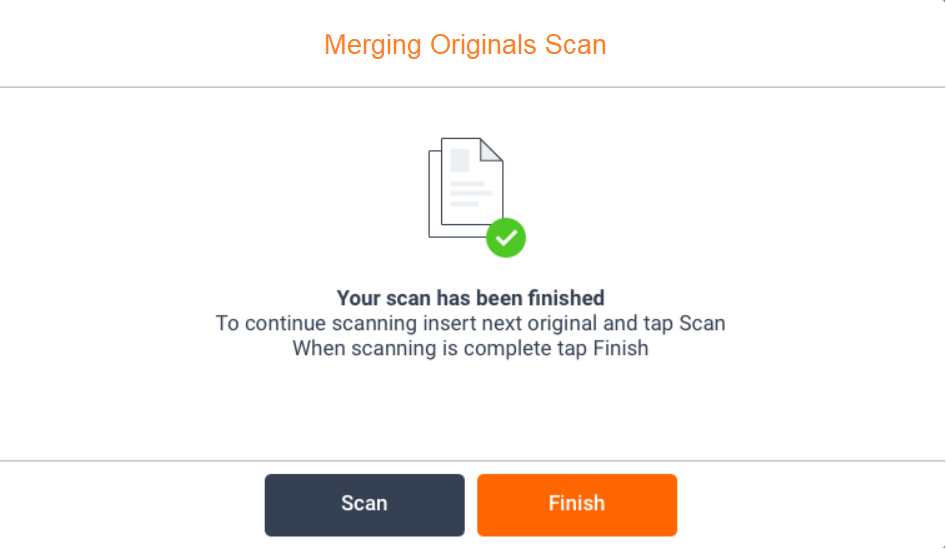When user scans very large job on a MFD with Merging Originals and Duplex settings enabled, scanning session can take up to several minutes. To prevent Session timeout and user automatically logging out from the terminal, it is possible to configure Merging Originals Session Timeout when this feature is enabled.
Configuration
Merging Originals Session Timeout is controlled by following system properties:
System property | Description | Default value |
|---|---|---|
preventMergingOriginalsSessionLogout | This property enables possibility to increase time of session timeout for the Merging Originals workflows. | Enabled |
preventMergingOriginalsSessionTimeout | Controls time after which the Merging Originals popup window displayed on MFD will be closed and user logged out. While the popup window is displayed, automatic user logout timer is paused. Once the popup window is closed after either user action or by timeout defined in this property (in seconds), the automatic logout timer is restored. | 1800 |
Automatic user logout prevention
Automatic user logout from the terminal discards scans which were not finished yet. Automatic user logout is prevented while prevent merging originals session logout is enabled and merging originals popup dialog window is displayed on the MFD. Popup window is closed either by user action or after the timeout configured by the system property preventMergingOriginalsSessionTimeout. Once the popup window is closed, the automatic logout timer is restored.