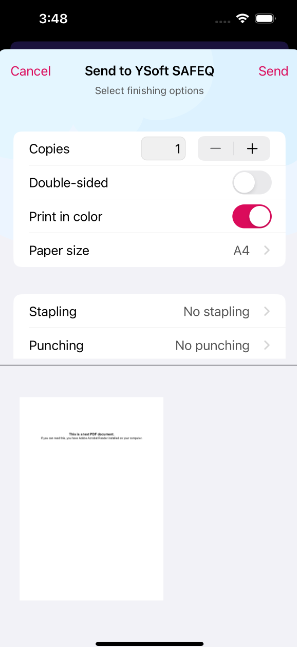New Features
Extended Finishing Options in Dispatcher Paragon Mobile Application
- The user can configure finishing options upon job submission on IOS and Android as follows:
- Number of copies
- Duplex/simplex
- Paper size
- Color or B&W
- Page orientation: Portrait/landscape
- Specific Page Range to Print
- Stapling, Punching, Folding, Binding
- The user has the ability to Print Encrypted and Password Protected PDFs from the IOS Mobile Application by entering the password associated with the PDF file and, upon viewing, is able to submit to print.
Fixes and Improvements
Terminals, User Interfaces
The screen with the card activation code on the Lexmark Series 7 devices now displays the software keyboard. (SBT-4493)
Scanning on the Ricoh SOP terminal will not succeed and report an error if Port 5610 is closed as designed. (SBT-4367)
The Dispatcher Paragon Android Mobile application no longer crashes upon uploading of unsupported file formats. (SBT-4620)
The Dispatcher Paragon Android Mobile application no longer crashes when sharing files from some 3rd party applications. (SBT-4619)
The Dispatcher Paragon IOS Mobile application has a maximum value of copies of 999 and will not allow the user to exceed this value when entering their selection, aligning also with the Android Mobile Application. (SBT-4610)
The Dispatcher Paragon IOS Mobile Application can now upload documents from iCloud successfully. (SBT-4604)
Installation and Administration
The issue of Chinese characters being malformed upon sending a file to the Mobile Print Server has now been resolved and they are correctly represented. (SBT-4596)
A configuration change to the SPOC has resolved the issue of repeated requests sent to the Job Service, resulting in an error. (SBT-4553)
The Dispatcher Paragon Terminal Server can process card numbers from HP even if the data parts are not in the correct order. (SBT-4547)
Security Mitigation and Enhancements
Delete password when admin changes LDAPS back to insecure LDAP connection in the management interface, so that the password cannot be intercepted. (SBT-4561)
Other included change codes
SQC-8189, SQC-8184, SQC-8183, SQC-8172, SQC-8171, SQC-8168, SQC-8164, SQC-8158, SQC-8120, SQC-8105, SQC-8100, SQC-8091, SQC-7923, SQC-7902, SQC-7863, SQC-1782, SBT-4628, SBT-4581, SBT-4522, SBT-4490, SBT-4353
Product extensions (or customizations)
Customers who use Dispatcher Paragon extensions or customizations should contact their Regional Sales Manager or customer support team for compatibility verification with the new Build. We recommend testing all extensions before applying a Build update into a production environment.
You can find additional information on Dispatcher Paragon Partner Portal: https://paragon.konicaminolta.com/customer-support-service/extension-store/print-job-extension