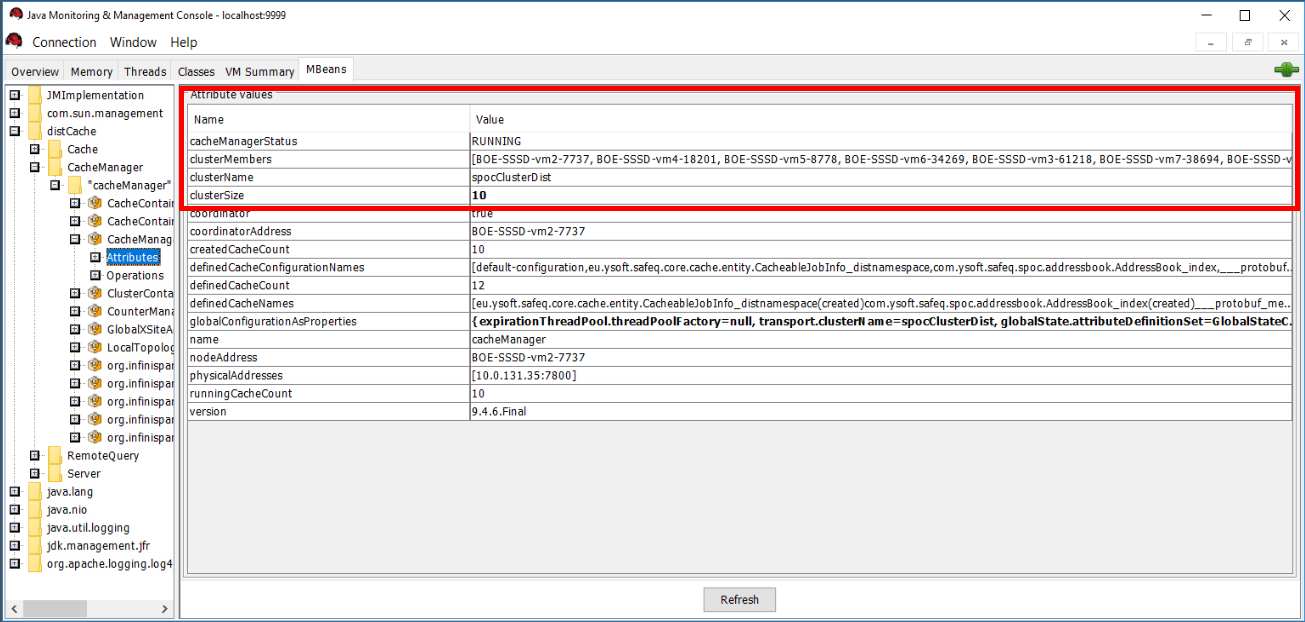Near Roaming group among multiple Spooler Controller servers is based on existence of Distributed Layer Cache for the Cluster. This cluster cache is created automatically when Near Roaming group is created. The goal of this check is to verify that all the members of Near Roaming group successfully joined cluster. Following example shows ten SPOC servers in one Near Roaming group.
![]() Please make sure you exactly follow described steps. Incorrect use of the jConsole tool may permanently damage your Dispatcher Paragon installation!
Please make sure you exactly follow described steps. Incorrect use of the jConsole tool may permanently damage your Dispatcher Paragon installation!
Java Management Console (jConsole) is used to verify that all SPOC servers joined Near Roaming group. Please follow these steps to access mentioned tool:
- Run following file: <SPOC_dir>\utilities\sqjconsole.bat
- Once the jConsole starts, select Remote Process radio button and enter text: localhost:9999, then press Connect.
![]() NOTE: You might be warned about failed SSL connection. In that case, proceed with insecure connection.
NOTE: You might be warned about failed SSL connection. In that case, proceed with insecure connection.
When logged in to jConsole browse to following path (see picture below):
a) select tab MBeans
b) choose category distCache\CacheManager\"cacheManager"\CacheManager\Attributes
Check following attributes:
a) CacheManagerStatus: Status must be running. This status is saying that the Cache Manager is up and running. Other statuses than Running means that the Cache Manager is not running
b) ClusterMembers: This attribute must be showing all nodes that are part of Near Roaming Group. You can find here host names or IP addresses.
c) ClusterSize: This attribute must be showing number of SPOC servers which are members of particular Near Roaming Group. If the number is not equal to the number of SPOC servers in Near Roaming Group then Near Roaming Cluster is not complete and it is needed to find out which server is missing.
Make sure that the attributes are displayed correctly on all SPOCs in Near Roaming Group
Missing distCache MBean
If 'distCache' MBean is missing in jConsole it's probably caused by major upgrade in Infinispan in Build 82. In this case you have to edit configuration files 'spoc-distribution-cluster-configuration.xml' and 'spoc-replication-cluster-configuration.xml' located in '<SPOC_dir>\distServer\config\' to add ' enabled="true"' attribute to the 'jmx' element.
The log files that relate to Distributed Layer (<SPOC_dir>\logs\dist-layer-service.log and <SPOC_dir>\logs\dist-layer-lifecycle.log ) may be analyzed in order to catch any inconvenient exception that may signal cache corruption or general failures. If the status is STARTED in dist-layer-lifecycle.log and there are no ERRORs/EXCEPTIONs in dist-layer-service.log then we may now consider the Spooler Controller in Near Roaming Group as Fully operational.