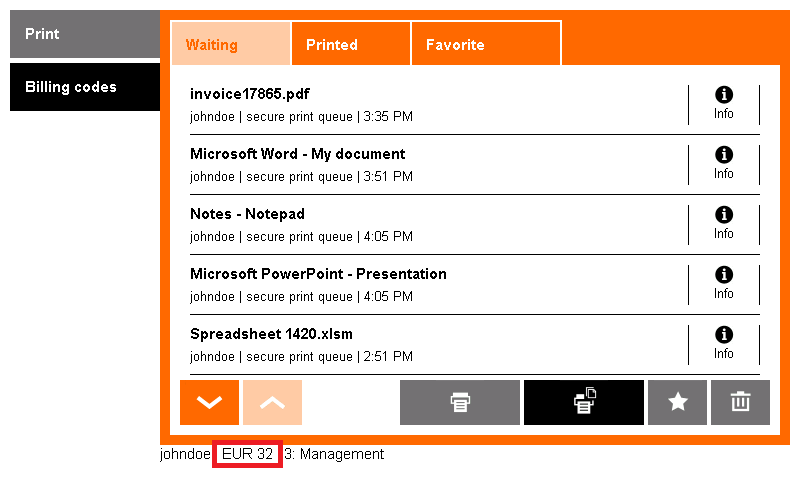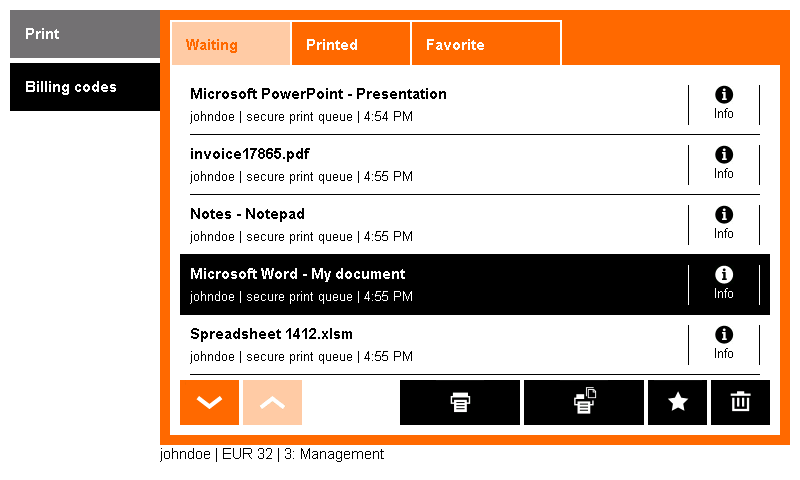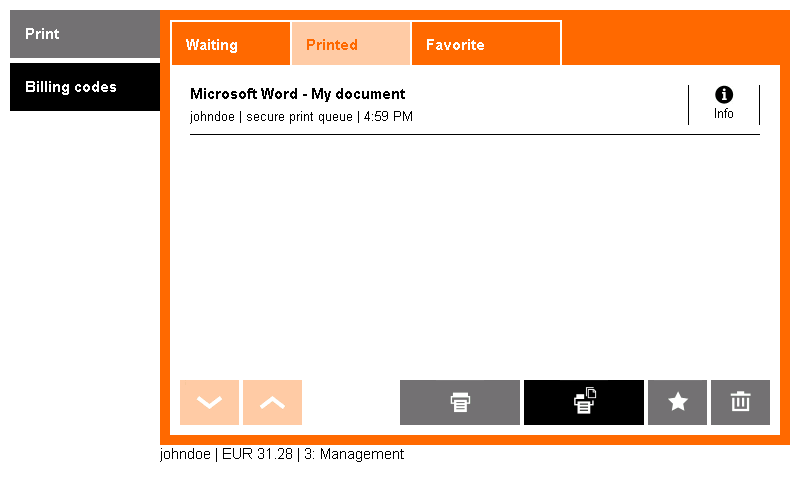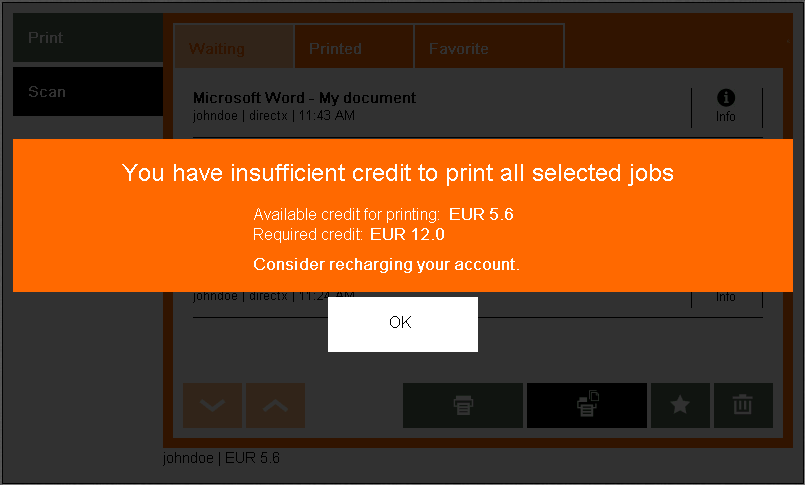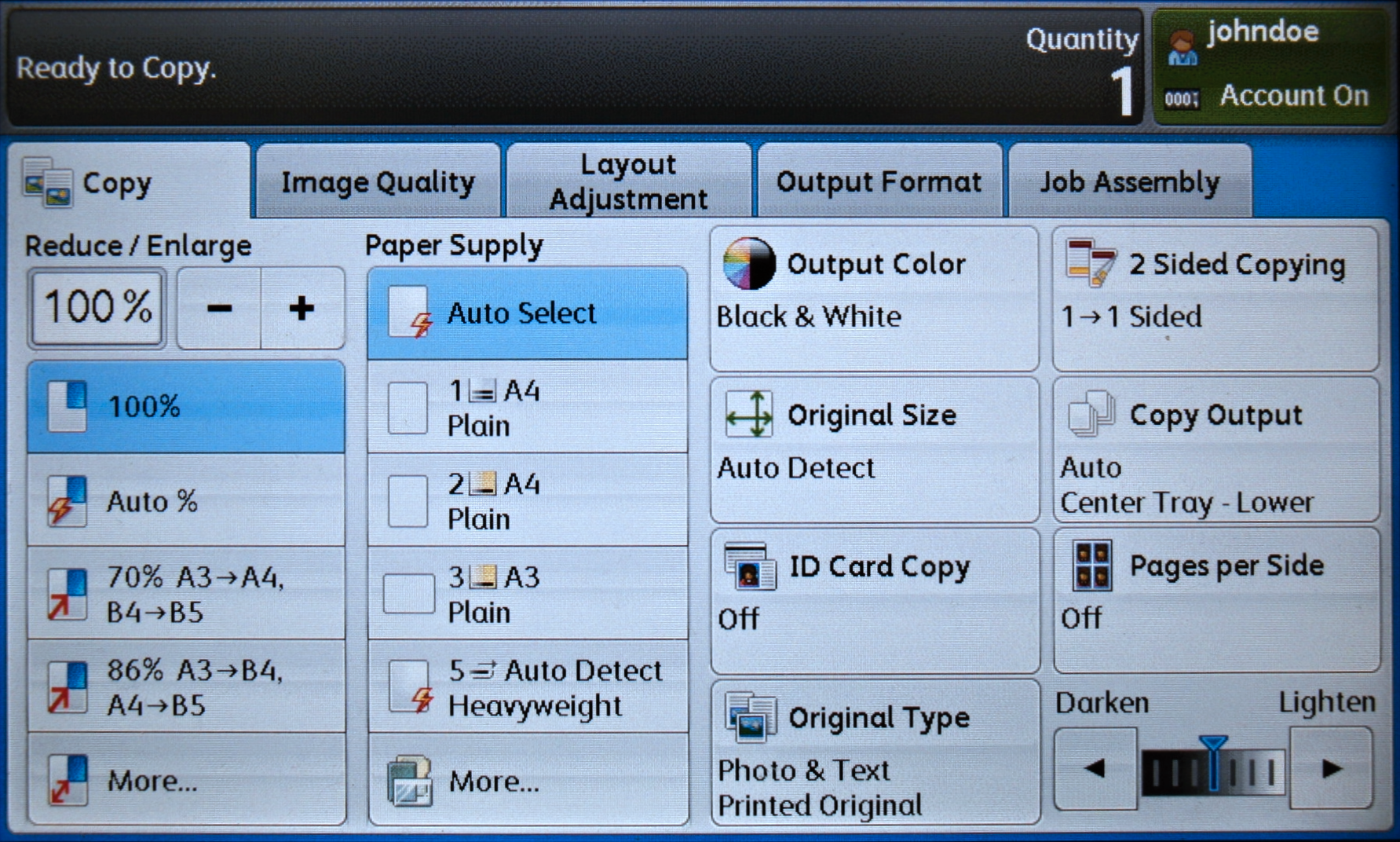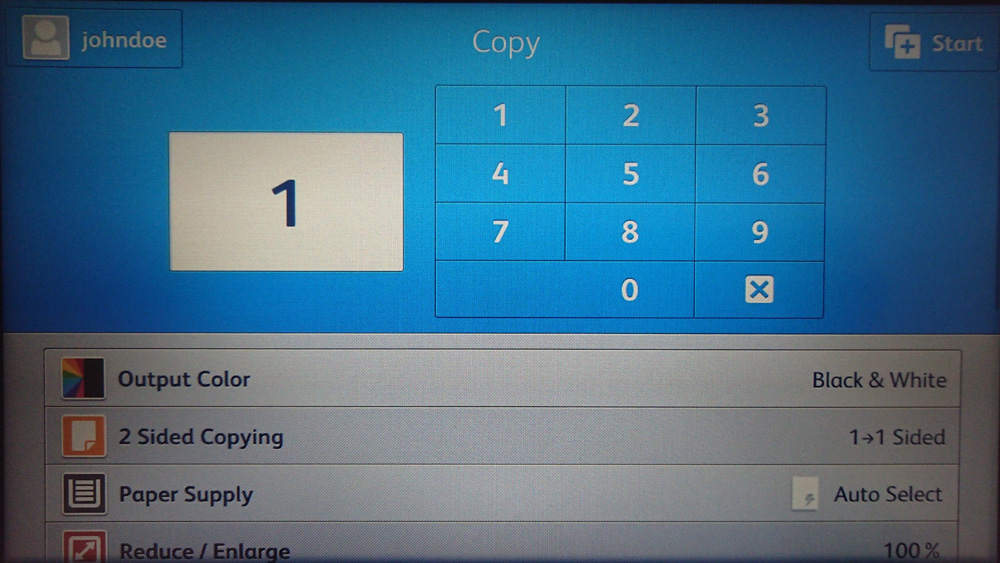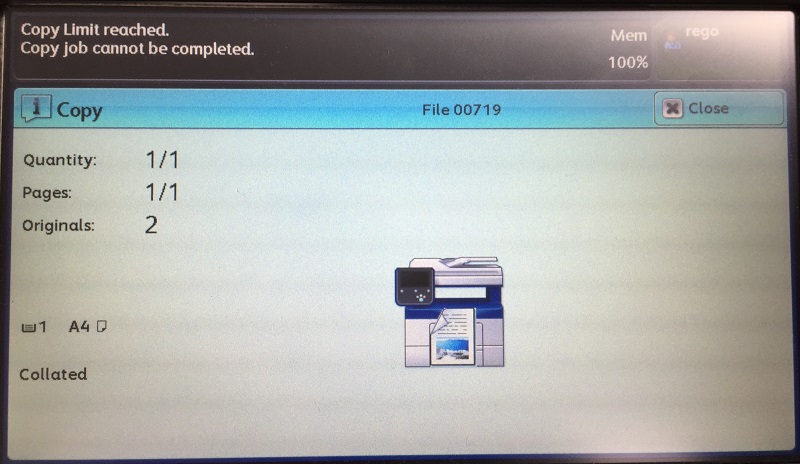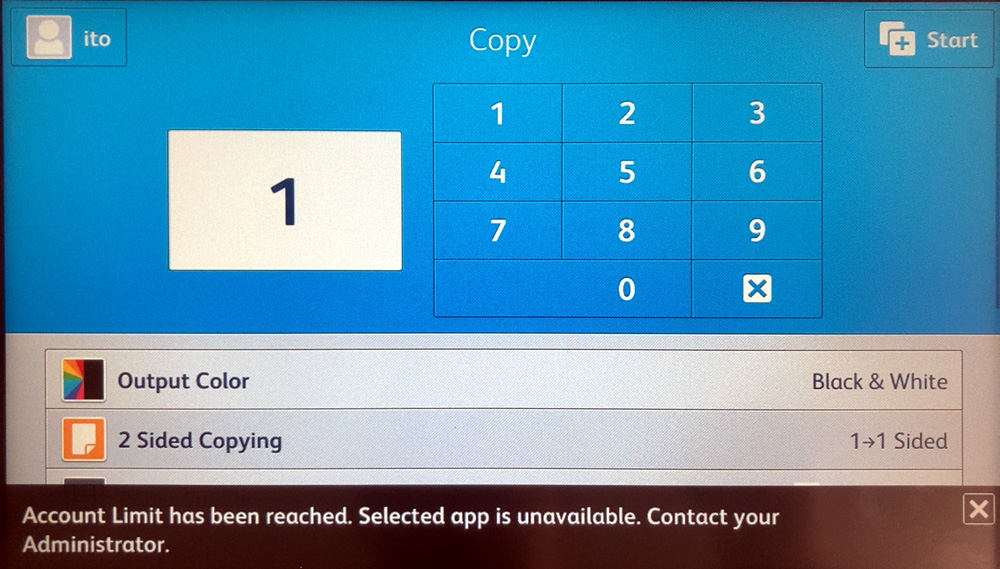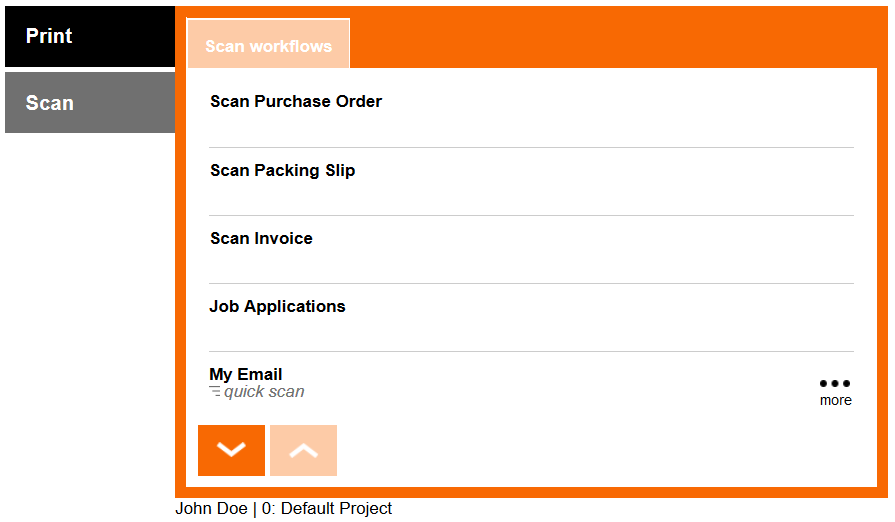Displaying the Current Credit Balance
- Log into the embedded terminal and navigate to the Dispatcher Paragon Print or Scan application.
In the Print and Scan application, the current credit balance is written at the bottom of the screen next to your username.
The available balance consists of your personal balance and a virtual balance minus the minimum balance set for your money account. If you are in debt, zero is displayed.
At every login, Dispatcher Paragon makes the reservation of an amount based on the rules described in the administrator's manual.
Printing with a Credit Balance
Select the jobs you want to print and start printing.
Only the print jobs you have enough credit balance for will be printed.
The credit balance decreases.
The credit balance is refreshed a few seconds after performing a print job. You need to refresh the screen (e.g., by switching to another folder) to see the updated balance.
Users are allowed to continue printing even after their credit balance is insufficient when the job parser is disabled or only a job analyzer is used. This is a limitation of the device.
When the current balance is not sufficient for the print job, a debt is registered for the user (if debt registration is enabled in Dispatcher Paragon Payment System).
When you try to print jobs you don't have enough credit balance for, the job is not printed and stays in the waiting folder. You are informed about insufficient credit. In this case, you have to deposit money to continue printing.
A negative account balance can be enabled. Contact your Dispatcher Paragon administrator for more details.
This message is displayed only when a job parser with image rendering is enabled in Dispatcher Paragon's configuration.
Copying with a Credit Balance
Enter the copy menu and start copying. After performing the copy job, your credit balance decreases.
ApeosPort-VI and older
ApeosPort-VII
When you try to copy a job you don't have enough credit balance for, the copy job is refused.
ApeosPort-VI and older
ApeosPort-VII
If you have an available credit balance for only a few copies, these copies will be performed and charged, and the rest will be refused.
A negative account balance can be enabled. Contact your Dispatcher Paragon administrator for more details.
This functionality is not supported by some types of devices.
Scanning with a Credit Balance
Select the scan workflow you want to use and start scanning. After performing the scan job, your credit balance decreases.
The credit balance is refreshed a few seconds after performing a scan job. You need to refresh the screen (e.g., by switching to the Print application) to see the updated balance.
When you try to scan a job you don't have enough credit balance for, the scan job is refused.
A negative account balance can be enabled. Contact your Dispatcher Paragon administrator for more details.
This functionality is not supported by some types of devices.