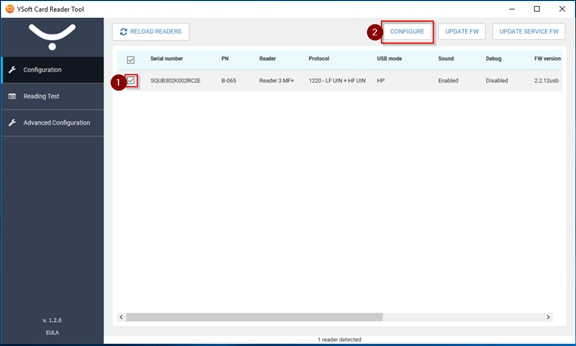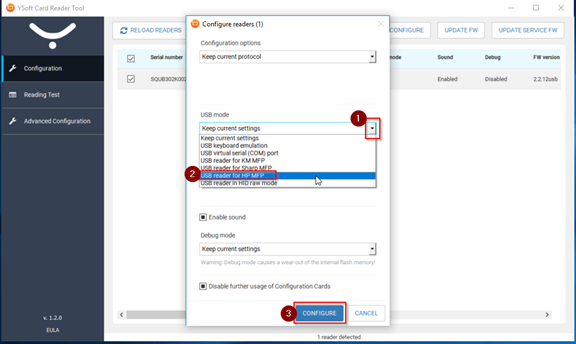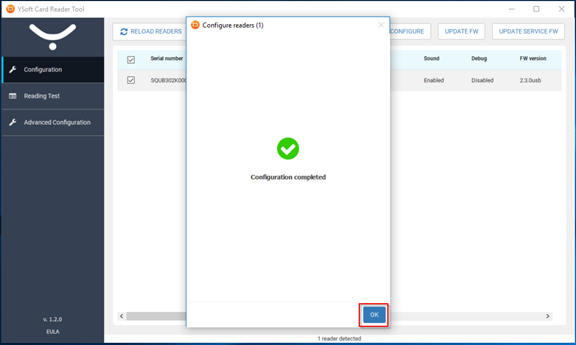Device FW that supports YSoft USB Card Reader
MFD with Firmware Bundle Version 4.6.0.1 or higher the YSoft USB card reader is supported . On the older MFD FW the YSoft USB card reader is not registered and FW update of the device is needed to a minimum of FW 4.6.0.1.
Configure the YSoft USB Card Reader
Run the YSoft Card Reader Tool and set the reader to “USB reader for HP MFD” :
The tool can be found in the complete Pack under: \Dispatcher Paragon Complementary Solutions\YSoft USB Readers\YSoft_Card_Reader_Tool.exe
1.1: Run the YSoft Card Reader Tool mark the reader (1) and click configure (2):
1.2: Set the USB mode to “USB reader for HP MFD”, click to edit the USB mode (1) and select “USB reader for HP MFD” option (2) then click configure (3):
1.3: Click OK and The YSoft USB Card Reader is ready to mount to the device:
Supported USB card readers
- all YSoft USB V3 reader models in HP USB mode