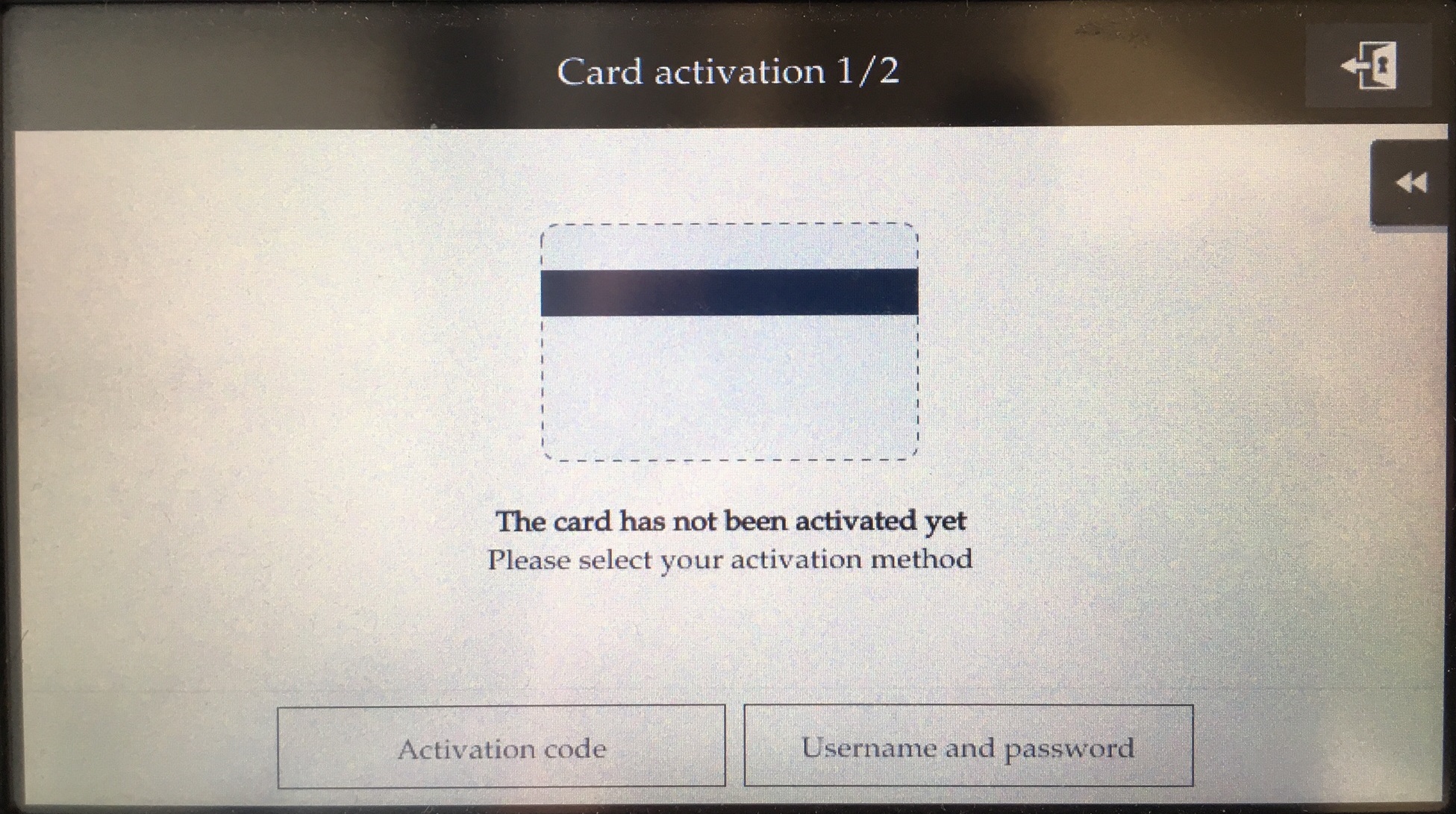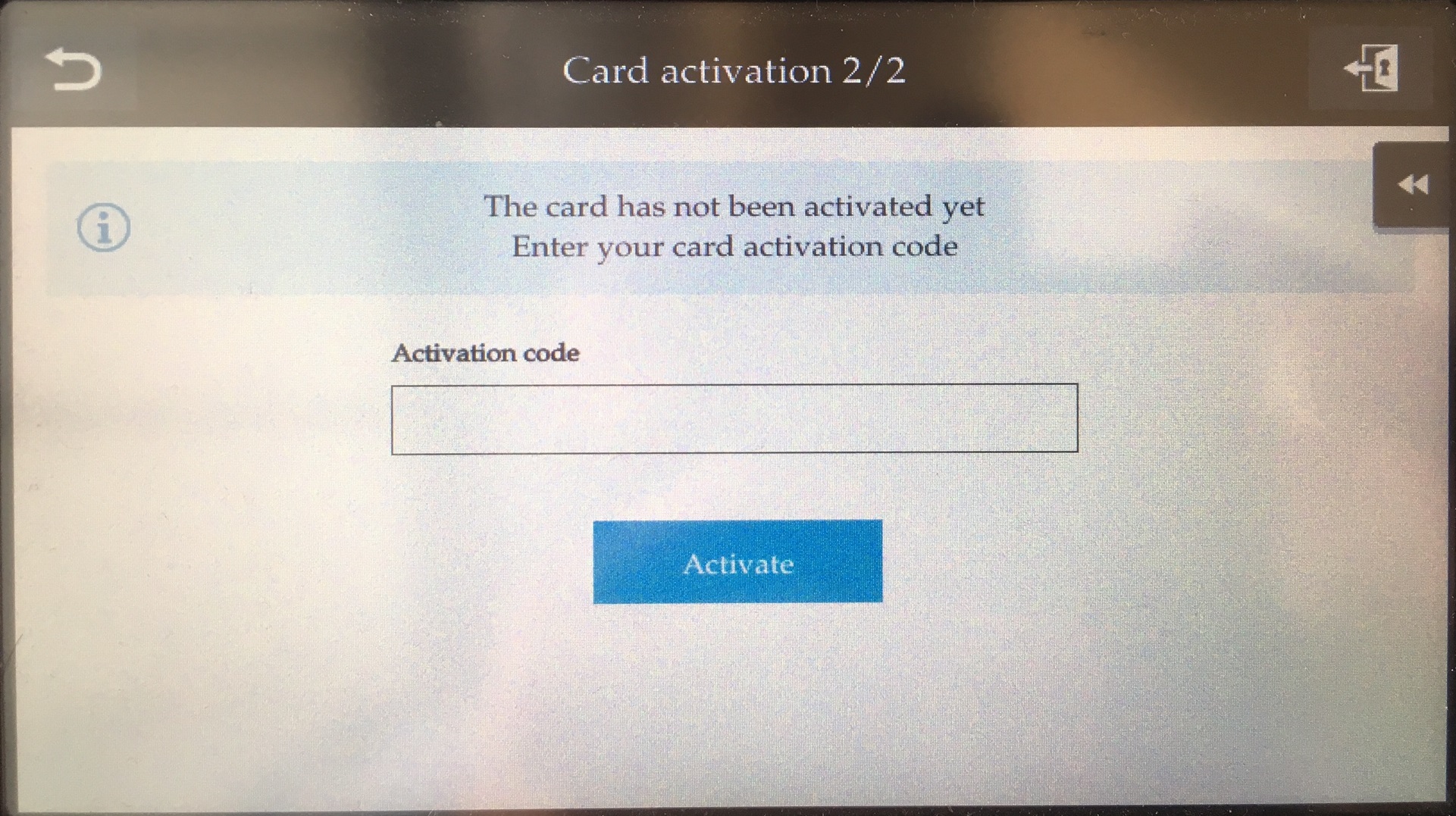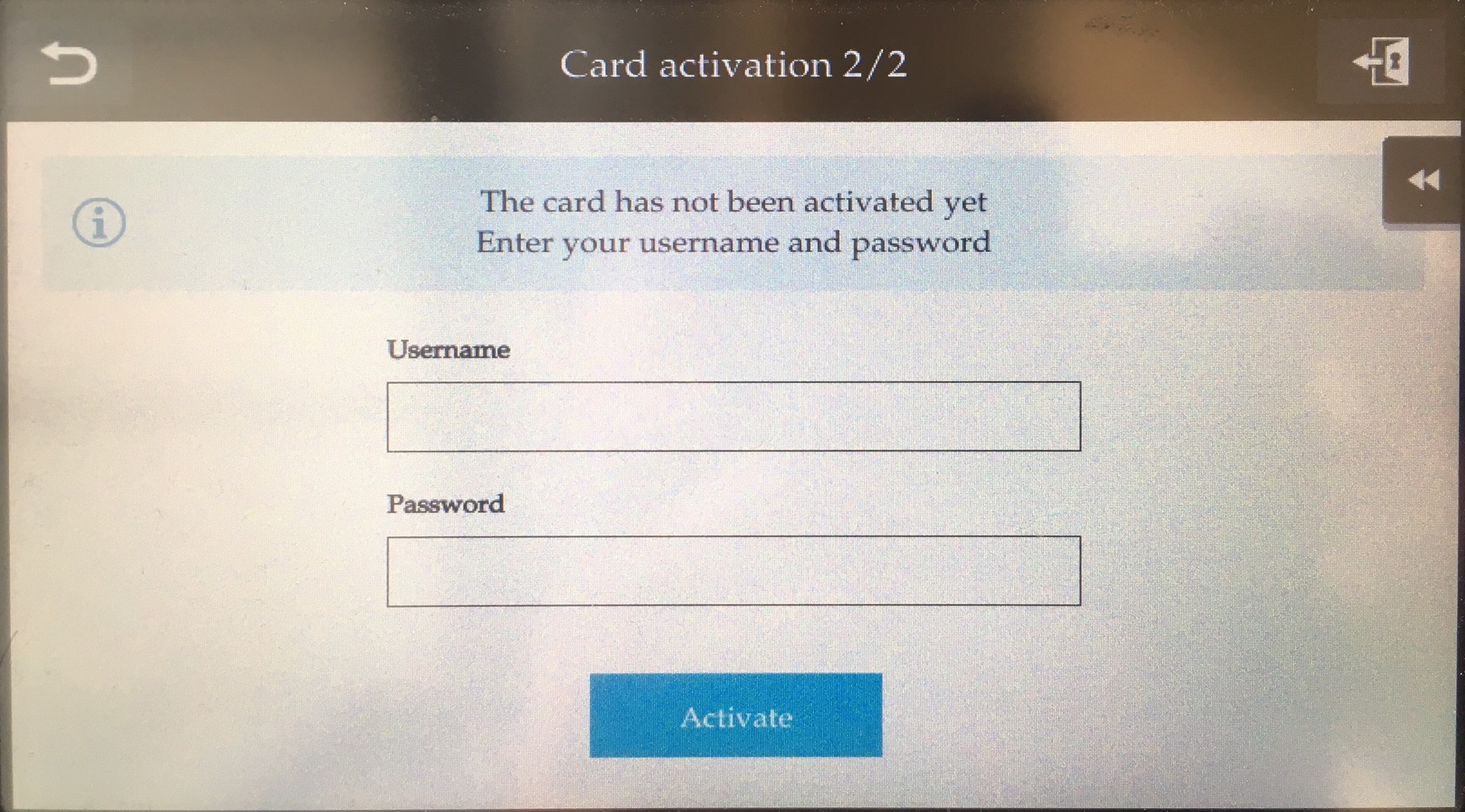Registering a New Card by Entering a Card Activation Code
If a card activation code has been assigned (it was received by email or is displayed on the Dispatcher Paragon management interface dashboard), the user can register their card.
- Place the card on the card reader.
- If prompted, select Activation code method.
This screen may be skipped based on the Dispatcher Paragon configuration.
- Enter the card activation code, and confirm it with the Activate button.
- If the assignment process is successful, the user will be logged into the device and the new card will be assigned to the user's account.
Registering a New Card by Entering Username And Password
- Place a card on the card reader attached to the device.
- If prompted, select Username and password method.
This screen may be skipped based on Dispatcher Paragon configuration.
- Enter the username and password, and confirm it with the Activate button.
- If the assignment process is successful, the user will be logged into the device and the new card will be assigned to the user's account.