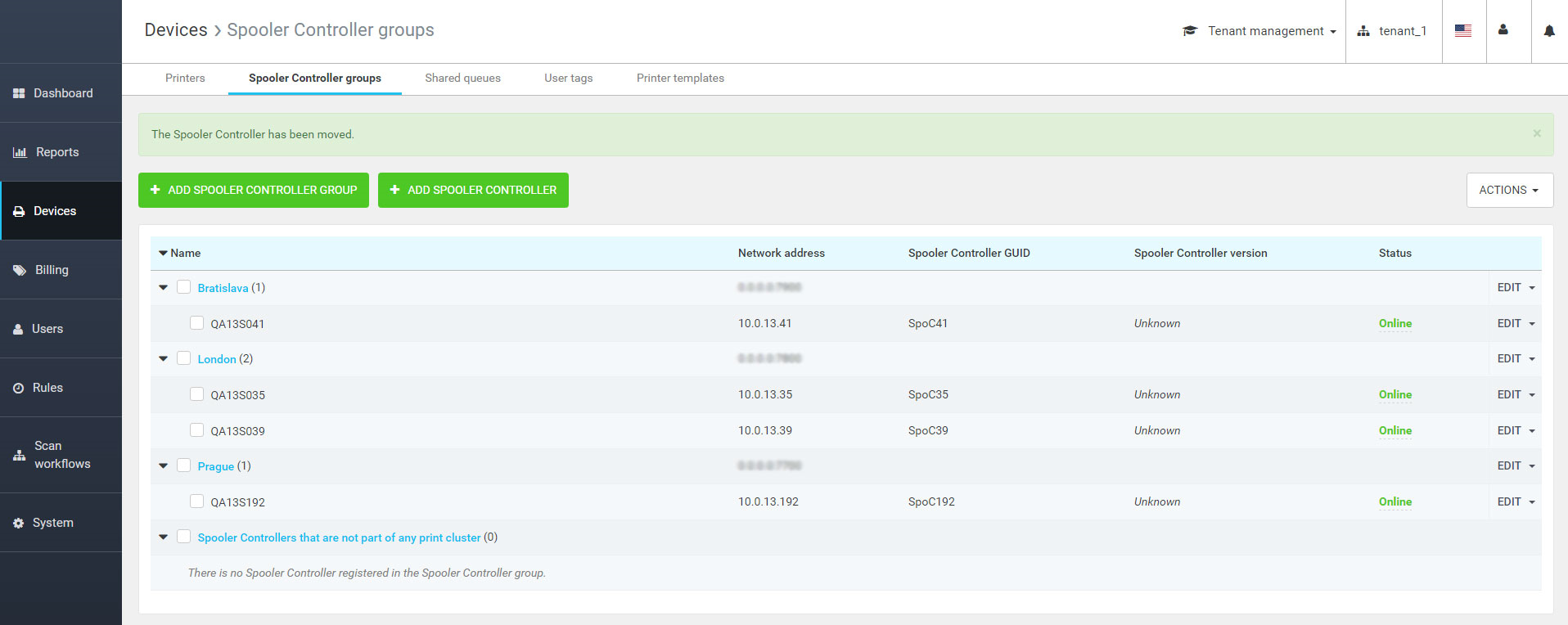The following guide provide information about how Dispatcher Paragon Client Failover mechanism works.
To fulfill requirements for reliability, failover mechanism has been implemented in case Dispatcher Paragon Client loses connection to Spooler Controller or Dispatcher Paragon Client Server. Basically, the failover is an ability of Dispatcher Paragon Client to reconnect to the first available server if the current one is unreachable.
Please read before continuing:
Spooler Controller Discovery based on DHCP Option 9
Please check the following image, example scenarios are based on this image:
Example scenario 1: The connection to Spooler Controller is lost in current user's location
- We have three locations, only one of them has two Spooler Controllers.
- In case Spooler Controller in Bratislava is down, Dispatcher Paragon Clients will wait until connection will be restored.
- Failover will not work because there is no other SpoolerController where Dispatcher Paragon Client Client can reconnect.
- In case one of the Spooler Controller in London is down, all Dispatcher Paragon Client Clients which lost connection to it will be reconnected to second one.
Example scenario 2: The user moved to different location where the DHCP Option 9 is not configured or DHCP server has outage
- User was in Prague and moved to Bratislava for a business trip.
- DHCP server in Bratislava is not configured so the DHCP Option 9 was not propagated.
- Dispatcher Paragon Client Client is trying to connect Spooler Controller in Prague but it's not accessible.
- The user didn't noticed this problem and the user printed the document.
- Document is queued and waiting for successful connection.
- The user can change location manually to correct one. See: Using the Dispatcher Paragon Desktop Interface
Example scenario 3: The user moved to different location, Spooler Controller Discovery is not set up - locations map was defined during installation
- The user was in Prague and moved to Bratislava for business trip.
- The user didn't noticed this problem and he printed the document.
- Document is queued and waiting for successful connection.
- The user have to change location manually to actual location. See: Using the Dispatcher Paragon Desktop Interface
Example scenario 4: The user is moving to airport from Prague office, public Dispatcher Paragon Spooling server is configured
- The user was in Prague office and is going to fly to London office.
- The user forgot to print document so the user is printing it in taxi on the way to airport, without internet connection.
- Dispatcher Paragon Client does not have connection to Prague Spooler Controller, nor to public one because he's not connected to internet.
- Document is queued and waiting for successful connection.
- The user comes to the airport and connects to public wifi.
- Configured public spooling server is used for connection.
- Queued job is transferred through Public Dispatcher Paragon Client Server to one of the spooling servers in data center.
- Job is not spooled locally.
- When the user arrives to London office and authenticate on printer, document is ready to print.
- Job will be transferred from data center's Dispatcher Paragon Client Server.
Limitations
If a user have jobs saved on multiple site servers (or Dispatcher Paragon Clients), and use print all or select and print multiple jobs, the order of printed jobs is not guaranteed.