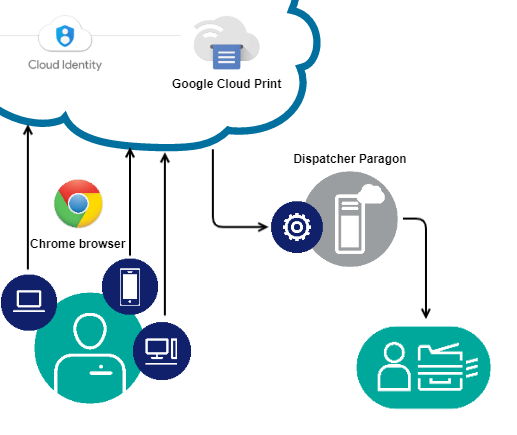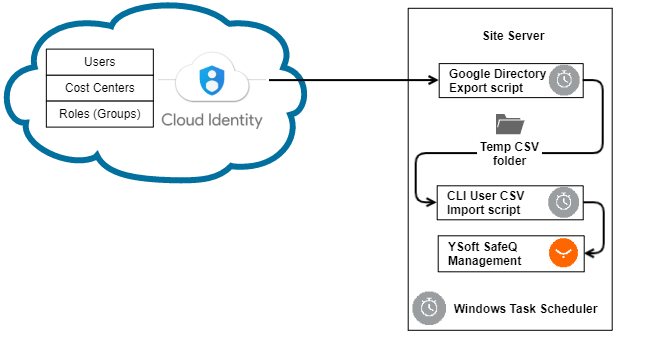Leveraging Google Cloud Platform
Google Cloud Platform provides infrastructure as a service, platform as a service, and server-less computing environments.
Printing
Users on all kinds of workstation platforms, including Chromebook's Chrome OS, can leverage any of the options below available to them.
OPTION 1: Google Cloud Print Connector
Dispatcher Paragon can fully integrate with Google Cloud Print service over users' G Suite account and Cloud Identity.
Step 1: Submit a Print Job
With Google Cloud Print Connector extension, a new Cloud Printer is registered in the Google Cloud Print service. Administrators can then share this Cloud Printer with appropriate users or groups. Users can use this Cloud Printer for Print Roaming or direct printing using Chrome.
Step 2: Receive the Print Job by Dispatcher Paragon
Google Cloud Print Connector extension will "download" the print job and store it in Dispatcher Paragon, making it available for release for the respective user.
Reference:
- Konica Minolta documentation about Print Roaming
Partner Portal Extension Store is SWC-22: https://paragon.konicaminolta.com/customer-support-service/extensions-store
- About Google Cloud Print - https://www.google.com/cloudprint/learn/
OPTION 2: Mobile Integration Gateway (MIG) with Internet Printing Protocol (IPP)
Step 1: Submit a Print Job
For Chrome OS refer to Google documentation explaining options to use native printing, Chrome OS utilizes CUPS:
- https://support.google.com/chrome/a/topic/9045842?hl=en&ref_topic=4386913
- https://support.google.com/chrome/a/answer/9042367?hl=en&ref_topic=904656
Step 2: Receive the Print Job by Dispatcher Paragon
In regards to Dispatcher Paragon side, it can accept print jobs sent via IPP using several mechanisms:
- Enable "Internet Printing" functionality on the server and let clients (workstations) use the shared print queue over its HTTP(S) URL address. Refer to https://support.microsoft.com/en-us/help/246855/managing-network-printing-in-a-windows-environment
- Mobile Integration Gateway (MIG) can among other features also accept IPP print jobs. Refer to Dispatcher Paragon Mobile Integration Gateway
Identity Management
Cloud Identity - User Directory for G Suite
Dispatcher Paragon can periodically import users from Directory for G Suite into its internal database, to establish Identity Management. The following can be replicated:
- Users and their mapping to the below:
- Cost centers
- Roles (Groups)
- Role members (Group members)
- Card numbers (exported only with presence of the command line argument, see the picture below)
Reference:
- Konica Minolta documentation about Identity Management
- Konica Minolta documentation about CLI User Replicator
Partner Portal Extension Store is SWC-48: https://paragon.konicaminolta.com/customer-support-service/extensions-store
- About Google Cloud Identity - https://support.google.com/cloudidentity/answer/7319251
- About G Suite Directory - https://support.google.com/a/topic/20016?hl=en&ref_topic=9197
Monitoring
For more details about Dispatcher Paragon application monitoring, refer to a dedicated document Dispatcher Paragon Performance and Availability Monitoring Guidelines.
Scaling
Dispatcher Paragon currently does not support automatic vertical nor horizontal scaling.
Best Practices
- Always secure the Dispatcher Paragon installation following System communication hardening documentation.
- More servers does not translate into more availability. Consult with Konica Minolta, when in doubt.
- Print queues shared from servers prove to be less maintenance intensive (= less expensive), compared to any components deployed on client workstations.