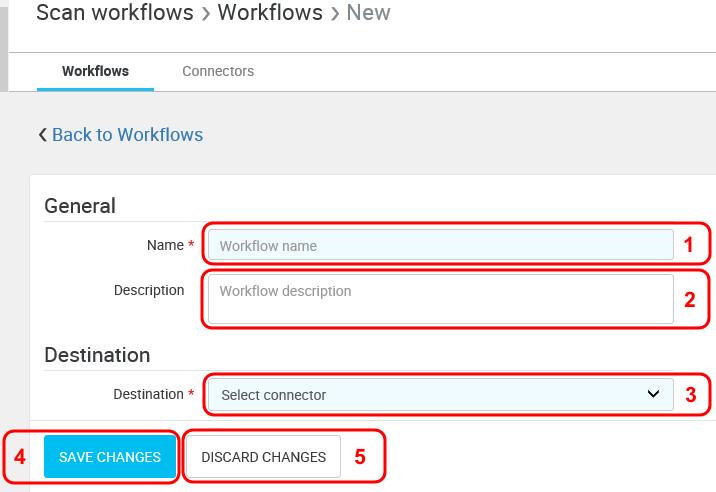First, configure the general properties of a workflow.
- Name – The name of the workflow that appears on a Dispatcher Paragon terminal.
- Description – A description of the workflow that appears on a Dispatcher Paragon terminal.
- Destination – Select the connector the workflow will use to deliver scanned files to a destination. In order to select a destination connector, ensure you have previously created a connector to an external system (see Connectors List).
- Save changes – It is important to save all the changes when editing the workflow.
- Discard Changes – Discard all changes if needed.